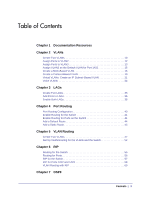6
|
Contents
ProSafe 7000 Managed Switch Release 8.0.3
The Stack Master and Stack Members . . . . . . . . . . . . . . . . . . . . . . . . . .303
Install and Power-up a Stack . . . . . . . . . . . . . . . . . . . . . . . . . . . . . . . . . .305
Switch Firmware. . . . . . . . . . . . . . . . . . . . . . . . . . . . . . . . . . . . . . . . . . . .306
Configure a Stacking Port as an Ethernet Port . . . . . . . . . . . . . . . . . . . .308
Stack Switches Using 10G Fiber . . . . . . . . . . . . . . . . . . . . . . . . . . . . . . .311
Add, Remove, or Replace a Stack Member . . . . . . . . . . . . . . . . . . . . . . . 314
Switch Stack Configuration Files . . . . . . . . . . . . . . . . . . . . . . . . . . . . . . .316
Preconfigure a Switch . . . . . . . . . . . . . . . . . . . . . . . . . . . . . . . . . . . . . . .317
Renumber Stack Members. . . . . . . . . . . . . . . . . . . . . . . . . . . . . . . . . . . .318
Move the Stack Master to a Different Unit . . . . . . . . . . . . . . . . . . . . . . . . 320
Chapter 19
SNMP
Add a New Community. . . . . . . . . . . . . . . . . . . . . . . . . . . . . . . . . . . . . . .321
Enable SNMP Trap . . . . . . . . . . . . . . . . . . . . . . . . . . . . . . . . . . . . . . . . .322
SNMP V3 . . . . . . . . . . . . . . . . . . . . . . . . . . . . . . . . . . . . . . . . . . . . . . . . .323
sFlow . . . . . . . . . . . . . . . . . . . . . . . . . . . . . . . . . . . . . . . . . . . . . . . . . . . .325
Time-Based Sampling of Counters with sFlow. . . . . . . . . . . . . . . . . . . . .329
Chapter 20
DNS
Specify Two DNS Servers . . . . . . . . . . . . . . . . . . . . . . . . . . . . . . . . . . . .330
Manually Add a Host Name and an IP Address . . . . . . . . . . . . . . . . . . . . 331
Chapter 21
DHCP Server
Configure a DHCP Server in Dynamic Mode . . . . . . . . . . . . . . . . . . . . . . 333
Configure a DHCP Reservation . . . . . . . . . . . . . . . . . . . . . . . . . . . . . . . . 336
Chapter 22
Double VLANs and Private VLAN Groups
Double VLANs . . . . . . . . . . . . . . . . . . . . . . . . . . . . . . . . . . . . . . . . . . . . .339
Private VLAN Groups . . . . . . . . . . . . . . . . . . . . . . . . . . . . . . . . . . . . . . . . 343
Chapter 23
Spanning Tree Protocol
Configure Classic STP (802.1d). . . . . . . . . . . . . . . . . . . . . . . . . . . . . . . .350
Configure Rapid STP (802.1w) . . . . . . . . . . . . . . . . . . . . . . . . . . . . . . . .352
Configure Multiple STP (802.1s) . . . . . . . . . . . . . . . . . . . . . . . . . . . . . . .353
Chapter 24
Tunnel
CLI: Create a Tunnel . . . . . . . . . . . . . . . . . . . . . . . . . . . . . . . . . . . . . . . .357
Web Interface: Create a Tunnel . . . . . . . . . . . . . . . . . . . . . . . . . . . . . . . . 359
Chapter 25
IPv6 Interface Configuration
Create an IPv6 Routing Interface . . . . . . . . . . . . . . . . . . . . . . . . . . . . . . . 364
Create an IPv6 Network Interface . . . . . . . . . . . . . . . . . . . . . . . . . . . . . .366
Create an IPv6 Routing VLAN . . . . . . . . . . . . . . . . . . . . . . . . . . . . . . . . .368