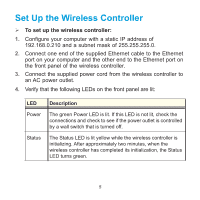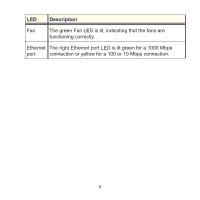Netgear WC7600 Installation Guide - Page 10
Configuration > Profile > Advanced > Radio
 |
View all Netgear WC7600 manuals
Add to My Manuals
Save this manual to your list of manuals |
Page 10 highlights
13. Select Configuration > System > DHCP Server. The Discovery Wizard (see Discover Access Points) requires a DHCP server to discover the access points. If you already have a DHCP server in your network, disable the DHCP server on the wireless controller. Otherwise, configure the DHCP settings for the DHCP server on the wireless controller. 14. Click Apply. 15. Decide whether to use the basic profile group (suitable for a small WLAN) or one or more advanced profile groups (suitable for a large WLAN): • Basic. Allows up to eight profiles (16 for dual-band access points), each of which has its own SSID, security, MAC ACL, rate-limiting settings, WMM settings, and so on. a. Select Configuration > Profile > Basic > Radio. b. Configure one or more profiles, each with its SSID and security settings. c. Click the Apply button. • Advanced. Allows up to eight profile groups. Each group includes all the settings that are required to configure a fully functional access point with up to eight security profiles (16 for dual-band access points). a. Select Configuration > Profile > Advanced > Radio. 10