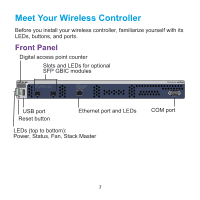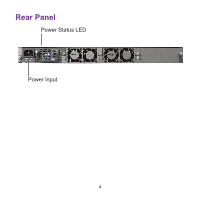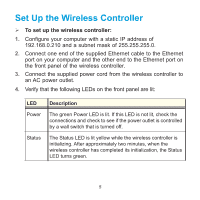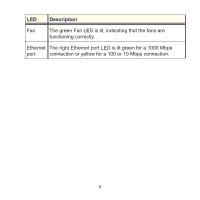Netgear WC7600 Installation Guide - Page 8
Con the Basic Settings - controller
 |
View all Netgear WC7600 manuals
Add to My Manuals
Save this manual to your list of manuals |
Page 8 highlights
The wireless controller's web management interface displays. Configure the Basic Settings To configure the basic settings: 1. From the main navigation menu, select Configuration > System > General. 2. Enter a name for the wireless controller. 3. Select the country in which the wireless controller is used. 4. Click the Apply button. 5. Select Configuration > System > Time. 8

8
The wireless controller’s web management interface displays.
Configure the Basic Settings
To configure the basic settings:
1.
From the main navigation menu, select
Configuration >
System > General
.
2.
Enter a name for the wireless controller.
3.
Select the country in which the wireless controller is used.
4.
Click the
Apply
button.
5.
Select
Configuration > System > Time
.