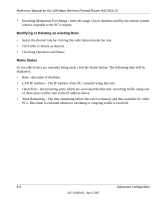Netgear WGT624SC WGT624v3 Reference Manual - Page 56
Modifying or Deleting an existing Rule:, Rules Status, Checking Operation and Status
 |
View all Netgear WGT624SC manuals
Add to My Manuals
Save this manual to your list of manuals |
Page 56 highlights
Reference Manual for the 108 Mbps Wireless Firewall Router WGT624 v3 • Incoming (Response) Port Range - enter the range of port numbers used by the remote system when it responds to the PC's request. Modifying or Deleting an existing Rule: • Select the desired rule by clicking the radio button beside the rule. • Click Edit or Delete as desired. • Checking Operation and Status Rules Status To see which rules are currently being used, click the Status button. The following data will be displayed: • Rule - the name of the Rule. • LAN IP Address - The IP address of the PC currently using this rule. • Open Ports - the Incoming ports which are associated the this rule. Incoming traffic using one of these ports will be sent to the IP address above. • Time Remaining - The time remaining before this rule is released, and thus available for other PCs. This timer is restarted whenever incoming or outgoing traffic is received. 6-6 Advanced Configuration 202-10090-01, April 2005