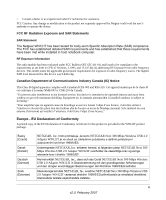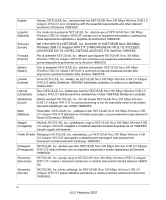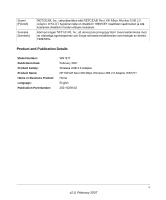viii
v2.0, February 2007
Know Your Wireless Network Settings
...................................................................
2-10
Wireless Network Name (SSID) and Security Settings
................................................
2-11
Setting up WEP Encryption Security
............................................................................
2-12
Setting up WPA2-PSK Security
....................................................................................
2-13
Setting up WPA-PSK Security
......................................................................................
2-15
Advanced Settings
........................................................................................................
2-16
Statistics Page
..............................................................................................................
2-17
About Page
...................................................................................................................
2-18
Chapter 3
Wireless Network Performance
Optimizing Wireless Performance
..................................................................................
3-1
Optimizing Your Network Bandwidth
..............................................................................
3-3
Overview of Home and Small Office Networking Technologies
......................................
3-4
Assessing Your Speed Requirements
......................................................................
3-5
Chapter 4
Troubleshooting
Troubleshooting Tips
......................................................................................................
4-1
Ad Hoc Mode Is Not Working Correctly
..........................................................................
4-2
Appendix A
Default Configuration Settings and Technical Specifications
Default Configuration Settings
.......................................................................................
A-1
Technical Specifications
.................................................................................................
A-2
Appendix B
Related Documents