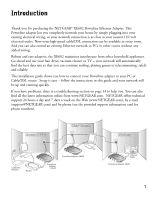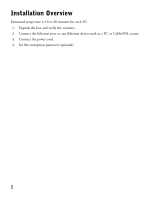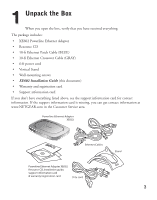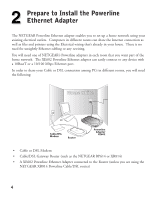Netgear XE602 XE602 Installation Guide
Netgear XE602 - Powerline Ethernet Adapter Manual
 |
View all Netgear XE602 manuals
Add to My Manuals
Save this manual to your list of manuals |
Netgear XE602 manual content summary:
- Netgear XE602 | XE602 Installation Guide - Page 1
Powerline Ethernet Adapter MODEL XE602 Installation Guide - Netgear XE602 | XE602 Installation Guide - Page 2
and product documentation, go to http://www.NETGEAR.com/register. You'll find technical support information at http://www.NETGEAR.com/ through the Customer Service area. If you want to contact technical support by telephone, see the support information card for the correct telephone number for - Netgear XE602 | XE602 Installation Guide - Page 3
, safely and reliably. This installation guide shows you how to connect your Powerline adapter to your PC or Cable/DSL router. Setup is easy - follow the instructions in this guide and your network will be up and running quickly. If you have problems, there is a troubleshooting section on page 14 to - Netgear XE602 | XE602 Installation Guide - Page 4
Installation Overview Estimated setup time is 10 to 20 minutes for each PC. 1. Unpack the box and verify the contents. 2. Connect the Ethernet port to any Ethernet device such as a PC or Cable/DSL router. 3. Connect the power cord. 4. Set the encryption password (optional). 2 - Netgear XE602 | XE602 Installation Guide - Page 5
card is missing, you can get contact information at www.NETGEAR.com in the Customer Service area. Powerline Ethernet Adapter XE602 Ethernet Cables Stand Powerline Ethernet Adapter XE602 Resource CD, installation guide, support information card & warranty/registration card 110v cord 3 - Netgear XE602 | XE602 Installation Guide - Page 6
2 Prepare to Install the Powerline Ethernet Adapter The NETGEAR Powerline Ethernet adapter enables you to set unsightly Ethernet cabling or any rewiring. You will need one of NETGEAR's Powerline adapters in each room that you want part of the home network. The XE602 Powerline Ethernet adapter can - Netgear XE602 | XE602 Installation Guide - Page 7
network, you will need: Kids' Room PC Powerline Adapter XE602 • A XE602 Powerline Ethernet Adapter, if the PC has an existing Ethernet port or you are about to install a 10/100 Mbps Ethernet Network Card. • A XA601 Powerline USB Adapter, if the PC lacks an Ethernet port but supports a USB port. 5 - Netgear XE602 | XE602 Installation Guide - Page 8
3 Install the XE602 Ethernet Adapter and Connect the Other Devices After unpacking the box, you are ready to install the Powerline adapter. Decide where you wish to place the Powerline adapter. • It can be placed horizontally on a desk or tabletop. • It can be mounted on the wall using the enclosed - Netgear XE602 | XE602 Installation Guide - Page 9
using the Powerline adapter. If your Cable/DSL router supports either automatic or manual (push button) uplink ports, use the standard (BLUE) Ethernet patch cable. If your router does not support an uplink feature, then use the supplied (GRAY) Ethernet crossover cable. Note: for NETGEAR routers - Netgear XE602 | XE602 Installation Guide - Page 10
the Powerline Adapter to a PC Power Adapter XE602 1. Connect the enclosed standard (BLUE) Ethernet Cable to the Ethernet port of the Powerline Adapter. 2. Connect the other end of the cable to the Ethernet port of the PC. 3. Connect the enclosed power cable to the back of the Powerline adapter - Netgear XE602 | XE602 Installation Guide - Page 11
long as the device on the other end of the Cable (router or PC) is ON. The Powerline LED icon should be ON indicating that the system has been initialized. Power LED Powerline LED Ethernet LED Powerline Adapter XE602 Note: If a light isn't lit when it should be, go to the Troubleshooting section. 9 - Netgear XE602 | XE602 Installation Guide - Page 12
until all of the devices have been set with the new encryption key. 1. Install the software on the PC connected to the XE602 Powerline Ethernet Adapter. a. For a Powerline adapter connected to Cable/DSL router, install the software on a PC connected to one of the adjacent LAN ports of the router - Netgear XE602 | XE602 Installation Guide - Page 13
of the appropriate files have been copied to your hard drive, the following dialog box will appear. Click "Finish". 6. In order to complete the installation, you will be asked to restart your computer. Close all other applications and then click "Yes" to restart the computer. 7. Once the computer - Netgear XE602 | XE602 Installation Guide - Page 14
"Next" 9. Enter a new password between 4-24 characters in length. Record the password on the following line, since you will need to program each Powerline device with it. Note: The password is case sensitive and must be copied exactly. New Password Once you have entered the new password, click on - Netgear XE602 | XE602 Installation Guide - Page 15
10. Once the following dialog box appears, click on "Next" to begin reprogramming the XE602 with the new encryption password. 11. Click on "Next" again and the following dialog box will appear. Click "Finish" and then repeat these steps for all remaining NETGEAR Powerline devices. 13 - Netgear XE602 | XE602 Installation Guide - Page 16
Troubleshooting Problem Cause Ethernet Link LED is OFF or intermittent Port connection is Link LEDs on attached Ethernet devices or the network adapter cards. • If you are having trouble connecting the XE602 to an Ethernet Hub or switch; connect it to the port that supports an uplink and press - Netgear XE602 | XE602 Installation Guide - Page 17
Ethernet port One 14 Mbps PowerLine Ethernet port Network Interface RJ-45 (10 Base-T Ethernet), Electrical Plug (PowerLine Ethernet) Performance Standards 10 Mbps 10BASE-T Ethernet Standards Compliance IEEE 802.3 10BASE-T Ethernet Automatic Channel Adaption Status LEDs: Unit Ethernet Power Line - Netgear XE602 | XE602 Installation Guide - Page 18
installation. This equipment generates, uses, and can radiate radio frequency energy and, if not installed and used in accordance with the instructions /Importer It is hereby certified that the NETGEAR Model XE602 Powerline Ethernet Adapter has been suppressed in accordance with the conditions
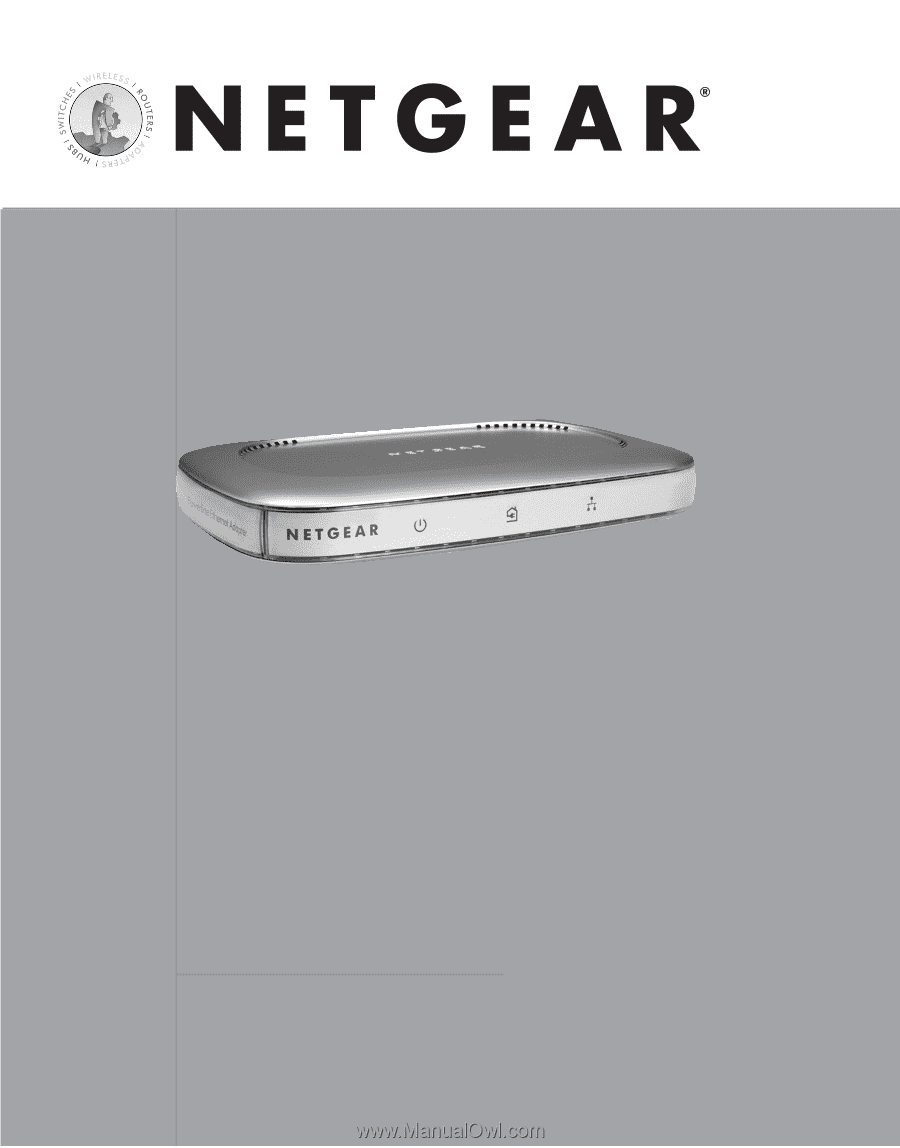
Installation Guide
Powerline Ethernet Adapter
MODEL XE602