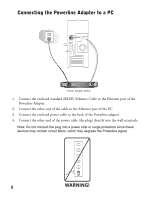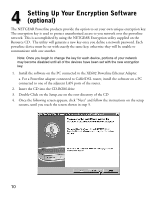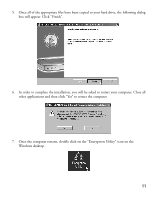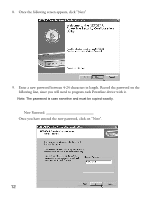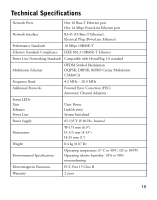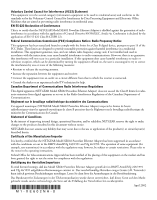Netgear XE602 XE602 Installation Guide - Page 15
repeat these steps for all remaining NETGEAR Powerline devices.
 |
View all Netgear XE602 manuals
Add to My Manuals
Save this manual to your list of manuals |
Page 15 highlights
10. Once the following dialog box appears, click on "Next" to begin reprogramming the XE602 with the new encryption password. 11. Click on "Next" again and the following dialog box will appear. Click "Finish" and then repeat these steps for all remaining NETGEAR Powerline devices. 13
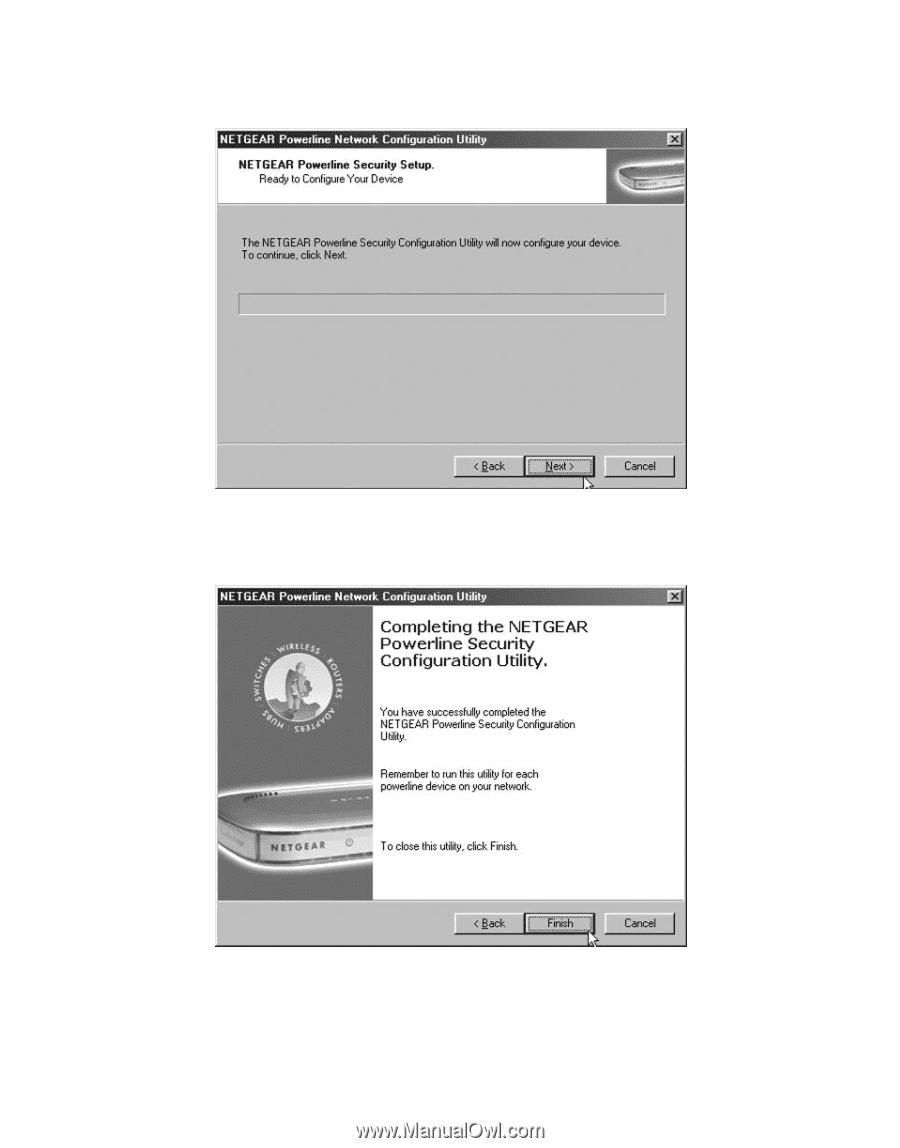
10.
Once the following dialog box appears, click on “Next” to begin reprogramming the
XE602 with the new encryption password.
11.
Click on “Next” again and the following dialog box will appear. Click “Finish” and then
repeat these steps for all remaining NETGEAR Powerline devices.
13