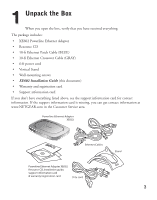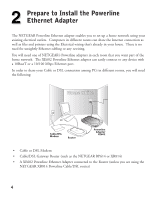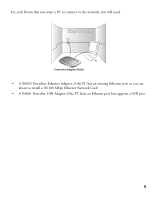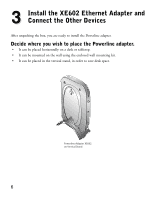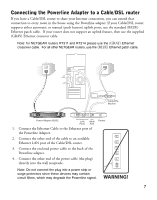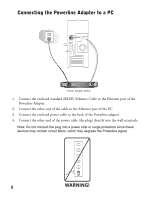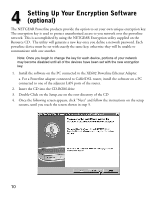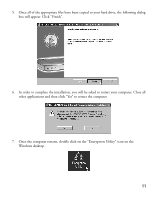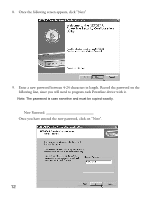Netgear XE602 XE602 Installation Guide - Page 10
Warning - ethernet adapter
 |
View all Netgear XE602 manuals
Add to My Manuals
Save this manual to your list of manuals |
Page 10 highlights
Connecting the Powerline Adapter to a PC Power Adapter XE602 1. Connect the enclosed standard (BLUE) Ethernet Cable to the Ethernet port of the Powerline Adapter. 2. Connect the other end of the cable to the Ethernet port of the PC. 3. Connect the enclosed power cable to the back of the Powerline adapter. 4. Connect the other end of the power cable (the plug) directly into the wall receptacle. Note: Do not connect the plug into a power strip or surge protectors since these devices may contain circuit filters, which may degrade the Powerline signal. OFF ON 8 WARNING!
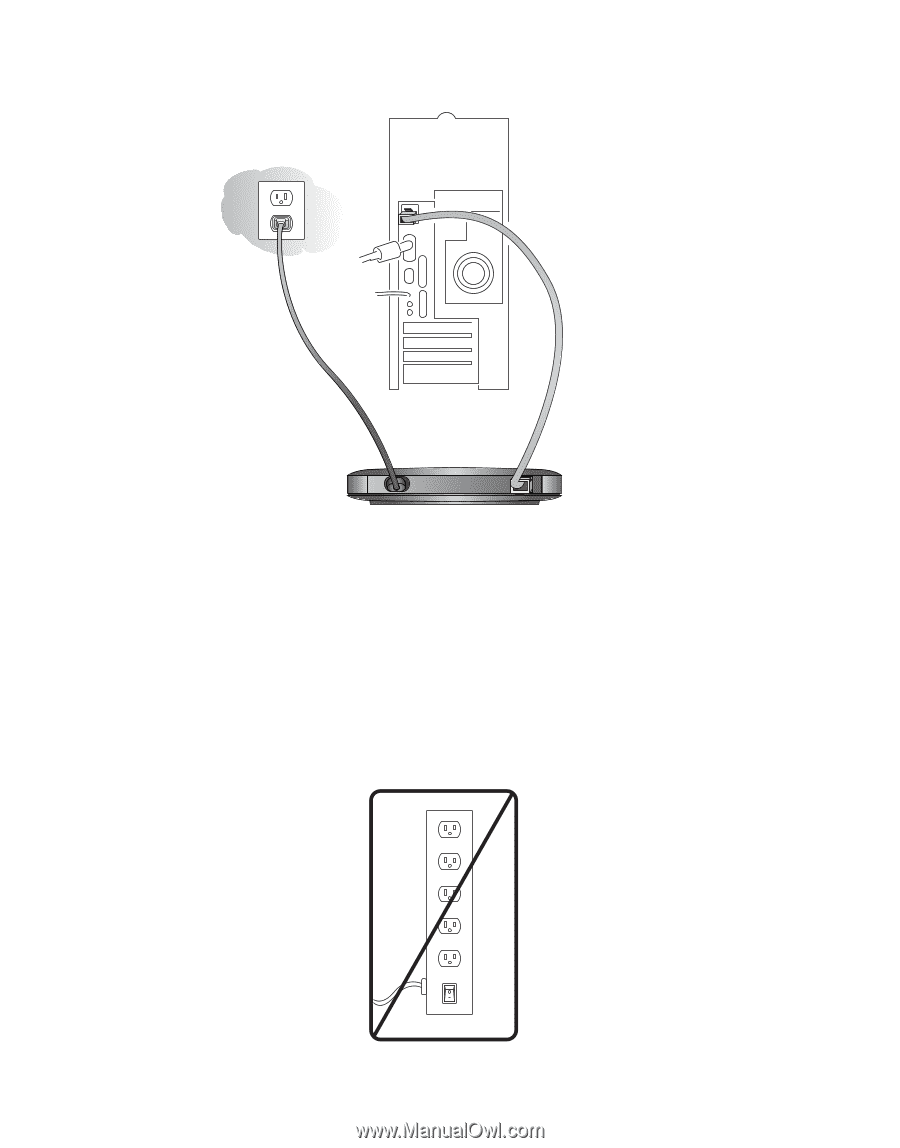
Connecting the Powerline Adapter to a PC
1.
Connect the enclosed standard (BLUE) Ethernet Cable to the Ethernet port of the
Powerline Adapter.
2.
Connect the other end of the cable to the Ethernet port of the PC.
3.
Connect the enclosed power cable to the back of the Powerline adapter.
4.
Connect the other end of the power cable (the plug) directly into the wall receptacle.
Note: Do not connect the plug into a power strip or surge protectors since these
devices may contain circuit filters, which may degrade the Powerline signal.
8
WARNING!
OFF
ON
Power Adapter XE602