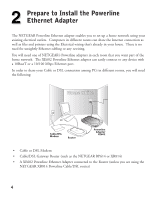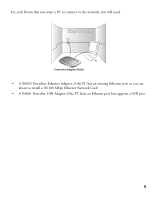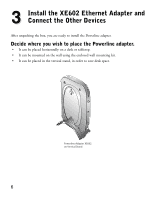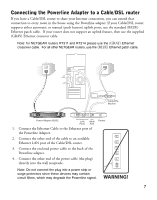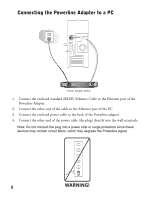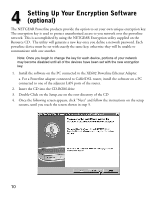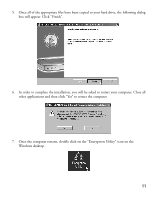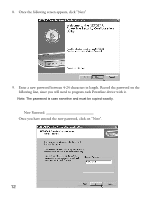Netgear XE602 XE602 Installation Guide - Page 11
Check the Setup - powerline ethernet
 |
View all Netgear XE602 manuals
Add to My Manuals
Save this manual to your list of manuals |
Page 11 highlights
Check the Setup The Power light should light up. The Ethernet Link LED icon should light up as long as the device on the other end of the Cable (router or PC) is ON. The Powerline LED icon should be ON indicating that the system has been initialized. Power LED Powerline LED Ethernet LED Powerline Adapter XE602 Note: If a light isn't lit when it should be, go to the Troubleshooting section. 9
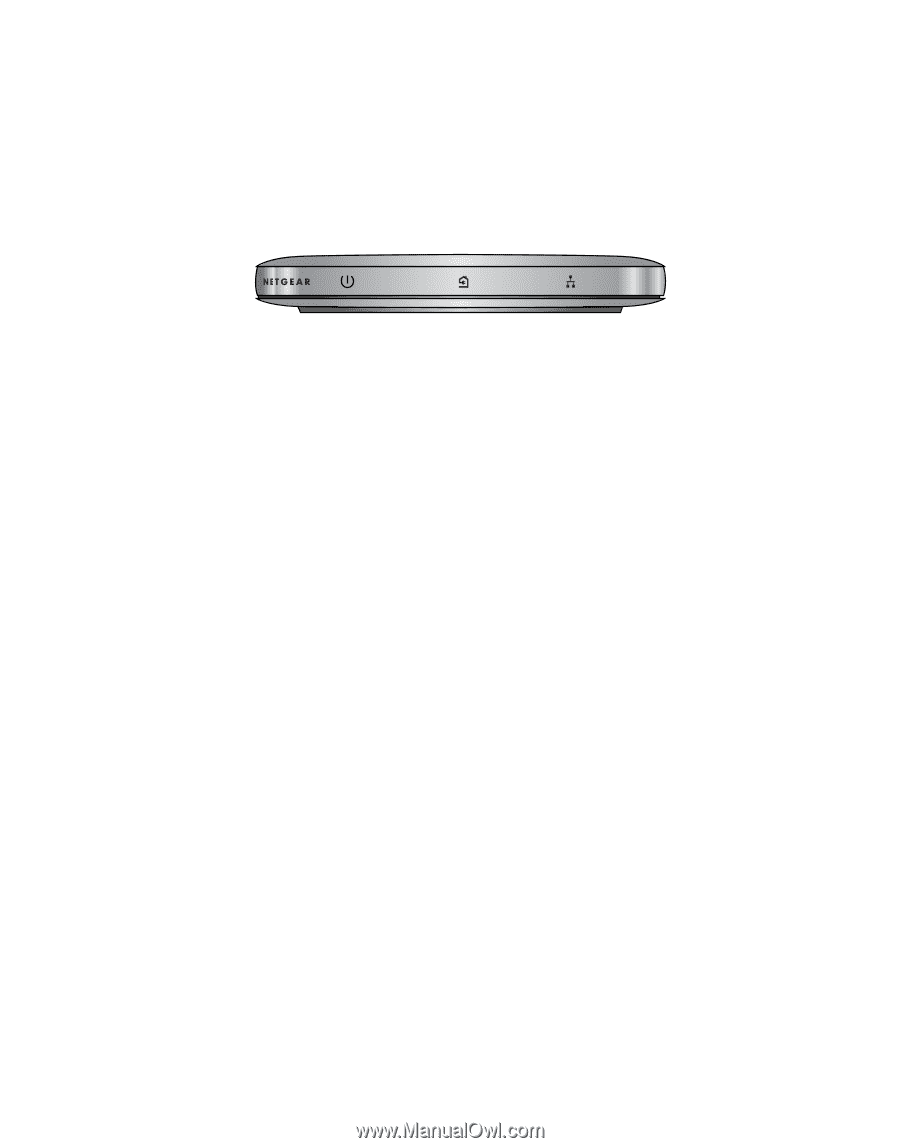
Check the Setup
The Power light should light up.
The Ethernet Link LED icon should light up as long as the device on the other end of the
Cable (router or PC) is ON.
The Powerline LED icon should be ON indicating that the system has been initialized.
Note: If a light isn’t lit when it should be, go to the Troubleshooting section.
9
Powerline Adapter XE602
Power LED
Powerline LED
Ethernet LED