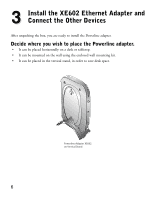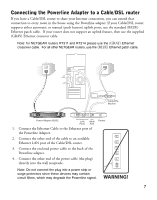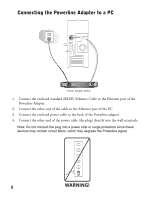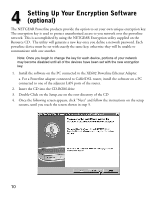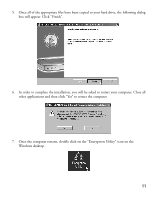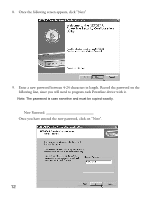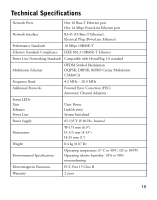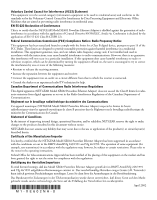Netgear XE602 XE602 Installation Guide - Page 13
Once the computer restarts, double click on the Encryption Utility icon on
 |
View all Netgear XE602 manuals
Add to My Manuals
Save this manual to your list of manuals |
Page 13 highlights
5. Once all of the appropriate files have been copied to your hard drive, the following dialog box will appear. Click "Finish". 6. In order to complete the installation, you will be asked to restart your computer. Close all other applications and then click "Yes" to restart the computer. 7. Once the computer restarts, double click on the "Encryption Utility" icon on the Windows desktop. 11
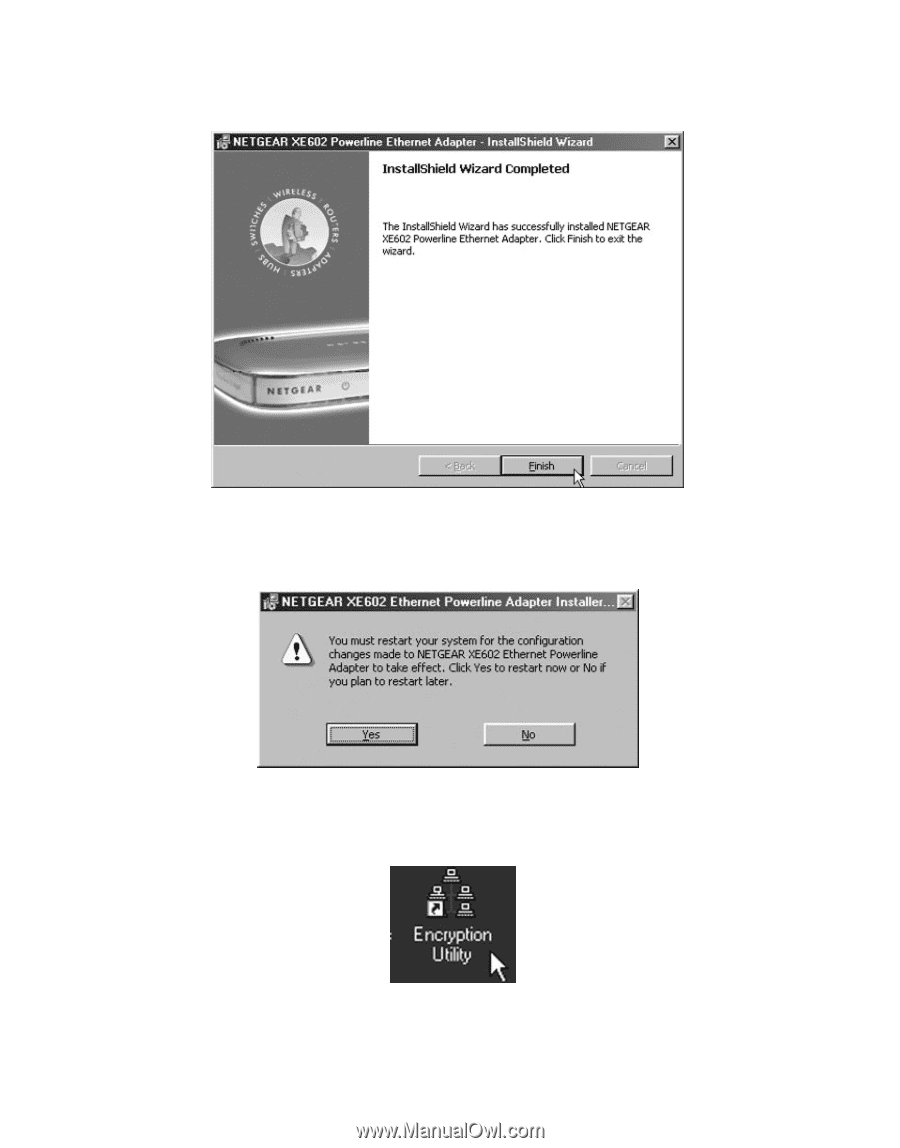
5.
Once all of the appropriate files have been copied to your hard drive, the following dialog
box will appear. Click "Finish".
6.
In order to complete the installation, you will be asked to restart your computer. Close all
other applications and then click “Yes” to restart the computer.
7.
Once the computer restarts, double click on the "Encryption Utility" icon on the
Windows desktop.
11