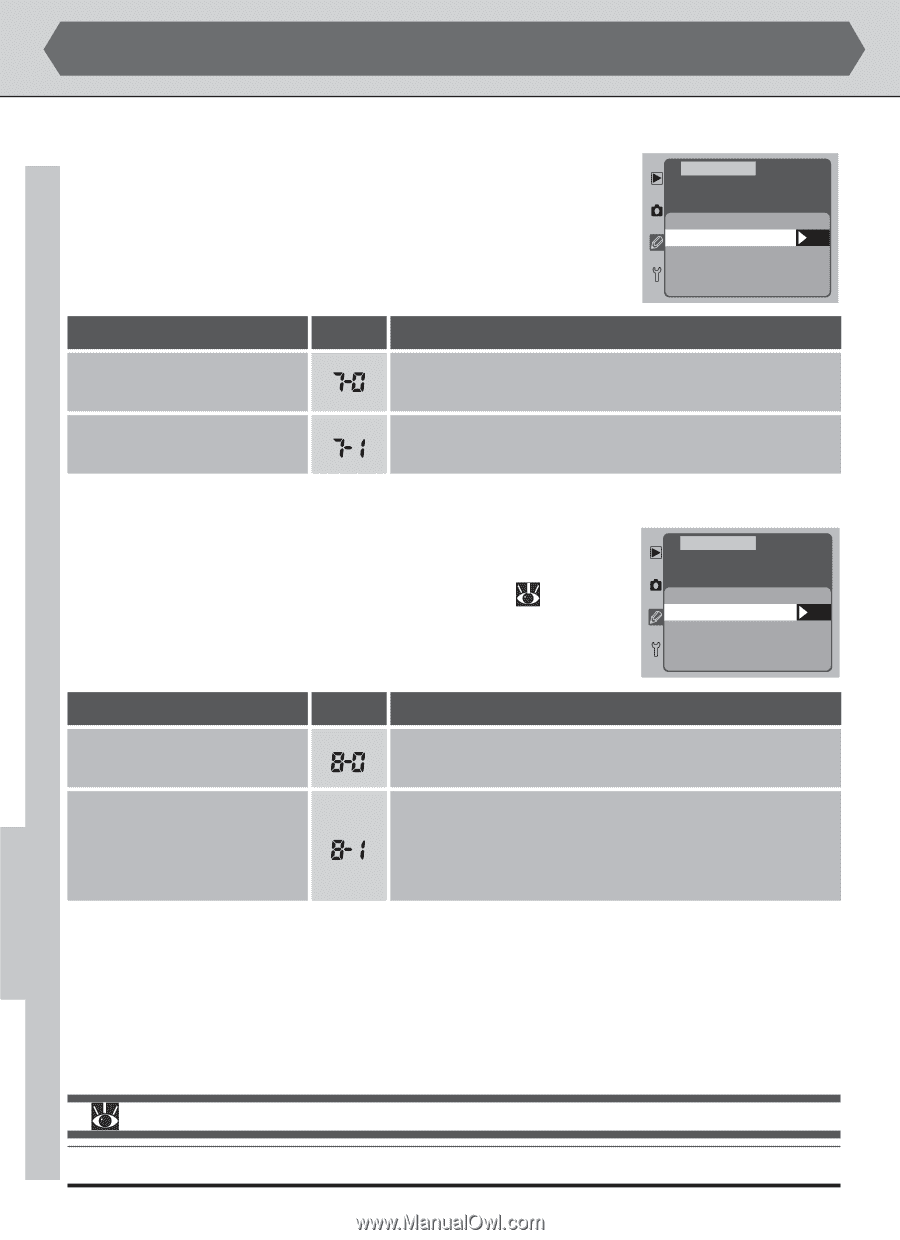Nikon 25203 D1H User's Manual - Page 178
CUSTOM SETTINGS, AND OTHER MENUS-CUST, AE-L/AF-L Button, Shutter Button, CCD Cleaning
 |
UPC - 018208252039
View all Nikon 25203 manuals
Add to My Manuals
Save this manual to your list of manuals |
Page 178 highlights
CUSTOM SETTINGS AND OTHER MENUS-CUSTOM SETTINGS Custom Settings (continued) Custom Setting 7:AE Lock By default, exposure is locked by pressing the AE-L/AF-L button. This can be changed so that exposure is locked by pressing the shutter-release button halfway. CSM MENU F7 AE Lock OFF AE-L/AF-L ButtoOmK ON + Shutter Button Option AE-L/AF-L Button (default) + Shutter Button No. Description Pressing the AE-L/AF-L button locks exposure. Exposure is locked while the shutter-release button is pressed halfway. Custom Setting 8: Mirror Lock-up for CCD Cleaning This option is used to lock the mirror in the up position while inspecting or cleaning the low-pass filter that covers the CCD. See "Technical Notes: Caring for Your Camera" ( pg. 196). CSM MENU F8 Mirror Lock-up for CCD Cleaning OFF OFF OK ON CCD Cleaning Option OFF (default) CCD Cleaning No. Description Mirror not locked in up position. Mirror locked in up position. To ensure that power is available to lower the mirror after cleaning, this option only takes effect when the camera is powered by an EH-4 AC adapter (available separately). For more information on: pg. 96 Auto-exposure lock 164