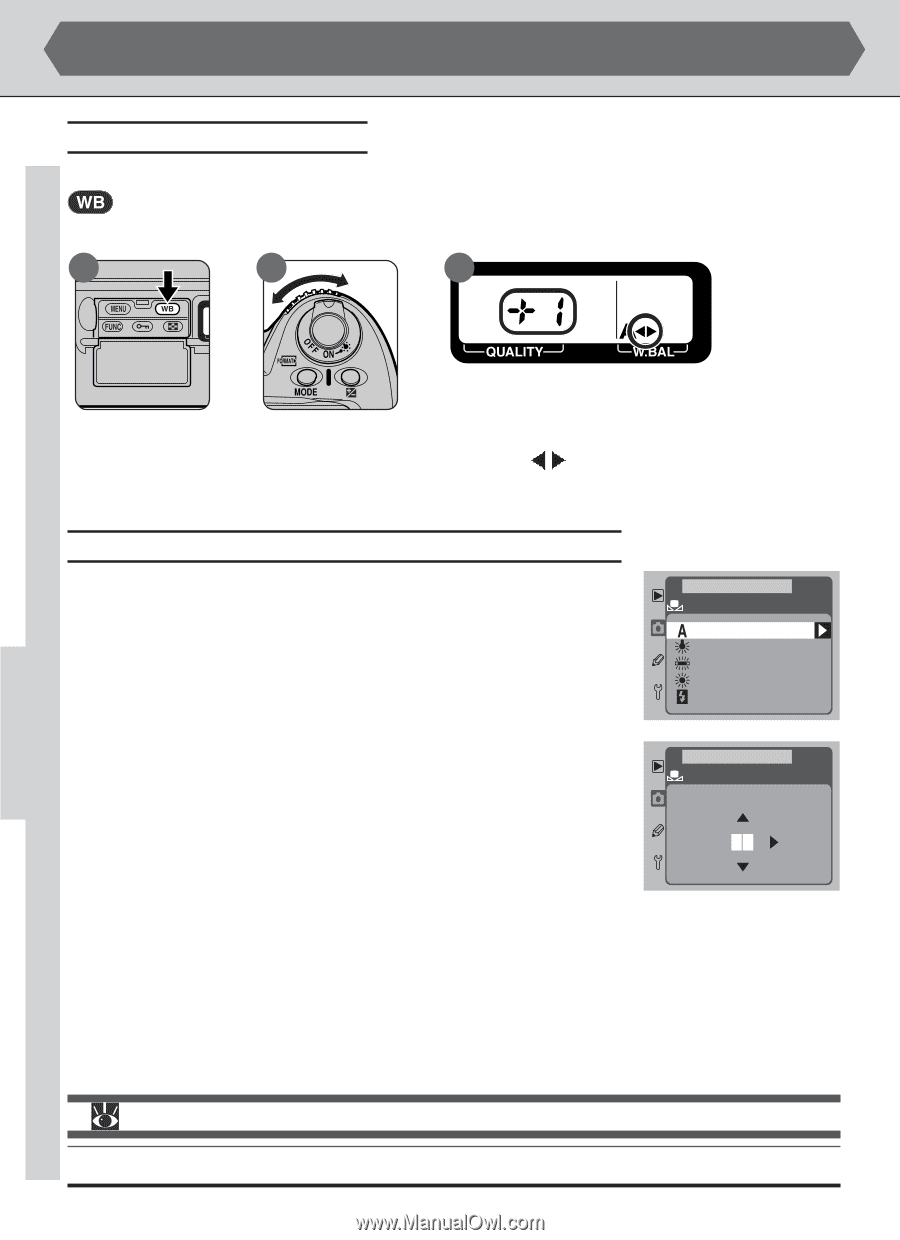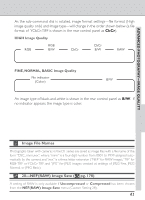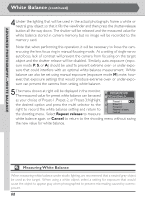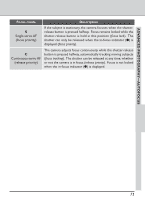Nikon 25203 D1H User's Manual - Page 80
Fine-Tuning White Balance, Adjusting White Balance from the Shooting Menu, White Bal, White, WB
 |
UPC - 018208252039
View all Nikon 25203 manuals
Add to My Manuals
Save this manual to your list of manuals |
Page 80 highlights
ADVANCED PHOTOGRAPHY-WHITE BALANCE White Balance (continued) Fine-Tuning White Balance At settings other than PRE (preset), white balance can be fine-tuned by pressing the button (A) and rotating the sub-command dial (B). Adjustments of from -3 to +3 can be made in increments of one. A B C Lowering white balance gives images a reddish cast, while raising white balance gives images a bluish cast. At settings other than ± 0, a indicator appears in the rear control panel display. Adjusting White Balance from the Shooting Menu White balance can adjusted using the White Bal option in the shooting menu. In the shooting menu, highlight White Bal and press the multi selector to the right to display the white-balance menu. Press the multi selector up or down to highlight the desired setting. SHOOTING MENU White Bal Auto Incandescent Fluorescent Direct Sunlight Flash Except in the case of WB Preset (preset white balance), highlighting a white balance setting and pressing the multi selector to the right displays a dialog where you can fine-tune the chosen setting. Press the multi selector up or down to choose the amount white balance will be adjusted, then press the multi selector to the right to put your selection into effect and return to the shooting menu. SHOOTING MENU White Bal Fine Tune WB 0 0 OK For more information on: pg. 188 The shooting menu 66