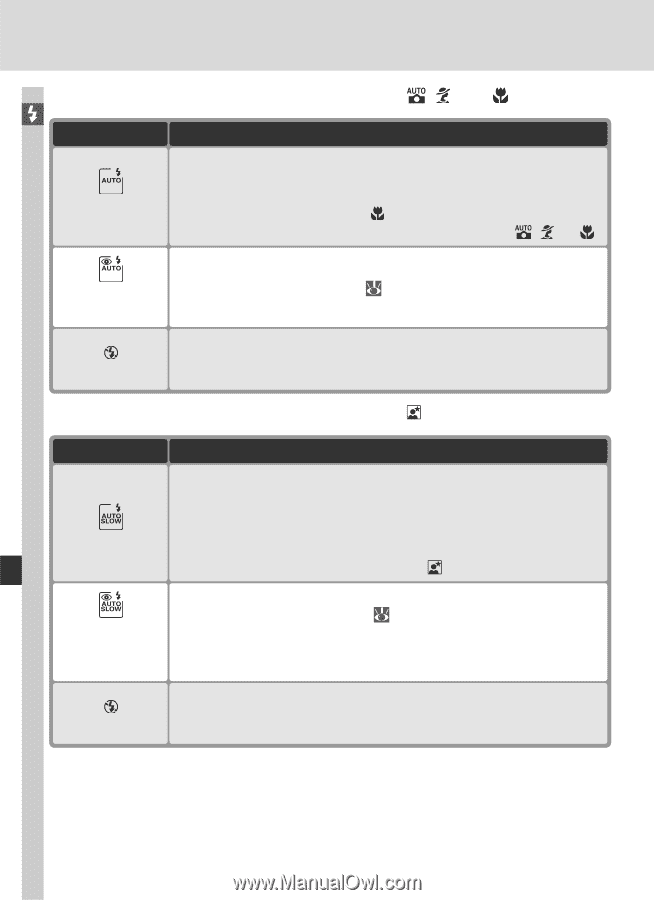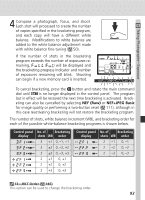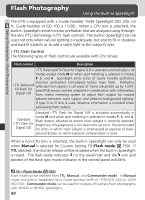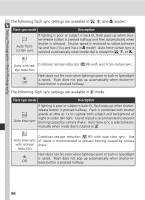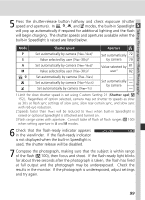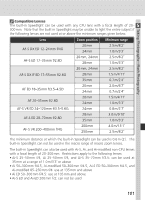Nikon 25214 D70 User's Guide - Page 106
Taking Photographs-Flash Photography, The following flash sync settings are available in, modes
 |
UPC - 018208252145
View all Nikon 25214 manuals
Add to My Manuals
Save this manual to your list of manuals |
Page 106 highlights
Taking Photographs-Flash Photography The following flash sync settings are available in , , and modes: Flash sync mode Description Auto frontcurtain sync If lighting is poor or subject is back-lit, flash pops up when shutter-release button is pressed halfway and fires automatically when shutter is released. Shutter speed is restricted to values between 1/60 and /1 500 s (1/125 and /1 500 s in mode). Auto front-curtain sync is selected automatically when mode dial is rotated to , , or . Auto with red- Combines red-eye reduction ( 95) with auto front-curtain sync. eye reduction Flash does not fire even when lighting is poor or built-in Speedlight is raised. Flash does not pop up automatically when shutter-re- Off lease button is pressed halfway. The following flash sync settings are available in mode: Flash sync mode Description If lighting is poor or subject is back-lit, flash pops up when shutterrelease button is pressed halfway. Flash is combined with shutter speeds as slow as 1 s to capture both subject and background at night or under dim light. Use of tripod is recommended to prevent Auto slow sync blurring caused by camera shake. Auto slow sync is selected automatically when mode dial is rotated to . Combines red-eye reduction ( 95) with auto slow sync. Use Auto slow sync of tripod is recommended to prevent blurring caused by camera with red-eye shake. reduction Flash does not fire even when lighting is poor or built-in Speedlight is raised. Flash does not pop up automatically when shutter-re- Off lease button is pressed halfway. 96