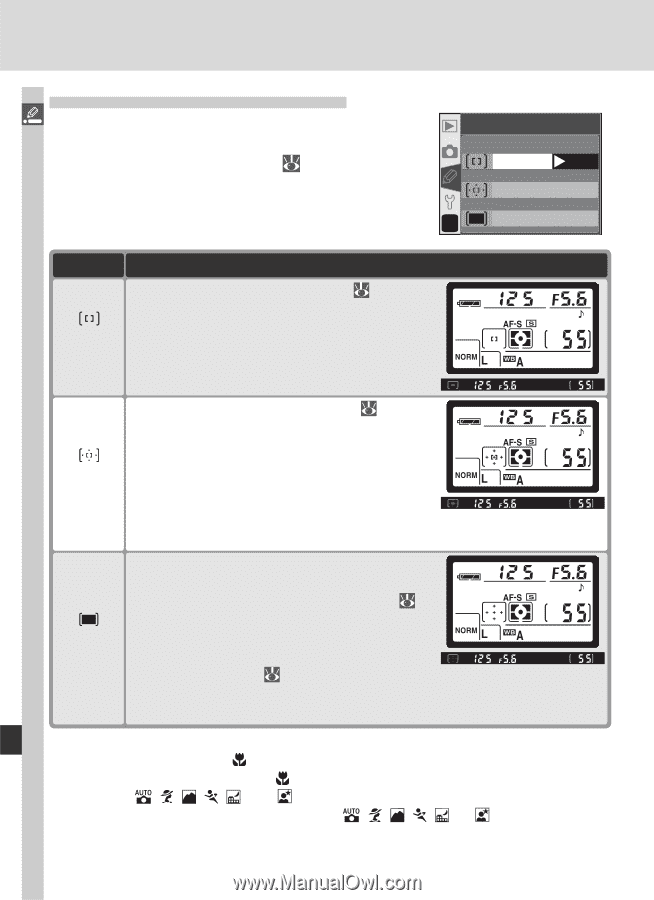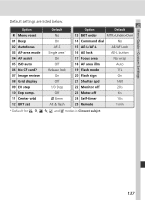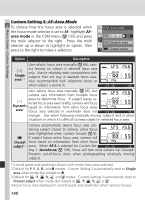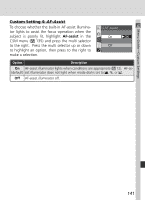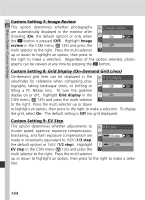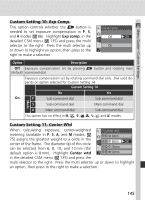Nikon 25214 D70 User's Guide - Page 150
Custom Setting 3, AF-Area Mode
 |
UPC - 018208252145
View all Nikon 25214 manuals
Add to My Manuals
Save this manual to your list of manuals |
Page 150 highlights
Menu Guide-Custom Settings Custom Setting 3: AF-Area Mode To choose how the focus area is selected when the focus-mode selector is set to AF, highlight AFarea mode in the CSM menu ( 135) and press the multi selector to the right. Press the multi selector up or down to highlight an option, then press to the right to make a selection. 03 AF-area mode Single area OK Dynamic area ? Closest subjct Option Description Single area1, 2 User selects focus area manually ( 66); camera focuses on subject in selected focus area only. Use for relatively static compositions with subjects that will stay in selected focus area. Also recommended with telephoto lenses or when subject is poorly lit. User selects focus area manually ( 66), but camera uses information from multiple focus areas to determine focus. If subject leaves selected focus area even briefly, camera will focus Dynamic based on information from other focus areas area1 (focus area selected in viewfinder does not change). Use when following erratically moving subjects and in other situations in which it is difficult to keep subject in selected focus area. Camera automatically selects focus area containing subject closest to camera; active focus area highlighted when camera focuses ( 8). If subject leaves active focus area, camera will Closest focus based on information from other focus subjct3, 4 areas. When AF-S is selected for Custom Setting 2 (Autofocus; 139), focus will lock once camera has focused. Prevents out-of-focus shots when photographing erratically moving subjects. 1 Control panel and viewfinder shown with center focus area selected. 2 Default for P, S, A, M, and modes. Custom Setting 3 automatically reset to Single area when mode dial rotated to . 3 Default for , , , , , and modes. Custom Setting 3 automatically reset to Closest subjct when mode dial rotated to , , , , , or . 4 Active focus area displayed in control panel and viewfinder when camera focuses. 140