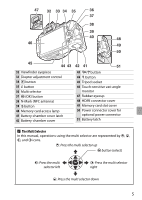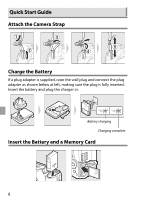Nikon D5600 Users Manual - English for customers in Asia Oceania the Middle Ea - Page 10
Focus the Viewfinder, Setup from the Camera Menus
 |
View all Nikon D5600 manuals
Add to My Manuals
Save this manual to your list of manuals |
Page 10 highlights
6 Press J when the dialog at right is displayed. If the camera displays Unable to connect., the display will change after a short pause. Return to Step 4. 7 Follow the on-screen instructions. Follow the instructions displayed by the camera and smart device to complete the setup process. ❚❚ Setup from the Camera Menus 1 Turn the camera on. A language-selection dialog will be displayed; press 1 and 3 to highlight a language and press J to select. 2 Press G and set the camera clock. After setting time zone, date format, and daylight saving time options, use the multi selector and J button to set the camera clock. Focus the Viewfinder After removing the lens cap, rotate the diopter adjustment control until the AF area brackets are in sharp focus. When operating the control with your eye to the viewfinder, be careful not to put your fingers or fingernails in your eye. Viewfinder not in focus 10 Viewfinder in focus