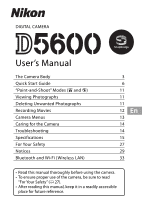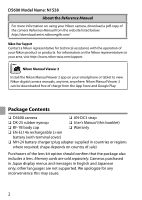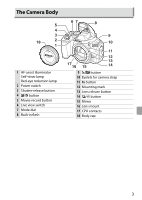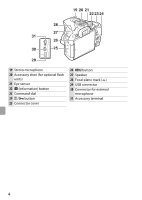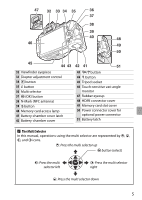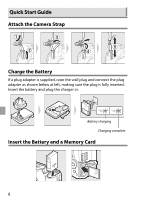Nikon D5600 Users Manual - English for customers in Asia Oceania the Middle Ea - Page 5
The Multi Selector, N-Mark NFC antenna - battery
 |
View all Nikon D5600 manuals
Add to My Manuals
Save this manual to your list of manuals |
Page 5 highlights
47 32 33 34 35 36 37 38 39 40 48 46 49 50 45 44 43 32 Viewfinder eyepiece 33 Diopter adjustment control 34 K button 35 P button 36 Multi selector 37 J (OK) button 38 N-Mark (NFC antenna) 39 O button 40 Memory card access lamp 41 Battery-chamber cover latch 42 Battery-chamber cover 42 41 51 43 W/Q button 44 X button 45 Tripod socket 46 Touch-sensitive vari-angle monitor 47 Rubber eyecup 48 HDMI connector cover 49 Memory card slot cover 50 Power connector cover for optional power connector 51 Battery latch A The Multi Selector In this manual, operations using the multi selector are represented by 1, 3, 4, and 2 icons. 1: Press the multi selector up J button (select) 4: Press the multi selector left 2: Press the multi selector right 3: Press the multi selector down 5