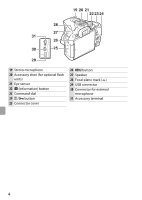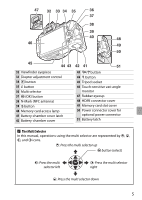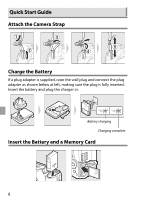Nikon D5600 Users Manual - English for customers in Asia Oceania the Middle Ea - Page 9
Camera Setup, Setup from a Smartphone or Tablet
 |
View all Nikon D5600 manuals
Add to My Manuals
Save this manual to your list of manuals |
Page 9 highlights
Camera Setup ❚❚ Setup from a Smartphone or Tablet 1 Download and install the SnapBridge app. The app is available free from the Nikon website (http://snapbridge.nikon.com), the Apple App Store®, and Google Play™. 2 Turn the camera on. A language-selection dialog will be displayed; press 1 and 3 to highlight a language and press J to select. 3 Press J when the dialog at right is displayed. 4 Pair the camera and the smart device. • Android devices with NFC support: After checking that NFC is enabled on the smart device, touch the camera H (N-Mark) to the NFC antenna on the smart device to launch the SnapBridge app. • iOS devices and Android devices without NFC support: Press the camera J button. The camera will wait for a connection; launch the SnapBridge app on the smart device and follow the on-screen instructions to tap the name of the camera you want to pair with. 5 Check the authentication code. Press J on the camera and tap PAIR on the smart device (the button may vary with the smart device). 9