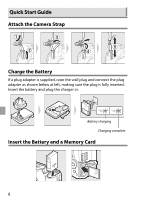Nikon D5600 Users Manual - English for customers in Asia Oceania the Middle Ea - Page 11
“Point-and-Shoot” Modes (Auto and Auto (flash off)), Viewing Photographs
 |
View all Nikon D5600 manuals
Add to My Manuals
Save this manual to your list of manuals |
Page 11 highlights
"Point-and-Shoot" Modes (i and j) 1 Rotate the mode dial to i or j. Viewing Photographs Pressing K displays a picture in the monitor. 2 Frame the photograph. 3 Press the shutter-release button halfway to focus. 4 Smoothly press the shutterrelease button the rest of the way down to take the photograph. K button Deleting Unwanted Photographs Note that photographs can not be recovered once deleted. • Press the O button. A confirmation dialog will be displayed; press the O button again to delete the image and return to playback. O button • To exit without deleting the picture, press K. 11

11
“Point-and-Shoot”
Modes (
i
and
j
)
1
Rotate the mode dial to
i
or
j
.
2
Frame the photograph.
3
Press the
shutter-release
button halfway
to focus.
4
Smoothly press
the shutter-
release button
the rest of
the way down to take the
photograph.
Viewing Photographs
Pressing
K
displays a picture in
the monitor.
K
button
Deleting Unwanted
Photographs
Note that photographs can not be
recovered once deleted.
• Press the
O
button. A
confirmation dialog will be
displayed; press the
O
button
again to delete the image and
return to playback.
O
button
• To exit without deleting the
picture, press
K
.