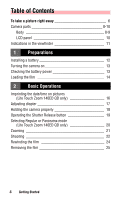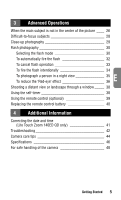Nikon Zoom 140 ED/QD Instruction Manual
Nikon Zoom 140 ED/QD - Lite Touch 140 ED/QD Zoom Date 35mm Camera Manual
 |
UPC - 018208018598
View all Nikon Zoom 140 ED/QD manuals
Add to My Manuals
Save this manual to your list of manuals |
Nikon Zoom 140 ED/QD manual content summary:
- Nikon Zoom 140 ED/QD | Instruction Manual - Page 1
Instruction Manual (Pages 2-49) Manuel d'utilisation (Pages 50-97) Bedienungsanleitung (Seiten 98-145) Manual de instrucciones (Páginas 146-193) E F G S - Nikon Zoom 140 ED/QD | Instruction Manual - Page 2
you for purchasing the Nikon Lite Touch Zoom 140ED / Lite Touch Zoom 140ED QD camera. Be sure to read this manual thoroughly before use, and keep it handy until you feel confident using the camera. Some of the illustrations show the model with the date function. Your Nikon camera features: • Compact - Nikon Zoom 140 ED/QD | Instruction Manual - Page 3
Accessories (The following item is supplied with this camera.) Strap Optional accessories • Camera case CS-L23 (Remote control unit can be stored in the pocket inside.) • Remote control unit ML-L3 ( p. 39) Attaching the strap E Attach the strap as shown in the illustration. Adjust the length - Nikon Zoom 140 ED/QD | Instruction Manual - Page 4
the battery power 13 Loading the film 14 2 Basic Operations Imprinting the date/time on pictures (Lite Touch Zoom 140ED QD only 16 Adjusting diopter 17 Holding the camera properly 18 Operating the Shutter Release button 19 Selecting Regular or Panorama mode (Lite Touch Zoom 140ED QD only - Nikon Zoom 140 ED/QD | Instruction Manual - Page 5
a window _____ 38 Using the self-timer 38 Using the remote control (optional 39 Replacing the remote control battery 40 4 Additional Information Correcting the date and time (Lite Touch Zoom 140ED QD only 41 Troubleshooting 42 Camera care tips 44 Specifications 46 For safe handling of the - Nikon Zoom 140 ED/QD | Instruction Manual - Page 6
Quick operation guide If you wish to use this camera immediately, proceed as follows: For details see the pages indicated for reference. 1. Insert a battery. ( p. 12) 2. Turn the camera on. ( p. 13) 3. Load film. ( pp. 14, 15) 4. Select the Regular or Panorama mode (Lite Touch Zoom 140ED QD only - Nikon Zoom 140 ED/QD | Instruction Manual - Page 7
, it is strongly recommended to take a few trial shots first to familiarize yourself with the camera and all of its features. Nikon cannot be held responsible for malfunctions caused by using the Lite Touch Zoom 140ED / Lite Touch Zoom 140ED QD in ways not specified in this manual. Getting Started 7 - Nikon Zoom 140 ED/QD | Instruction Manual - Page 8
Camera parts (Body) Autofocus window Viewfinder window Auto Exposure metering window Flash ( pp. 30, 31) Lens AF assist -35) Infinity Focus mode ( p. 38) Mid-roll Rewind button ( p. 24) * Lite Touch Zoom 140ED QD only Strap slot ( p. 3) Shutter Release button ( p. 19) button Red-eye Reduction - Nikon Zoom 140 ED/QD | Instruction Manual - Page 9
) Orange LED ( pp. 11, 31) Viewfinder eyepiece ( p. 11) Diopter adjustment dial ( p. 17) Panorama switch* ( p. 20) Zoom buttons ( p. 21) Film cartridge confirmation window E Camera back lock release lever ( p. 14) Battery chamber lid ( p. 12) Tripod socket ( pp. 33, 35, 38, 39) Getting Started 9 - Nikon Zoom 140 ED/QD | Instruction Manual - Page 10
Camera parts (continued) LCD panel Infinity Focus Mode indicator ( p. 38) Red-eye Reduction indicator ( p. 36) Low battery indicator ( p. 39) Date/time indicator ( pp. 16, 41) Date recording indicator ( p. 16) Low battery power indicator ( p. - Nikon Zoom 140 ED/QD | Instruction Manual - Page 11
Indications in the viewfinder 1 Regular viewfinder 3 4 3 2 Panorama viewfinder (Lite Touch Zoom 140ED QD only) E 2 4 1Parallax compensation marks ( p. 29) For close-up shooting at a distance less than 1m. 2Autofocus frame marks ( p. 22) Center the main subject to be in - Nikon Zoom 140 ED/QD | Instruction Manual - Page 12
and insert the battery in the direction shown in the illustration above. 3. Close the battery chamber lid. Firmly press the battery chamber lid until it clicks shut. The built-in clock is reset when the battery is removed. Remember to set the time and date. (Lite Touch Zoom 140ED QD only) ( p. 41 - Nikon Zoom 140 ED/QD | Instruction Manual - Page 13
you open the cover in the direction of the arrow, the camera is turned on, the built-in flash automatically pops up, battery power Make sure that the Low Battery Power indicator ( ) is not appeared on the LCD panel. Lite Touch Zoom 140ED Lite Touch Zoom 140ED QD If " " is not appeared, battery - Nikon Zoom 140 ED/QD | Instruction Manual - Page 14
-coded 35mm film Number of frames DX mark DX code Film speed Film cartridge Use DX-coded 35mm film with this camera. For DX-coded film, film speed is automatically set. Film speeds valid for automatic setting are ISO50, 100, 200, 400, 800, 1600, and 3200. With a non-DX-coded film, the film speed - Nikon Zoom 140 ED/QD | Instruction Manual - Page 15
properly positioned with no slack. E 4. Close the camera back, and check that the film has been correctly loaded. Lite Touch Zoom 140ED Lite Touch Zoom 140ED QD Once the camera back is closed, the film automatically advances to the first frame. Until film loading is complete, " " blinks on the - Nikon Zoom 140 ED/QD | Instruction Manual - Page 16
Imprinting the date/time on pictures (Lite Touch Zoom 140ED QD only) Select the date/time indicator by time Imprint position in Panorama shooting Imprint position in Regular shooting The imprint positions on film are shown in the illustration. The imprinted date/time may be difficult to recognize if - Nikon Zoom 140 ED/QD | Instruction Manual - Page 17
Adjusting diopter Turn the diopter adjustment dial. If the image in the viewfinder is unclear, turn and adjust the diopter adjustment lever. Caution: E As you look into the viewfinder and operate the diopter adjustment dial, make sure not to injure your eye with your finger or fingernail during - Nikon Zoom 140 ED/QD | Instruction Manual - Page 18
horizontally> Prop your elbows against your body and hold the camera with both hands. When holding the camera vertically, make sure that the flash is on top as shown. Do not block the lens, autofocus window, or flash with your fingers or hair, - Nikon Zoom 140 ED/QD | Instruction Manual - Page 19
automatically fires when there is not enough light or the subject is backlit. Pressing the Shutter Release button abruptly in one stroke may result in camera shake. Be sure to slowly press the Shutter Release button. Basic Operations 19 - Nikon Zoom 140 ED/QD | Instruction Manual - Page 20
Selecting Regular or Panorama mode (Lite Touch Zoom 140ED QD only) What's Panorama mode? In panorama mode, a portion of the top and bottom pictures. Caution: To prevent possible injury to your eye, hold the camera away from your face when you operate the Panorama switch. 20 Basic Operations - Nikon Zoom 140 ED/QD | Instruction Manual - Page 21
the picture. for wide-angle for telephoto Press the zoom button for telephoto (140mm) photography or the zoom button for wide-angle (38mm) photography. Remove your finger from the button when the desired image size is obtained. When the camera is not operated for more than 2 minutes, the lens - Nikon Zoom 140 ED/QD | Instruction Manual - Page 22
Shooting This camera employs a highly accurate wide-area passive-type autofocus system, which enables easy focusing and sharp shooting of a distant view or a subject through a window. 1. Center the - Nikon Zoom 140 ED/QD | Instruction Manual - Page 23
blinking indicates the subject is too close. For correct focus to be achieved, keep the camera away from the subject for more than approx. 0.74m. aQuick blinking indicates that the subject stroke may result in camera shake. When not in use, close the slide cover to save battery power. Basic Operations 23 - Nikon Zoom 140 ED/QD | Instruction Manual - Page 24
and remains lit. If rewinding stops midway through the roll because of a dead battery, it resumes automatically as soon as the battery is replaced. Do not open the camera back until the letter " " starts blinking. To rewind the film at mid-roll. Press the mid-roll rewind ( ) button using the stud on - Nikon Zoom 140 ED/QD | Instruction Manual - Page 25
Removing the film 1. Make sure rewind is complete by checking the letter " " indication. Lite Touch Zoom 140ED Lite Touch Zoom 140ED QD 2. Open the camera back and remove the film. E Basic Operations 25 - Nikon Zoom 140 ED/QD | Instruction Manual - Page 26
when correct focus has been achieved, and the focus is locked as long as the Shutter Release button is depressed lightly. Do not change the camera-to-subject distance While the green LED lights up, the focus is locked. Do not change the - Nikon Zoom 140 ED/QD | Instruction Manual - Page 27
3. While depressing the Shutter Release button lightly, recompose the picture and depress the Shutter Release button all the way. Example E Advanced Operations 27 - Nikon Zoom 140 ED/QD | Instruction Manual - Page 28
Difficult-to-focus subjects The following subjects may be difficult to focus. Use the focus lock ( p. 26) to focus on another subject equidistant from the camera, then compose the picture to shoot. L Subjects of low contrast, such as blue sky, or shiny subjects, such as a shiny car body or water - Nikon Zoom 140 ED/QD | Instruction Manual - Page 29
1. Compose the picture within the parallax compensation marks. E Regular Panorama (Lite Touch Zoom 140ED QD only) The area marked with in the illustration is included in the picture. Use the parallax compensation marks when the camera-to-subject distance is less than 1m. 2. Check that the green - Nikon Zoom 140 ED/QD | Instruction Manual - Page 30
Flash photography Selecting the flash mode Lite Touch Zoom 140ED Lite Touch Zoom 140ED QD You can select any of five flash modes by pressing the button. : Auto Flash ( p. 32) The flash automatically fires when there is not enough light, - Nikon Zoom 140 ED/QD | Instruction Manual - Page 31
The flash will not fire when you release the shutter, even if in the Flash mode. Do NOT touch the flash unit. Flash shooting range The reference distance values are shown below. With ISO100 film speed (wide-angle) setting: approx. 0.74 to 4.4m (telephoto) setting: approx. 0.74 to 2.5m With ISO400 - Nikon Zoom 140 ED/QD | Instruction Manual - Page 32
flash Auto Flash mode The flash automatically fires when there is not enough light or the subject is backlit. 1. Open the slide cover. Lite Touch Zoom 140ED Lite Touch Zoom 140ED QD When you open the slide cover, the power is turned on and the built-in flash automatically pops up. The " " mark - Nikon Zoom 140 ED/QD | Instruction Manual - Page 33
mode Since slow shutter speeds are usually selected in this mode, use a tripod to prevent camera shake. 2. E Press the button until " " appears on the LCD panel. Lite Touch Zoom 140ED Lite Touch Zoom 140ED QD 3. Check that the green LED lights up, then shoot. Example Advanced Operations 33 - Nikon Zoom 140 ED/QD | Instruction Manual - Page 34
mode to intentionally fire the flash without regard to light conditions. 1. Press the button until " " appears on the LCD panel. Lite Touch Zoom 140ED Lite Touch Zoom 140ED QD 2. Check that the orange and green LEDs light up, then shoot. Example While the orange LED is blinking with the Shutter - Nikon Zoom 140 ED/QD | Instruction Manual - Page 35
mode Since slow shutter speeds are usually selected in this mode, use a tripod to prevent camera shake. 2. Press the button until " the LCD panel. " appears on E Lite Touch Zoom 140ED Lite Touch Zoom 140ED QD 3. Check that the orange and green LEDs light up, then shoot. Example If there is - Nikon Zoom 140 ED/QD | Instruction Manual - Page 36
the flash fires. Be careful not to move the camera or let the subject move until the flash fires. 1. Press the button until " " appears on the LCD panel. Lite Touch Zoom 140ED Each time you press the shown below: No indicator Lite Touch Zoom 140ED QD button, the indicator changes in the order No - Nikon Zoom 140 ED/QD | Instruction Manual - Page 37
2. Compose the picture, then lightly press the Shutter Release button. 3. Check that the orange and green LEDs light up, then shoot. E While the orange LED is blinking with the Shutter Release button pressed lightly, the flash is being charged, and the shutter cannot be released. Lightly press the - Nikon Zoom 140 ED/QD | Instruction Manual - Page 38
you wish to include yourself in the picture. 1. Press the button until " the LCD panel. " appears on Lite Touch Zoom 140ED Lite Touch Zoom 140ED QD Use a tripod or place the camera on a stable flat surface when using the self-timer. 2. Compose the picture, and press the Shutter Release button - Nikon Zoom 140 ED/QD | Instruction Manual - Page 39
LCD panel. " appears on Lite Touch Zoom 140ED Lite Touch Zoom 140ED QD Use a tripod or place the camera on a stable flat surface when battery in the remote control unit is approx. 5 years. If the battery is exhausted, the shutter may not be released with the remote control. Replace the battery - Nikon Zoom 140 ED/QD | Instruction Manual - Page 40
unit indicates to release the lock, pull out the battery holder from the remote control unit 2. 2. Replace the battery. Use one 3 V lithium (CR2025) battery. Insert the battery with + polarity side facing up into the battery holder. 3. Insert the battery holder into the remote control unit until it - Nikon Zoom 140 ED/QD | Instruction Manual - Page 41
time (Lite Touch Zoom 140ED QD only) date/time correction can be performed with the camera either on or off. When the camera is on, the data will be immediately minute are all displayed correctly, adjustments are completed. When the battery is replaced aThe LCD panel shows " ." aThe date/time - Nikon Zoom 140 ED/QD | Instruction Manual - Page 42
Troubleshooting Track down the cause of trouble using the following chart. It may save you a trip to your nearest Nikon service center. Shutter Problem The shutter cannot be released. The flash does not fire. Check points and solution Ref. page a The slide cover is not completely open. → Open - Nikon Zoom 140 ED/QD | Instruction Manual - Page 43
No indicator appears even when the camera is turned on. The numeral " " does not appear even when film is loaded. a The battery is installed with wrong polarities. → Install it with the correct polarities.* a No battery or dead battery. → Install a new battery.* a The letter " " blinks or lights up - Nikon Zoom 140 ED/QD | Instruction Manual - Page 44
: Remove the battery and store the camera in a cool, dry, clean place. It is recommended to install a battery once a month and fire the flash several times to prevent deterioration of the capacitors. Keep the camera dry: The Nikon Lite Touch Zoom 140ED / Lite Touch Zoom 140ED QD is not waterproof - Nikon Zoom 140 ED/QD | Instruction Manual - Page 45
wipe away the dirt on the Antifog Viewfinder eyepiece with a dry soft cloth (e.g. a lens cloth). Use the flash intermittently: Firing the flash repeatedly makes the battery and camera hot. Allow sufficient time for them to cool off before taking pictures again. E When using the - Nikon Zoom 140 ED/QD | Instruction Manual - Page 46
Specifications Type of camera 35mm autofocus lens-shutter camera with Nikon zoom lens Usable film DX-coded 35mm film in film cartridge Picture format Normal: 24 × 36mm Panorama (Lite Touch Zoom 140ED QD only): 13.3 × 36mm Lens 38mm f/5.3 - 140mm f/10.5, 10 elements in 8 groups (ED lens and aspheric - Nikon Zoom 140 ED/QD | Instruction Manual - Page 47
, Date recording (Lite Touch Zoom 140ED QD only), Time/Date (Lite Touch Zoom 140ED QD only) Power source One 3 V lithium battery (CR123A type or DL123A) Date imprint function (Lite Touch Zoom 140ED QD only) Imprint uses 7-dot LED; Functions with panorama-format pictures; Auto film speed setting with - Nikon Zoom 140 ED/QD | Instruction Manual - Page 48
could cause electric shock and the camera to malfunction. • If the camera is dropped and damaged, do NOT touch any exposed interior metal parts. This may cause electric shock or injury. Remove the battery and take the camera to an authorized Nikon dealer or service center. • If you detect smoke - Nikon Zoom 140 ED/QD | Instruction Manual - Page 49
with yourfinger or fingernail. • When the camera is not in use, keep the slide cover instructions printed on batteries. Otherwise leakage, fire, or explosion may occur. • Never use batteries not specified in this instruction manual. Otherwise leakage, fire, or explosion may occur. • Keep batteries - Nikon Zoom 140 ED/QD | Instruction Manual - Page 50
d'avoir fait l'acquisition d'un appareil Nikon Lite Touch Zoom 140ED / Lite Touch Zoom 140ED QD. Lisez attentivement le présent manuel de votre appareil photo Nikon: • Construction compacte et légère à zoom intégré 3,7X d'une focale de 38 à 140mm. ( p. 69) • Objectif Nikon ED (dispersion extrêmement - Nikon Zoom 140 ED/QD | Instruction Manual - Page 51
Accessoires (L'élément suivant est fourni avec cet appareil.) Dragonne Accessoires en option • Etui CS-L23 (Télécommande à ranger dans la poche intérieure.) • Télécommande ML-L3 ( p. 87) Fixation de la dragonne Fixez la dragonne comme dans l'illustration. F Ajustez la longueur à l'aide de l'œ - Nikon Zoom 140 ED/QD | Instruction Manual - Page 52
Mise sous tension de l'appareil 61 Contrôle de la tension de la pile 61 Chargement d'un film 62 2 Opérations de base Impression de la date/heure sur les vues (Lite Touch Zoom 140ED QD uniquement 64 Réglage dioptrique 65 Prise en main correcte de l'appareil 66 Fonctionnement du déclencheur 67 - Nikon Zoom 140 ED/QD | Instruction Manual - Page 53
87 Remplacement de la pile de la télécommande 88 4 Informations complémentaires Correction de la date et de l'heure (Lite Touch Zoom 140ED QD uniquement 89 Troubleshooting 90 Conseils d'entretien de l'appareil 92 Spécifications 94 Pour une utilisation sans risque de l'appareil 96 Démarrage 53 - Nikon Zoom 140 ED/QD | Instruction Manual - Page 54
-vous aux pages de référence indiquées. 1. Introduisez une pile. ( p. 60) 2. Mettez l'appareil sous tension. ( p. 61) 3. Chargez un film. ( pp. 62, 63) 4. Sélectionnez le mode normal ou panoramique (Lite Touch Zoom 140ED QD uniquement). ( p. 68) Mode normal Mode panoramique ou 54 Démarrage - Nikon Zoom 140 ED/QD | Instruction Manual - Page 55
vous arrivez à la fin du film, Le film est rembobiné automatiquement. ( p. 72) Retirez le film. ( p. 73) Effectuez quelques essais Nikon ne peut être invoquée en cas de dysfonctionnements résultant d'une utilisation du Lite Touch Zoom 140ED / Lite Touch Zoom 140ED QD non conforme aux instructions - Nikon Zoom 140 ED/QD | Instruction Manual - Page 56
. 78, 79) Objectif Illuminateur d'assistance AF/ Illuminateur d'atténuation des yeux rouges film partiellement exposé ( p. 72) Fente pour la dragonne ( p. 51) Déclencheur ( p. 67) Bouton Atténuation des yeux rouges ( pp. 84, 85) Retardateur ( p. 86) Télécommande ( p. 87) * Lite Touch Zoom 140ED QD - Nikon Zoom 140 ED/QD | Instruction Manual - Page 57
orange ( pp. 59, 79) Oculaire du viseur ( p. 59) Molette de réglage dioptrique ( p. 65) Sélecteur Panorama*( p. 68) Bouton du zoom ( p. 69) Fenêtre témoin de présence d'un film F Levier de déverrouillage du dos de l'appareil ( p. 62) Couvercle du logement de la pile ( p. 60) Fixation pour pied - Nikon Zoom 140 ED/QD | Instruction Manual - Page 58
Indicateur du mode de flash ( pp. 78-83) Compteur de vues ( p. 63) Indicateur du retardateur ( p. 86) Indicateur de télécommande ( p. 87) Indicateur date/heure ( pp. 64, 89) Indicateur de date de prise de vues ( p. 64) Indicateur de tension de pile insuffisante ( p. 61 - Nikon Zoom 140 ED/QD | Instruction Manual - Page 59
Indications dans le viseur 1 Viseur normal 3 4 3 2 Viseur panoramique (Lite Touch Zoom 140ED QD uniquement) 2 4 1Repères de correction de parallaxe ( p. 77) Pour les prises de vue en plan rapproché à une distance inférieure à 1m. F 2Repères de zone - Nikon Zoom 140 ED/QD | Instruction Manual - Page 60
le couvercle jusqu'à ce qu'il s'encliquette. L'horloge intégrée est réinitialisée lorsque vous retirez la pile. N'oubliez pas de reprogrammer l'heure et la date. (Lite Touch Zoom 140ED QD uniquement) ( p. 89) 60 Préparation - Nikon Zoom 140 ED/QD | Instruction Manual - Page 61
de la pile F Vérifiez que l'indicateur de tension de pile insuffisante ( ) n'apparaît sur l'écran de contrôle CL. Lite Touch Zoom 140ED Lite Touch Zoom 140ED QD Si l'indication " " n'apparaît pas, cela signifie que la tension de la pile est suffisante. Si l'indication " " clignote, ou - Nikon Zoom 140 ED/QD | Instruction Manual - Page 62
é DX Nombre de vues Code DX Code DX Sensibilité du film Cartouche de film Utilisez un film 35mm codé DX avec cet appareil. Avec les films codés DX, la sensibilité se règle automatiquement. Les sensibilités de films réglées automatiquement par cet appareil sont : 50, 100, 200, 400, 800, 1600 - Nikon Zoom 140 ED/QD | Instruction Manual - Page 63
Refermez le dos de l'appareil et vérifiez si le film est correctement chargé. Lite Touch Zoom 140ED Lite Touch Zoom 140ED QD Lorsque vous refermez le dos, le film avance automatiquement à la première vue. Tant que le chargement du film est en cours, l'indication " " clignote dans l'écran de contr - Nikon Zoom 140 ED/QD | Instruction Manual - Page 64
Impression de la date/heure sur les vues (Lite Touch Zoom 140ED QD uniquement) Sélectionnez l'indicateur date/heure en appuyant sur jaune. Si vous prenez une photo au-delà du nombre d'expositions du film, il se peut que la date ou l'heure ne s'imprime pas correctement sur la photo. 64 - Nikon Zoom 140 ED/QD | Instruction Manual - Page 65
Réglage dioptrique Tournez la molette de réglage dioptrique. Si l'image dans le viseur n'est pas claire, tournez et ajustez le levier de réglage dioptrique. Attention: Lorsque vous regardez dans le viseur et que vous actionnez la molette de réglage dioptrique, veillez à ne pas vous mettre le doigt - Nikon Zoom 140 ED/QD | Instruction Manual - Page 66
Prise en main correcte de l'appareil Maintenez fermement l'appareil. - Nikon Zoom 140 ED/QD | Instruction Manual - Page 67
Fonctionnement du déclencheur 1. Appuyez légèrement sur le bouton et vérifiez si le témoin vert s'allume. Lorsque vous appuyez légèrement sur le bouton, l'appareil règle la mise au point et l'exposition, puis le témoin vert s'allume. La mise au point reste mémorisée (fonction de mémorisation de la - Nikon Zoom 140 ED/QD | Instruction Manual - Page 68
Sélection du mode normal ou du mode panoramique (Lite Touch Zoom 140ED QD uniquement) Qu'est-ce que le format panoramique ? En mode panoramique, une partie de la vue est coupée dans le haut et dans le bas - Nikon Zoom 140 ED/QD | Instruction Manual - Page 69
composer la scène. pour grand pour téléobjectif angle Appuyez sur le bouton zoom pour une photo au téléobjectif (140mm) ou sur le bouton pour une photo au grand angle (38mm). Relâchez le bouton lorsque vous avez obtenu - Nikon Zoom 140 ED/QD | Instruction Manual - Page 70
Prise de vues Cet appareil utilise un système de mise au point automatique passive sur zone élargie de haute précision qui permet une mise au point facile et la réalisation de prise de vues nettes d'une scène éloignée ou d'un sujet à travers une vitre. 1. Centrez le sujet principal à l'intérieur des - Nikon Zoom 140 ED/QD | Instruction Manual - Page 71
Clignotement/allumage du témoin vert Le témoin vert s'allume lorsque la mise au point est correctement réglée. Le témoin vert clignote lentement ou rapidement si le sujet n'est pas net. aUn clignotement lent indique que le sujet est trop près de l'appareil. Pour obtenir une mise au point correcte, - Nikon Zoom 140 ED/QD | Instruction Manual - Page 72
é la pile. N'ouvrez pas le dos de l'appareil avant que la lettre " " se mette à clignoter. Pour rembobiner un film partiellement exposé. Appuyez sur le bouton de rembobinage de film partiellement exposé ( ) à l'aide de l'ergot de l'œillet de la dragonne ou de la pointe d'un stylo à bille. Lorsque - Nikon Zoom 140 ED/QD | Instruction Manual - Page 73
Retrait du film 1. Assurez-vous que le rembobinage est terminé en vérifiant l'affichage de la lettre " ". Lite Touch Zoom 140ED Lite Touch Zoom 140ED QD 2. Ouvrez le dos de l'appareil et retirez le film. F Opérations de base 73 - Nikon Zoom 140 ED/QD | Instruction Manual - Page 74
Si le sujet principal ne se trouve pas au centre de la zone de mise au point Mémorisation de la mise au point Si le sujet à mettre au point se trouve en dehors des repères de la zone de mise au point, utilisez la fonction de mémorisation de la mise au point qui vous permet de modifier la composition - Nikon Zoom 140 ED/QD | Instruction Manual - Page 75
3. Tout en maintenant le déclencheur légèrement enfoncé, recomposez votre image et appuyez ensuite sur à fond sur le déclencheur. Exemple F Informations complémentaires 75 - Nikon Zoom 140 ED/QD | Instruction Manual - Page 76
Sujets difficiles à mettre au point Les sujets suivants peuvent s'avérer difficiles à mettre au point. Utilisez la fonction de mémorisation de la mise au point ( p. 74) pour faire la mise au point sur un autre sujet équidistant de l'appareil, puis composez l'image pour prendre la photo. L Sujets - Nikon Zoom 140 ED/QD | Instruction Manual - Page 77
image à l'intérieur des repères de correction de parallaxe. Normal Les zones identifiées par pas sur la photo. Panorama (Lite Touch Zoom 140ED QD uniquement) F dans l'illustration ci-dessus n'apparaissent Utilisez les repères de compensation de parallaxe lorsque la distance entre l'appareil et - Nikon Zoom 140 ED/QD | Instruction Manual - Page 78
Photographie au flash Sélection du mode de flash Lite Touch Zoom 140ED Lite Touch Zoom 140ED QD Vous pouvez sélectionner l'un des cinq modes de flash en appuyant sur le bouton . : Flash automatique ( p. 80) Le flash se déclenche automatiquement lorsqu'il n'y a pas - Nikon Zoom 140 ED/QD | Instruction Manual - Page 79
mode flash. NE touchez PAS le flash. F Plage de portée du flash Les valeurs de distance de référence sont indiquées ci-dessous. Avec un film 100 ISO Réglage (grand angle) : approx. 0,74 à 4,4m Réglage (téléobjectif) : approx. 0,74 à 2,5m Avec un - Nikon Zoom 140 ED/QD | Instruction Manual - Page 80
déclenche automatiquement si la luminosité n'est pas suffisante ou si le sujet est à contre-jour. 1. Ouvrez le couvercle coulissant. Lite Touch Zoom 140ED Lite Touch Zoom 140ED QD Lorsque vous ouvrez le couvercle coulissant, l'appareil se met sous tension et le flash intégré sort de son logement - Nikon Zoom 140 ED/QD | Instruction Manual - Page 81
un trépied pour éviter les risques de bougé. 2. Appuyez sur le bouton jusqu'à ce que l'indication " " apparaisse dans l'écran de contrôle. F Lite Touch Zoom 140ED Lite Touch Zoom 140ED QD 3. Vérifiez si le témoin vert est allumé et prenez la photo. Exemple Informations complémentaires 81 - Nikon Zoom 140 ED/QD | Instruction Manual - Page 82
que soient les conditions de luminosité. 1. Appuyez sur le bouton jusqu'à ce que l'indication " " apparaisse dans l'écran de contrôle. Lite Touch Zoom 140ED Lite Touch Zoom 140ED QD 2. Vérifiez si les témoins orange et vert sont allumés, puis prenez la photo. Exemple Pendant que le témoin orange - Nikon Zoom 140 ED/QD | Instruction Manual - Page 83
éviter les risques de bougé. 2. Appuyez sur le bouton jusqu'à ce que l'indication " " apparaisse dans l'écran de contrôle. Lite Touch Zoom 140ED Lite Touch Zoom 140ED QD F 3. Vérifiez si les témoins orange et vert sont allumés, puis prenez la photo. Exemple S'il y a suffisamment de lumière - Nikon Zoom 140 ED/QD | Instruction Manual - Page 84
le déclenchement du flash. 1. Appuyez sur le bouton jusqu'à ce que l'indication " " apparaisse dans l'écran de contrôle. Lite Touch Zoom 140ED Lite Touch Zoom 140ED QD Chaque fois que vous appuyez sur le bouton dans l'ordre suivant: l'indicateur change Pas d'indicateur Pas d'indicateur : Mode - Nikon Zoom 140 ED/QD | Instruction Manual - Page 85
2. Composez l'image et pressez le déclencheur à mi-course. 3. Vérifiez si les témoins orange et vert sont allumés, puis prenez la photo. F Pendant que le témoin orange clignote alors que le déclencheur est légèrement enfoncé, le flash se recycle et l'obturateur ne peut être déclenché. Appuyez de - Nikon Zoom 140 ED/QD | Instruction Manual - Page 86
ou d'un paysage à travers une vitre. 1. Appuyez sur le bouton jusqu'à ce que l'indication " " apparaisse dans l'écran de contrôle. Lite Touch Zoom 140ED Lite Touch Zoom 140ED QD 2. Vérifiez si le témoin vert est allumé et prenez la photo. Dans ce mode, le flash est automatiquement désactiv - Nikon Zoom 140 ED/QD | Instruction Manual - Page 87
transparente de la télécommande. 1. Appuyez sur le bouton jusqu'à ce que l'indication " " apparaisse dans l'écran de contrôle. Lite Touch Zoom 140ED Lite Touch Zoom 140ED QD Utilisez un trépied ou placez l'appareil sur une surface plate stable lorsque vous utilisez la télécommande. La port - Nikon Zoom 140 ED/QD | Instruction Manual - Page 88
2. Remplacez la pile. Utilisez une pile au lithium de 3 V (CR2025). Insérez la pile avec le côté de polarité + face à l'intérieur du support. 3. Insérez le support de la pile dans la télécommande jusqu'à ce qu'il s'encliquette. Avertissement : Gardez les piles hors de portée des enfants. Si une pile - Nikon Zoom 140 ED/QD | Instruction Manual - Page 89
Correction de la date et de l'heure (Lite Touch Zoom 140ED QD uniquement) 1. Appuyez sur le bouton MODE/SEL pendant couvercle coulissant est refermé, ou si le bouton de commande de rembobinage forcé ou un bouton de zoom est actionné alors que le réglage est en cours. 2. Appuyez sur le bouton ADJ. - Nikon Zoom 140 ED/QD | Instruction Manual - Page 90
Troubleshooting Recherchez la cause de la défaillance en consultant le tableau suivant. Cela peut vous épargner un déplacement vers un centre de service après-vente Nikon de contrôle. → Un film non rembobiné se trouve à l'intérieur de l'appareil. Remplacez-le par un film vierge. a Aucune indication - Nikon Zoom 140 ED/QD | Instruction Manual - Page 91
pile est déchargée. → Introduisez une pile neuve.* 60 60,61 Le chiffre " " ne s'affiche pas même si un film a été chargé dans l'appareil. a La lettre " " clignote ou est allumée. → Retirez le film et rechargez-le. 62,63 Télécommande (en option) a Vous êtes hors de la portée de la télécommande - Nikon Zoom 140 ED/QD | Instruction Manual - Page 92
par mois et de déclencher le flash plusieurs fois de suite pour éviter une détérioration des condensateurs. Gardez l'appareil au sec: Le Lite Touch Zoom 140ED / Lite Touch Zoom 140ED QD n'est pas étanche et ne peut de ce fait pas être exposé à la pluie ou à l'eau saline. Ne soumettez pas l'appareil - Nikon Zoom 140 ED/QD | Instruction Manual - Page 93
Entretien: Utilisez un chiffon doux et sec ou un pinceau soufflant disponible dans le commerce, ou encore un nettoyant à objectif pour éliminer les taches et les souillures. Eliminez délicatement la saleté présente sur l'oculaire antibuée du viseur au moyen d'un chiffon propre et sec (p.ex. un - Nikon Zoom 140 ED/QD | Instruction Manual - Page 94
Appareil 24 × 36 (Film 135) autofocus à obturateur et zoom Nikon Films utilisables Cartouches de films 35mm codés DX Format d'image Nomal: 24 × 36mm Panorama (Lite Touch Zoom 140ED QD uniquement): 13,3 × 36mm Objectif 38 mm f/5,3-140mm f/10,5, 10 éléments en 8 groupes (un objectif ED et un objectif - Nikon Zoom 140 ED/QD | Instruction Manual - Page 95
pile, date de prise de vues (Lite Touch Zoom 140ED QD uniquement), date/heure (Lite Touch Zoom 140ED QD uniquement) Alimentation Une pile au lithium 3 V (CR123A ou DL123A) F Fonction d'impression de la date (Lite Touch Zoom 140ED QD uniquement) Impression sur le film au moyen de DEL à 7 segments - Nikon Zoom 140 ED/QD | Instruction Manual - Page 96
Ceci peut provoquer une décharge électrique ou des blessures corporelles. Retirez la pile et apportez votre appareil chez un revendeur Nikon ou dans un centre de réparation Nikon agréé. • Si vous détectez de la fumée sortant de l'appareil, retirez immédiatement la pile. Des brûlures peuvent survenir - Nikon Zoom 140 ED/QD | Instruction Manual - Page 97
ATTENTION (concernant l'appareil) • N'utilisez PAS l'appareil avec les mains mouillées. Ceci peut provoquer une décharge électrique. • Gardez l'appareil hors de la portée des enfants. Ils risquent en effet de se blesser. • N'utilisez PAS le levier de sélecteur Panorama lorsque vous regardez à - Nikon Zoom 140 ED/QD | Instruction Manual - Page 98
, daß Sie sich für die Kamera Lite Touch Zoom 140ED / Lite Touch Zoom 140ED QD von Nikon entschieden haben. Bitte lesen Sie diese Anleitung und kompakte Bauweise mit eingebautem 3,7fachen Zoom und Brennweitenbereich von 38 bis 140mm ( S. 117). • ED-Glas von Nikon (ED = Extra-low Dispersion - äußerst - Nikon Zoom 140 ED/QD | Instruction Manual - Page 99
Zubehör (Mit dieser Kamera geliefert) Trageschlaufe Sonderzubehör • Kamera-Etui CS-L23 (Die Fernbedienung kann in der Innentasche untergebracht werden.) • Fernbedienung ML-L3 ( S. 135) Anbringen des Trageriemens Bringen Sie die Stellen Sie die Länge mit Trageschlaufe wie in der der Öse an der - Nikon Zoom 140 ED/QD | Instruction Manual - Page 100
Anzeigen im Sucher 107 1 Vorbereitungen Einlegen der Batterie 108 Einschalten der Kamera 109 Überprüfen der Batterieladung 109 Einlegen des Films 110 2 Grundfunktionen Einbelichten von Datum/Uhrzeit in Aufnahmen (nur Lite Touch Zoom 140ED QD 112 Einstellen der Dioptrie 113 Richtiges Halten - Nikon Zoom 140 ED/QD | Instruction Manual - Page 101
Die Fernbedienung (Sonderzubehör 135 Austauschen der Batterie in der Fernbedienung __________ 136 4 Weitere Informationen Korrigieren von Datum und Uhrzeit (nur Lite Touch Zoom 140ED QD 137 G Fehlersuche 138 Tips zur Pflege der Kamera 140 Technische Daten 142 Sicherheitshinweise zum Umgang mit - Nikon Zoom 140 ED/QD | Instruction Manual - Page 102
Klammern angegebenen Seiten. 1. Legen Sie eine Batterie ein ( S. 108). 2. Schalten Sie die Kamera ein ( S. 109). 3. Legen Sie einen Film ein ( S. 110, 111). 4. Wählen Sie den normalen oder den Panoramamodus aus (nur Lite Touch Zoom 140ED QD) ( S. 116). Normaler Modus Panoramamodus oder 102 - Nikon Zoom 140 ED/QD | Instruction Manual - Page 103
der Filmrolle erreicht ist, G Der Film wird automatisch zurückgespult ( S. 120). Nehmen Sie den Film heraus ( S. 121). Probeaufnahmen Vor wichtigen Nikon übernimmt keine Haftung für Fehlfunktionen, die darauf zurückzuführen sind, daß die Kamera Lite Touch Zoom 140ED / Lite Touch Zoom 140ED QD - Nikon Zoom 140 ED/QD | Instruction Manual - Page 104
Blitz ( S. 126, 127) Objektiv AF-Hilfsbeleuchtung Lampe zur Verringerung des "Rote Augen Filme ( S. 120) Schlaufenhalterung ( S. 99) Auslöser ( S. 115) Taste Verringerung des "Rote Augen" -Effekts ( S. 132, 133) Selbstauslöser ( S. 134) Fernbedienung ( S. 135) * Nur Lite Touch Zoom 140ED QD - Nikon Zoom 140 ED/QD | Instruction Manual - Page 105
, 119) Orangefarbene LED ( S. 107, 127) Sucherokular ( S. 107) Regler für Dioptrieneinstellung ( S. 113) Panoramawählschalter* ( S. 116) Zoom-Tasten ( S. 117) Filmsichtfenster Entriegelungshebel für Kamerarückwand ( S. 110) Batteriefachdeckel ( S. 108) Stativbuchse G ( S. 129, 131, 134, 135 - Nikon Zoom 140 ED/QD | Instruction Manual - Page 106
ähler ( S. 111) Selbstauslöseranzeige ( S. 134) Fernbedienungsanzeige ( S. 135) Anzeige für Dateneinbelichtung ( S. 112) Datums-/Uhrzeitanzeige ( S. 112, 137) Anzeige für schwache Batterie ( S. 109) Anzeige für Blitzmodus ( S. 126-131) Anzeige für Verringerung des - Nikon Zoom 140 ED/QD | Instruction Manual - Page 107
Anzeigen im Sucher 1 Normaler Sucher 3 4 3 2 Panoramasucher (nur Lite Touch Zoom 140ED QD) 2 4 1Parallaxenausgleichsmarkierungen ( S. 125) Für Nahaufnahmen in einer Entfernung von weniger als 1m. 2Markierungen für Autofokusrahmen ( S. 118) Das Hauptmotiv muß innerhalb dieses Rahmens liegen. - Nikon Zoom 140 ED/QD | Instruction Manual - Page 108
den Batteriefachdeckel. Drücken Sie fest auf den Batteriefachdeckel, bis er mit einem Klicken einrastet. Die eingebaute Uhr wird zurückgesetzt, wenn die Batterie herausgenommen wird. Denken Sie daran, Uhrzeit und Datum erneut einzustellen (nur Lite Touch Zoom 140ED QD) ( S. 137). 108 Vorbereitungen - Nikon Zoom 140 ED/QD | Instruction Manual - Page 109
vollständig zu. Überprüfen der Batterieladung Achten Sie darauf, daß die Anzeige für schwache Batterie ( ) nicht im LC-Display zu sehen ist. G Lite Touch Zoom 140ED Lite Touch Zoom 140ED QD Solange " " nicht angezeigt wird, ist die Batterieladung ausreichend. Wenn " " blinkt oder keine Anzeigen - Nikon Zoom 140 ED/QD | Instruction Manual - Page 110
mit DX-Code Anzahl der Bilder DX-Markierung DX-Code Filmempfindlichkeit Filmpatrone Verwenden Sie für diese Kamera 35mm-Filme mit DX-Code. Bei einem Film mit DX-Code wird die Filmempfindlichkeit automatisch eingestellt. Eine automatische Einstellung ist bei folgenden Empfindlichkeiten möglich - Nikon Zoom 140 ED/QD | Instruction Manual - Page 111
. 4. Schließen Sie die Kamerarückwand, und überprüfen Sie, ob der Film richtig eingelegt wurde. G Lite Touch Zoom 140ED Lite Touch Zoom 140ED QD Sobald die Kamerarückwand geschlossen ist, wird der Film automatisch zum ersten Bild transportiert. Bis dieser Vorgang abgeschlossen ist, blinkt " " im - Nikon Zoom 140 ED/QD | Instruction Manual - Page 112
Einbelichten von Datum/Uhrzeit in Aufnahmen (nur Lite Touch Zoom 140ED QD) Wählen Sie mit der Taste MODE/SEL die Datums-/ aufnehmen, dessen Nummer höher ist als die Anzahl der Bilder auf dem Film, werden Datum/Uhrzeit auf dem Bild möglicherweise nicht richtig einbelichtet. 112 Grundfunktionen - Nikon Zoom 140 ED/QD | Instruction Manual - Page 113
Einstellen der Dioptrie Drehen Sie den Regler für Dioptrieneinstellung. Wenn das Bild im Sucher nicht scharf ist, drehen Sie den Regler für Dioptrieneinstellung. Vorsicht: Wenn Sie durch den Sucher schauen und den Regler für die Dioptrieneinstellung bedienen, passen Sie auf, daß Sie sich beim - Nikon Zoom 140 ED/QD | Instruction Manual - Page 114
Richtiges Halten der Kamera Halten Sie die Kamera ruhig und fest. Stützen Sie die Ellbogen gegen den Körper ab, und halten Sie die Kamera mit beiden Händen. Wenn Sie die Kamera vertikal halten, achten Sie darauf, daß sich - Nikon Zoom 140 ED/QD | Instruction Manual - Page 115
Drücken des Auslösers 1. Drücken Sie die Taste leicht, und vergewissern Sie sich, daß die grüne LED leuchtet. Wenn Sie die Taste leicht drücken, werden Fokus und Belichtung eingestellt, und die grüne LED leuchtet auf. Die Fokuseinstellung bleibt gleich (Fokusspeicherfunktion solange Sie den Auslö - Nikon Zoom 140 ED/QD | Instruction Manual - Page 116
Auswählen des normalen oder des Panoramamodus (nur Lite Touch Zoom 140ED QD) Was ist der Panoramamodus? Im Panoramamodus wird ein Bereich am oberen und unteren Rand des Filmstreifens ausgespart, so daß etwa 13 × 36mm belichtet werden. Die - Nikon Zoom 140 ED/QD | Instruction Manual - Page 117
um den Bildausschnitt zu wählen. Weitwinkelaufnahmen Teleaufnahmen Drücken Sie für eine Teleaufnahme (140mm) die Taste Zoom bzw. für eine Weitwinkelaufnahme (38mm) die Taste Zoom . Lassen Sie die Taste los, wenn das Bild in der gewünschten Größe angezeigt wird. Wenn die Kamera mehr als 2 Minuten - Nikon Zoom 140 ED/QD | Instruction Manual - Page 118
Fotografieren Diese Kamera arbeitet mit einem hochpräzisen, passiven BreitfeldAutofokussystem, mit dem Sie auch bei Fernaufnahmen oder beim Fotografieren durch ein Fenster mühelos fokussieren und Aufnahmen mit hoher Bildschärfe erzielen können. 1. Richten Sie die Markierung für den Autofokusrahmen - Nikon Zoom 140 ED/QD | Instruction Manual - Page 119
öser abrupt ganz nach unten drücken, kann es Verwacklungsunschärfen geben. Wenn Sie die Kamera nicht benutzen, schließen Sie die G Schiebeabdeckung, um die Batterie zu schonen. Grundfunktionen 119 - Nikon Zoom 140 ED/QD | Instruction Manual - Page 120
, blinkt der Buchstabe " " etwa 20 Sekunden und leuchtet dann stetig. Wenn während des Zurückspulens die Batterie leer wird, spult die Kamera den restlichen Film zurück, sobald eine neue Batterie eingelegt wird. Öffnen Sie die Kamerarückwand erst, wenn der Buchstabe " " zu blinken anfängt. So - Nikon Zoom 140 ED/QD | Instruction Manual - Page 121
Entnehmen der Filmpatrone 1. Überprüfen Sie anhand der Anzeige des Buchstabens " ", ob der Film ganz zurückgespult ist. Lite Touch Zoom 140ED Lite Touch Zoom 140ED QD 2. Öffnen Sie die Rückwand, und nehmen Sie die Filmpatrone heraus. G Grundfunktionen 121 - Nikon Zoom 140 ED/QD | Instruction Manual - Page 122
Wenn sich das Hauptmotiv nicht in der Bildmitte befindet Fotografieren mit Fokusspeicherung Wenn sich das Motiv, das scharfgestellt werden soll, außerhalb des Autofokusrahmens in der Bildmitte befindet, verwenden Sie die Fokusspeicherfunktion. Bei dieser Funktion können Sie den Bildausschnitt nach - Nikon Zoom 140 ED/QD | Instruction Manual - Page 123
3. Halten Sie den Auslöser leicht gedrückt, wählen Sie erneut den gewünschten Bildausschnitt, und drücken Sie den Auslöser dann ganz. Beispiel G Weitere Funktionen 123 - Nikon Zoom 140 ED/QD | Instruction Manual - Page 124
Schwer fokussierbare Motive Bei Motiven der folgenden Art kann es zu Problemen beim Fokussieren kommen. Fokussieren Sie mit der Fokusspeicherfunktion ( S. 122) zunächst auf ein anderes Motiv, das sich im gleichen Abstand von der Kamera befindet, und wählen Sie dann den gewünschten Bildausschnitt. L - Nikon Zoom 140 ED/QD | Instruction Manual - Page 125
die Kamera so aus, daß sich der gewünschte Bildausschnitt innerhalb der Parallaxenausgleichsmarkierungen befindet. Normal Panorama (nur Lite Touch Zoom 140ED QD) Der in der Abbildung mit markierte Bereich erscheint im Bild. Verwenden Sie die Parallaxenausgleichsmarkierungen, wenn die Entfernung - Nikon Zoom 140 ED/QD | Instruction Manual - Page 126
Aufnahmen mit Blitz Auswählen des Blitzmodus Lite Touch Zoom 140ED Lite Touch Zoom 140ED QD Mit der Taste können Sie einen von fünf Blitzmodi auswählen. : Blitzautomatik ( S. 128) Der Blitz wird automatisch ausgelöst, wenn die Beleuchtung zu dunkel ist - Nikon Zoom 140 ED/QD | Instruction Manual - Page 127
Wenn die orangefarbene LED leuchtet/blinkt aDie orangefarbene LED leuchtet auf: Der Blitz ist aufgeladen und kann ausgelöst werden. aDie orangefarbene LED blinkt langsam: Der Blitz wird gerade aufgeladen. Der Auslöser kann erst dann gedrückt werden, wenn die LED stetig leuchtet. Lassen Sie den Auslö - Nikon Zoom 140 ED/QD | Instruction Manual - Page 128
öst, wenn die Beleuchtung zu dunkel ist oder sich das Motiv im Gegenlicht befindet. 1. Öffnen Sie die Schiebeabdeckung. Lite Touch Zoom 140ED Lite Touch Zoom 140ED QD Wenn Sie die Schiebeabdeckung öffnen, wird die Kamera eingeschaltet, und der integrierte Blitz wird automatisch aufgeklappt. Die - Nikon Zoom 140 ED/QD | Instruction Manual - Page 129
sich die Verwendung eines Stativs, um Verwacklungsunschärfen zu vermeiden. 2. Drücken Sie die Taste Display erscheint. , bis " " im LC- Lite Touch Zoom 140ED Lite Touch Zoom 140ED QD 3. Achten Sie darauf, daß die grüne LED aufleuchtet, und drücken Sie dann den Auslöser. Beispiel G Weitere - Nikon Zoom 140 ED/QD | Instruction Manual - Page 130
unabhängig von der Beleuchtung bei jeder Aufnahme ausgelöst werden soll. 1. Drücken Sie die Taste , bis " " im LCDisplay erscheint. Lite Touch Zoom 140ED Lite Touch Zoom 140ED QD 2. Achten Sie darauf, daß die orangefarbene und die grüne LED aufleuchten, und drücken Sie dann den Auslöser. Beispiel - Nikon Zoom 140 ED/QD | Instruction Manual - Page 131
sich die Verwendung eines Stativs, um Verwacklungsunschärfen zu vermeiden. 2. Drücken Sie die Taste , bis " " im LC-Display erscheint. Lite Touch Zoom 140ED Lite Touch Zoom 140ED QD 3. Achten Sie darauf, daß die orangefarbene und die grüne LED aufleuchten, und drücken Sie dann den Auslöser - Nikon Zoom 140 ED/QD | Instruction Manual - Page 132
bewegt, bis der Blitz ausgelöst wird. 1. Drücken Sie die Taste , bis " " im LCDisplay erscheint. Lite Touch Zoom 140ED Mit jedem Tastendruck auf angegeben: Keine Anzeige Lite Touch Zoom 140ED QD wechselt die Anzeige wie unten Keine Anzeige: Der Modus zur Verringerung des "Rote Augen"-Effekts ist - Nikon Zoom 140 ED/QD | Instruction Manual - Page 133
2. Richten Sie die Kamera auf den gewünschten Bildausschnitt, und drücken Sie dann den Auslöser halb. 3. Achten Sie darauf, daß die orangefarbene und die grüne LED aufleuchten, und drücken Sie dann den Auslöser. Wenn die orangefarbene LED blinkt, nachdem Sie den Auslöser leicht gedrückt haben, wird - Nikon Zoom 140 ED/QD | Instruction Manual - Page 134
höhere Bildschärfe erzielen oder Landschaften durch ein Fenster fotografieren. 1. Drücken Sie die Taste Display erscheint. , bis " " im LC- Lite Touch Zoom 140ED Lite Touch Zoom 140ED QD 2. Achten Sie darauf, daß die grüne LED aufleuchtet, und drücken Sie dann den Auslöser. Der Blitz wird in - Nikon Zoom 140 ED/QD | Instruction Manual - Page 135
die Taste , bis " LC-Display erscheint. " im Lite Touch Zoom 140ED Lite Touch Zoom 140ED QD Verwenden Sie ein Stativ, oder stellen Sie die Kamera Batterie in der Fernbedienung beträgt etwa 5 Jahre. Wenn die Batterie leer ist, funktioniert die Fernbedienung nicht mehr. Tauschen Sie die Batterie - Nikon Zoom 140 ED/QD | Instruction Manual - Page 136
Batteriehalter zu entriegeln, und ziehen Sie den Batteriehalter aus der Fernbedienung heraus 2. 2. Tauschen Sie die Batterie aus. Verwenden Sie eine 3-V-Lithiumbatterie (CR2025). Legen Sie die Batterie mit dem Pluspol + nach oben in den Batteriehalter ein. 3. Schieben Sie den Batteriehalter in die - Nikon Zoom 140 ED/QD | Instruction Manual - Page 137
und Uhrzeit (nur Lite Touch Zoom 140ED QD) 1. Drücken oder die Taste zum Zurückspulen teilbelichteter Filme bzw. die Taste Zoom während des Einstellens gedrückt wird. angezeigt werden, ist die Einstellung abgeschlossen. Wenn die Batterie ausgetauscht wird aIm LC-Display erscheint " ." aSolange - Nikon Zoom 140 ED/QD | Instruction Manual - Page 138
damit unter Umständen einen Besuch bei Ihrem Nikon-Kundendienstzentrum. Auslöser Problem Der Auslöser ist blockiert. Der Blitz wird 110,111 Filmrolle. Legen Sie einen neuen Film ein. 120,121 a Es erscheint keine Anzeige im LC-Display. → Die Batterie ist erschöpft. Tauschen Sie sie 108 gegen - Nikon Zoom 140 ED/QD | Instruction Manual - Page 139
ist falsch eingelegt. → Legen Sie sie richtig herum ein.* a Es ist keine Batterie eingelegt, oder die Batterie ist leer. → Legen Sie eine neue Batterie ein.* a Der Buchstabe " " blinkt oder leuchtet. → Nehmen Sie den Film aus der Kamera, und legen Sie ihn erneut ein. Siehe Seite 114,115 129 - Nikon Zoom 140 ED/QD | Instruction Manual - Page 140
Batterie einzulegen und mehrmals den Blitz auszulösen. Auf diese Weise verhindern Sie, daß die Leistungsfähigkeit der Kondensatoren nachläßt. Schützen Sie die Kamera vor Feuchtigkeit: Die Lite Touch Zoom 140ED / Lite Touch Zoom 140ED QD Mittel zu lagern. 140 Weitere Informationen - Nikon Zoom 140 ED/QD | Instruction Manual - Page 141
Sie den Blitz nur in Abständen: Wenn der Blitz mehrmals hintereinander ausgelöst wird, erhitzen sich die Batterie und die Kamera. Warten Sie in einem solchen Fall, bis Batterie und Kamera wieder abgekühlt sind, bevor Sie weitere Aufnahmen machen. Wenn Sie in kalter Umgebung fotografieren wollen - Nikon Zoom 140 ED/QD | Instruction Manual - Page 142
Nikon-Zoom-Objektiv Geeignetes Filmmaterial 35mm-Kleinbildfilmpatrone mit DX-Code Bildformat Nomal: 24 × 36mm Panorama (nur Lite Touch Zoom 140ED QD): 13,3 × 36mm Objektiv 38mm (f/5,3)-140mm (f/10,5), 10 Elemente in 8 Gruppen (ED Filmeinzug Nach Einlegen des Films automatischer Filmtransport bis zu - Nikon Zoom 140 ED/QD | Instruction Manual - Page 143
Rückspulung am Ende der Filmrolle; Rückspulung teilbelichteter Filme möglich. Fernbedienung (sonderzubehör) Drahtlose Infrarot-Fernbedienung ( T) ca. 114 × 62,5 × 43mm Gewicht (ohne Batterie) Lite Touch Zoom 140ED: ca. 220 g Lite Touch Zoom 140ED QD: ca. 225 g • Die technischen Daten gelten, wenn - Nikon Zoom 140 ED/QD | Instruction Manual - Page 144
Kamera. Dabei besteht die Gefahr eines elektrischen Schlags oder anderer Verletzungen. Nehmen Sie die Batterie heraus, und lassen Sie die Kamera bei einem autorisierten Nikon-Händler oder NikonKundendienstzentrum reparieren. • Wenn Sie an der Kamera Rauchentwicklung feststellen, nehmen Sie sofort - Nikon Zoom 140 ED/QD | Instruction Manual - Page 145
auslaufen, Feuer fangen oder explodieren. • Bewahren Sie Batterien NICHT in der Reichweite von Kindern auf. Kinder könnten die Batterien verschlucken. Falls eine Batterie verschluckt wird, wenden Sie sich umgehend an einen Arzt. • Tauchen Sie Batterien NICHT ins Wasser, und schützen Sie sie vor
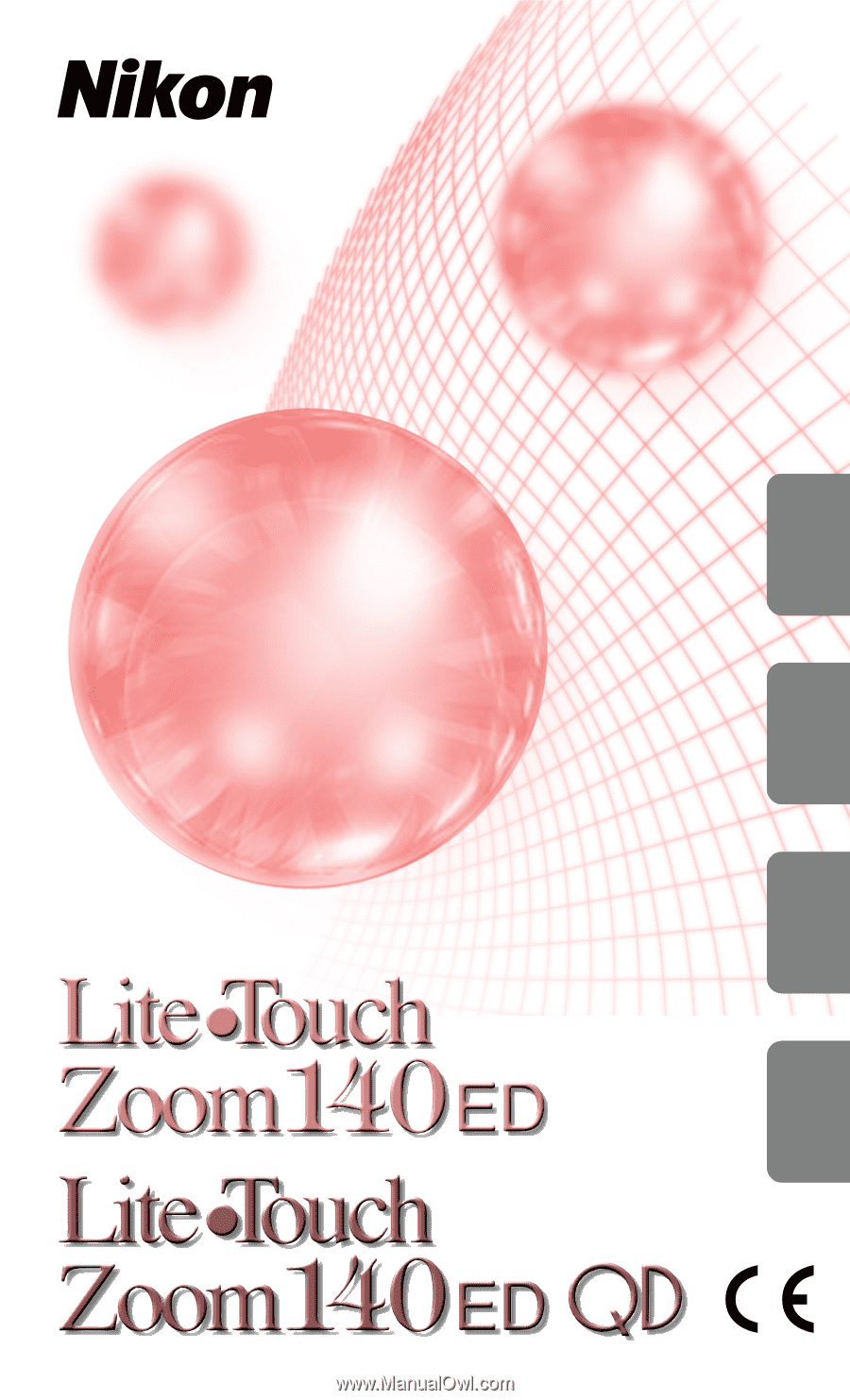
E
F
G
S
Instruction Manual (Pages 2-49)
Manuel d’utilisation (Pages 50-97)
Bedienungsanleitung (Seiten 98-145)
Manual de instrucciones (Páginas 146-193)