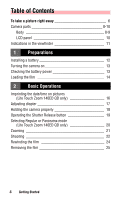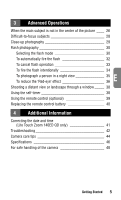Nikon Zoom 140 ED/QD Instruction Manual - Page 4
Table of Contents - lite touch zoom 140ed qd
 |
UPC - 018208018598
View all Nikon Zoom 140 ED/QD manuals
Add to My Manuals
Save this manual to your list of manuals |
Page 4 highlights
Table of Contents To take a picture right away 6 Camera parts 8-10 Body 8-9 LCD panel 10 Indications in the viewfinder 11 1 Preparations Installing a battery 12 Turning the camera on 13 Checking the battery power 13 Loading the film 14 2 Basic Operations Imprinting the date/time on pictures (Lite Touch Zoom 140ED QD only 16 Adjusting diopter 17 Holding the camera properly 18 Operating the Shutter Release button 19 Selecting Regular or Panorama mode (Lite Touch Zoom 140ED QD only 20 Zooming 21 Shooting 22 Rewinding the film 24 Removing the film 25 4 Getting Started

4
Getting Started
Table of Contents
To take a picture right away ___________________________
6
Camera parts _____________________________________ 8-10
Body _________________________________________ 8-9
LCD panel
_____________________________________ 10
Indications in the viewfinder
__________________________ 11
1
Preparations
Installing a battery __________________________________
12
Turning the camera on _______________________________
13
Checking the battery power ___________________________
13
Loading the film
___________________________________ 14
2
Basic Operations
Imprinting the date/time on pictures
(Lite Touch Zoom 140ED QD only)
__________________ 16
Adjusting diopter ___________________________________
17
Holding the camera properly __________________________
18
Operating the Shutter Release button
___________________ 19
Selecting Regular or Panorama mode
(Lite Touch Zoom 140ED QD only)
__________________ 20
Zooming _________________________________________ 21
Shooting _________________________________________ 22
Rewinding the film
_________________________________ 24
Removing the film __________________________________
25