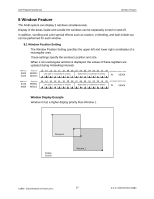Nintendo 1504166 Programming Manual - Page 81
effects for the OBJ as a whole, are specified in the BLDCNT register., In addition
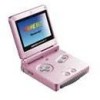 |
View all Nintendo 1504166 manuals
Add to My Manuals
Save this manual to your list of manuals |
Page 81 highlights
AGB Programming Manual Color Special Effects In addition, semi-transparent OBJs are individually specified in OAM, and color special effects for the OBJ as a whole, are specified in the BLDCNT register. These specifications are summarized in the following table. BLDCNT d07 d06 Type Color Special Effects Processing 0 0 No special effects Normally, color special effects processing is not performed. 16-level semi-transparency processing (α blending) is performed only 01 α blending when a semi-transparent OBJ is present and is followed immediately by a 2nd target screen. If the 1st target screen is followed immediately by a 2 nd target screen, (Semi-transparency 16-level semi-transparency processing (α blending) is performed. processing) The bits of the backdrop of the 1st target screen should be turned off ([d05]=0). When OBJ = 1 for the 1st target pixel, processing is executed for all OBJs regardless of the OBJ type. When OBJ=0, processing is executed only if the OBJ is semi- transparent. 1 0 Brightness Increase Gradually increases brightness for 1 st target screen. The entire screen can gradually be made whiter by setting all bits of the specification for the 1st target screen to 1. When OBJ=1 for the 1st target screen, processing for increased brightness is executed only for normal objects. If a semi-transparent OBJ is the 1st target screen, α blending processing is always executed. 11 Brightness Brightness is gradually decreased for the 1st target screen. Decrease The entire screen can gradually be made blacker by setting all bits of the specification for the 1st target screen to 1. When OBJ=1 for the 1st target screen, processing for decreased brightness is performed only for normal objects. If a semi-transparent OBJ is the 1st target screen, α blending processing is always executed. ©1999 - 2001 Nintendo of America Inc. 81 D.C.N. AGB-06-0001-002B4