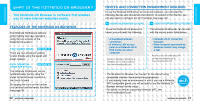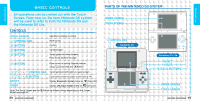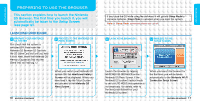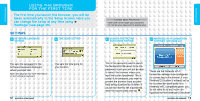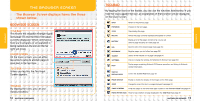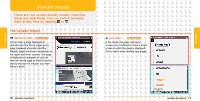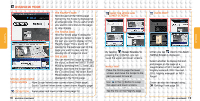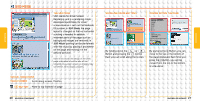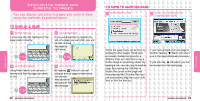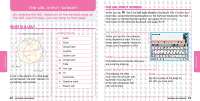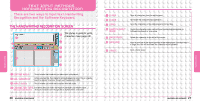Nintendo USGSKB Instruction Manual - Page 10
Screen Modes
 |
UPC - 045496717742
View all Nintendo USGSKB manuals
Add to My Manuals
Save this manual to your list of manuals |
Page 10 highlights
SCREENS SCREENS SCREEN MODES There are two screen display modes: Overview Mode and SSR Mode. You can switch between them at any time by tapping or . THE SCREEN MODES OVERVIEW MODE SEE PAGE 18 In this mode, a page displayed at reduced size (the Shrink page) and a page displayed at normal size (the Magnify page) are shown separately on the upper and lower screens. The page is displayed as designed so you can view the whole page or divide it up into blocks and look for the part you want within a block. SSR MODE SEE PAGE 20 In this mode, the upper and lower screens are combined to make a single screen in which the page is displayed. This is useful when reading long pages.

There are two screen display modes:
Overview
Mode
and
SSR Mode
. You can switch between
them at any time by tapping
or
.
SCREEN MODES
THE SCREEN MODES
In this mode, a page displayed at
reduced size (the Shrink page) and a
page displayed at normal size (the
Magnify page) are shown separately on
the upper and lower screens. The page
is displayed as designed so you can
view the whole page or divide it up into
blocks and look for the part you want
within a block.
OVERVIEW MODE
SCREENS
SCREENS
SEE PAGE 18
In this mode, the upper and lower
screens are combined to make a single
screen in which the page is displayed.
This is useful when reading long pages.
SSR MODE
SEE PAGE 20