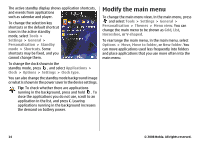Nokia 002G6Q3 User Guide - Page 20
View programmes, Live TV Settings, Options, Rescan, Unmute, Settings, System status, Channel order
 |
View all Nokia 002G6Q3 manuals
Add to My Manuals
Save this manual to your list of manuals |
Page 20 highlights
If the device cannot find any programme guides when you open Live TV, select Options > Rescan to search for the available programme guides. Select one of the guides. Live TV uses a large amount of device memory to store the programme guide. The device attempts to update the programme guide periodically even if Live TV is not on. If there is not enough memory for the update, the device notifies you that device memory is low. View programmes You may have to subscribe to a channel or a programme before you can view it. To view a channel, scroll to it, press the scroll key, and wait for the channel to load. Alternatively, press the number keys to enter the channel number. Press # to enter two-digit channel numbers. To change the channel, scroll left or right. To switch between the landscape and portrait views, switch the mode of the 2-way slide. To adjust the volume, use the volume key. To mute and unmute the sound, select Options > Mute or Unmute. loudspeaker is in use, because the volume may be extremely loud. Live TV Settings Select Options > Settings, and define the following: ● System status - View the general status of the Live TV and the signal strength. To update the signal strength indicator, close this dialog, and open it again. ● Channel order - Change the default channel order. To mark the items you want to move, select Options > Mark. To move the items, select Options > Move, scroll to the new location, and select OK. ● Parental control - Set an age limit for programmes. The required password is the same as the device lock code. You must enter the lock code to view any TV programme with a higher age limit. ● Reminder alarm - Define how early you want to be reminded of a programme start. ● Programme guide - View the available programme guides, and change the current programme guide. Warning: Listen to music at a moderate level. Continuous exposure to high volume may damage your hearing. Do not hold the device near your ear when the © 2008 Nokia. All rights reserved. 19