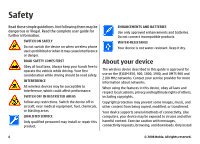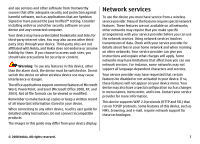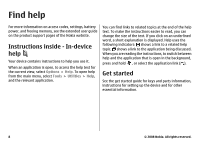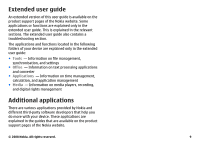Capture images
...................................................................
..27
Location information
............................................................
27
Video recording
.......................................................................
28
Video capture indicators
......................................................
28
Record videos
........................................................................
28
Photos
................................................................
30
About Photos
........................................................................
....
30
View images and videos
....................................................
.....
30
Active toolbar
........................................................................
...31
Home network
...................................................
32
About home network
..............................................................
32
Important security information
.............................................
32
Positioning (GPS)
................................................
34
About GPS
.................................................................................
34
Assisted GPS (A-GPS)
................................................................
34
Hold your device correctly
......................................................
35
Tips on creating a GPS connection
.........................................
35
Maps
...................................................................
37
About Maps
...............................................................................
37
Browse maps
............................................................................
38
Download maps
.......................................................................
39
Extra services for Maps
............................................................
40
Web browser
......................................................
42
Browse the web
.......................................................................
42
Web feeds and blogs
...............................................................
43
Widgets
.....................................................................................
44
Empty the cache
...................................................................
....
44
End the connection
.............................................................
.....
44
Connection security
.................................................................
44
Connections
........................................................
46
Wireless LAN
..........................................................................
...46
About WLAN
...........................................................................
46
WLAN wizard
.........................................................................
47
Bluetooth connectivity
............................................................
47
About Bluetooth connectivity
...........................................
...47
Settings
.................................................................................
.48
Security tips
................................................................
...........
48
Send data using Bluetooth connectivity
............................
49
Pair devices
............................................................................
49
Write and send messages
..................................
50
Make calls
...........................................................
52
Voice calls
................................................................................
52
Make a video call
......................................................................
52
Nokia original enhancements
............................
54
Enhancements
..........................................................................
54
Battery
......................................................................................
54
B
at
tery
......
..
..
.
..
.
....
..
..
.
....
..
..
.
..
..
...
..
..
.
..
.
..
.
..
.
..
..
...
..
..
55
Battery and charger information
...........................................
55
Nokia battery authentication guidelines
..............................
56
A
u
th
en
ti
ca
te
h
olo
gram
....
....................................................
5
7
What if your battery is not authentic?
...............................
57