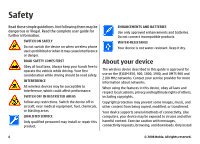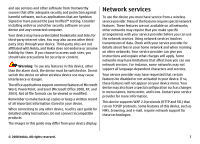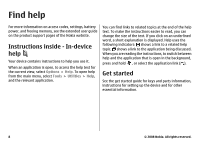Contents
Safety
...................................................................
6
About your device
..................................................................
....
6
Network services
....................................................................
...7
Find help
...............................................................
8
Instructions inside - In-device help
.................................
........
8
Get started
..............................................................................
....
8
Extended user guide
..........................................................
........
9
Additional applications
.............................................................
9
Your device
.........................................................
10
Transfer content
......................................................................
10
Multimedia menu
....................................................................
11
Mobile search
...........................................................................
11
N-Gage™
..................................................................................
11
Offline profile
...........................................................................
12
Personalise your device
.....................................
13
Set tones in Profiles
.................................................................
13
Modify the standby mode
.......................................................
13
Modify the main menu
............................................................
14
TV and video
.......................................................
15
Nokia Video Centre
..................................................................
15
View and download video clips
..........................................
15
Video feeds
............................................................................
16
My videos
...............................................................................
17
Transfer videos from your PC
.............................................
..17
Video centre settings
..........................................................
..17
Live TV
.......................................................................................
1
8
About Live TV
....................................................................
.....
18
First start-up
..........................................................................
1
8
View programmes
..........................................................
......
19
Live TV Settings
....................................................................
.19
Music folder
........................................................
20
Music player
..............................................................................
20
Play a song or a podcast episode
........................................
2
0
Podcasts
.................................................................................
21
Transfer music to your device
.............................................
21
Transfer music from PC
......................................................
22
Transfer with Windows Media Player
..............................
2
2
Nokia Music Store
....................................................................
2
2
Radio applications
...................................................................
22
FM radio
................................................................................
2
3
Listen to the radio
..............................................................
23
Nokia Internet Radio
............................................................
2
4
Listen to internet radio stations
......................................
24
Camera
...............................................................
25
About the camera
....................................................................
25
Activate the camera
................................................................
25
Image capture
..........................................................................
25
Still image camera indicators
..............................................
25
Active toolbar
........................................................................
26