Nokia 3100 User Guide - Page 81
Restore factory settings, Note that the data you have keyed in or - reset
 |
View all Nokia 3100 manuals
Add to My Manuals
Save this manual to your list of manuals |
Page 81 highlights
Using the menu • Access codes to change the security code, PIN code, PIN2 code or barring password. Codes can only include numbers from 0 to 9. Restore factory settings To reset some of the menu settings to their original values, press Menu, and select Settings and Restore factory settings. Key in the security code and press OK. Note that the data you have keyed in or downloaded, for example, the names and phone numbers saved in the contacts list are not deleted. Copyright © 2004 Nokia. All rights reserved. 81
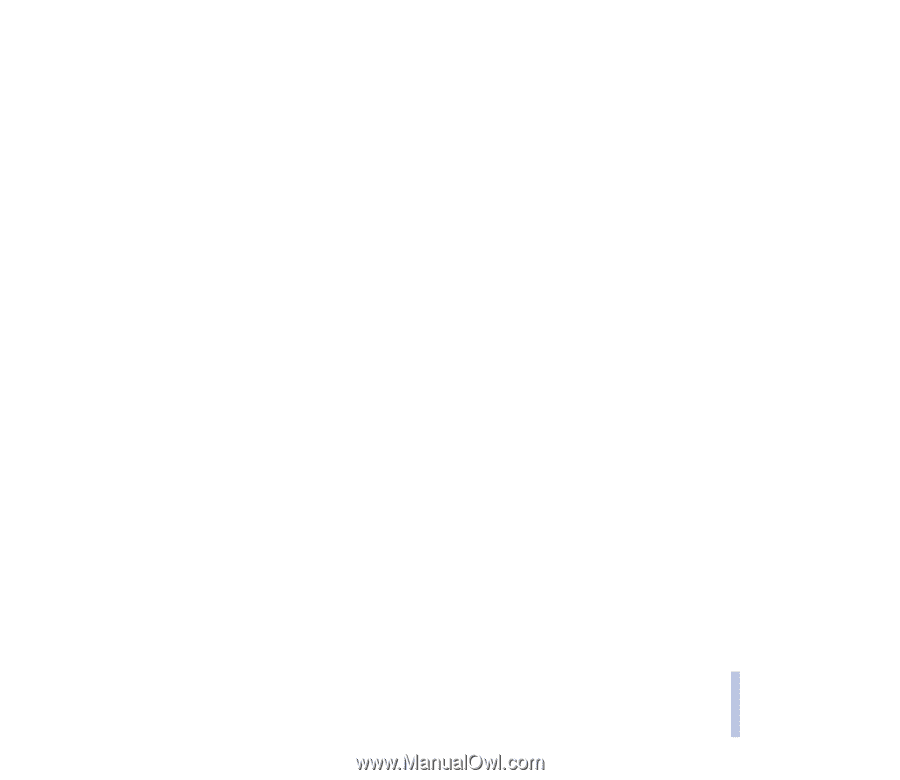
Copyright
©
2004 Nokia. All rights reserved.
81
Using the menu
•
Access codes
to change the security code, PIN code, PIN2 code or barring password. Codes can only
include numbers from 0 to 9.
Restore factory settings
To reset some of the menu settings to their original values, press
Menu
, and select
Settings
and
Restore factory settings
. Key in the security code and press
OK
. Note that the data you have keyed in or
downloaded, for example, the names and phone numbers saved in the contacts list are not deleted.














