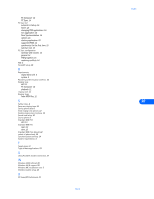Nokia 3360 User Guide - Page 29
Use your new modem connection, Wait for dialtone, Finish, Modem Connections, Dialing, Start, Programs
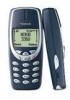 |
UPC - 844602105455
View all Nokia 3360 manuals
Add to My Manuals
Save this manual to your list of manuals |
Page 29 highlights
Connect to devices using Microsoft PocketPCTM OS (operating system) 7 Enter the area code (if necessary) and phone number, then click Next. 8 Tap Wait for dialtone to deselect this option, then tap Finish. Your new dialing configuration is now visible in the Modem Connections list. Note: You may need to click the Dialing tab and modify the way Pocket PC dials local, long distance, and international numbers. For more information on dialing patterns, consult your handheld device's documentation. 9 Use your new modem connection To connect to your Internet service provider or corporate network: 1 Tap the Start icon , then tap Programs. 2 Tap Connections, then tap your new modem connection (example: Internet-Nokia phone). 3 Enter your user name, password, and domain (if necessary). [ 27 ]