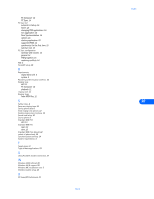Nokia 3360 User Guide - Page 30
Before you make a digital data call, Connect, Device
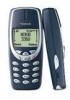 |
UPC - 844602105455
View all Nokia 3360 manuals
Add to My Manuals
Save this manual to your list of manuals |
Page 30 highlights
Connect to devices using Microsoft PocketPCTM OS (operating system) 4 Click Connect. When you have successfully logged on to the network, the Pocket PC's status screen will show the message Device Connected. 5 Launch your browser or e-mail application. Note: For information on how to configure the Pocket PC Web browser or e-mail software, please consult your device's documentation. Before you make a digital data call Before initiating the data call from your Pocket PC device, make sure you enable infrared communications on your phone, then align the infrared ports of the two devices. Please also see "Requirements for digital data calls" on page 3. 9 [ 28 ]

Connect to devices using Microsoft PocketPCTM OS (operating system)
[ 28 ]
9
4
Click
Connect
. When you have successfully logged on to the network, the Pocket PC’s status screen will show the message
Device
Connected
.
5
Launch your browser or e-mail application.
Note:
For information on how to configure the Pocket PC Web browser or e-mail software, please consult your device’s
documentation.
Before you make a digital data call
Before initiating the data call from your Pocket PC device, make sure you enable infrared communications on your phone, then
align the infrared ports of the two devices.
Please also see “Requirements for digital data calls” on page 3.