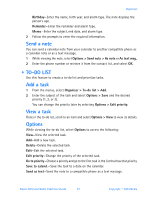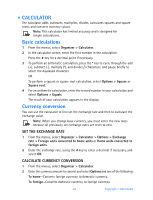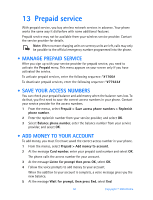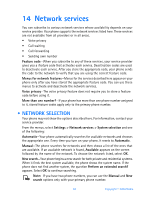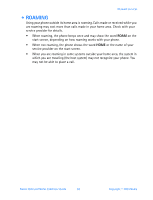Nokia 3520 Nokia 3520 User Guide in English - Page 57
Calculator, Set The Exchange Rate, Calculate Currency Conversion
 |
UPC - 844602105455
View all Nokia 3520 manuals
Add to My Manuals
Save this manual to your list of manuals |
Page 57 highlights
• CALCULATOR The calculator adds, subtracts, multiplies, divides, calculates squares and square roots, and converts currency values. Note: This calculator has limited accuracy and is designed for simple calculations. Basic calculations 1 From the menus, select Organizer > Calculator. 2 In the calculator screen, enter the first number in the calculation. Press the # key for a decimal point if necessary. 3 To perform an arithmetic calculation, press the * key to cycle through the add (+), subtract (-), multiply (*), and divide (/) characters, and pause briefly to select the displayed character. OR To perform a square or square root calculation, select Options > Square or Square root. 4 For an arithmetic calculation, enter the second number in your calculation and select Options > Equals. The result of your calculation appears in the display. Currency conversion You can use the calculator to first set the exchange rate and then to calculate the exchange value. Note: When you change base currency, you must enter the new rates because all previously set exchange rates are reset to zero. SET THE EXCHANGE RATE 1 From the menus, select Organizer > Calculator > Options > Exchange rate > Foreign units converted to home units or Home units converted to foreign units. 2 Enter the exchange rate, using the # key to enter a decimal if necessary, and select OK. CALCULATE CURRENCY CONVERSION 1 From the menus, select Organizer > Calculator. 2 Enter the currency amount to convert and select Options and one of the following: To home-Converts foreign currency to domestic currency. To foreign-Converts domestic currency to foreign currency. 48 Copyright © 2004 Nokia