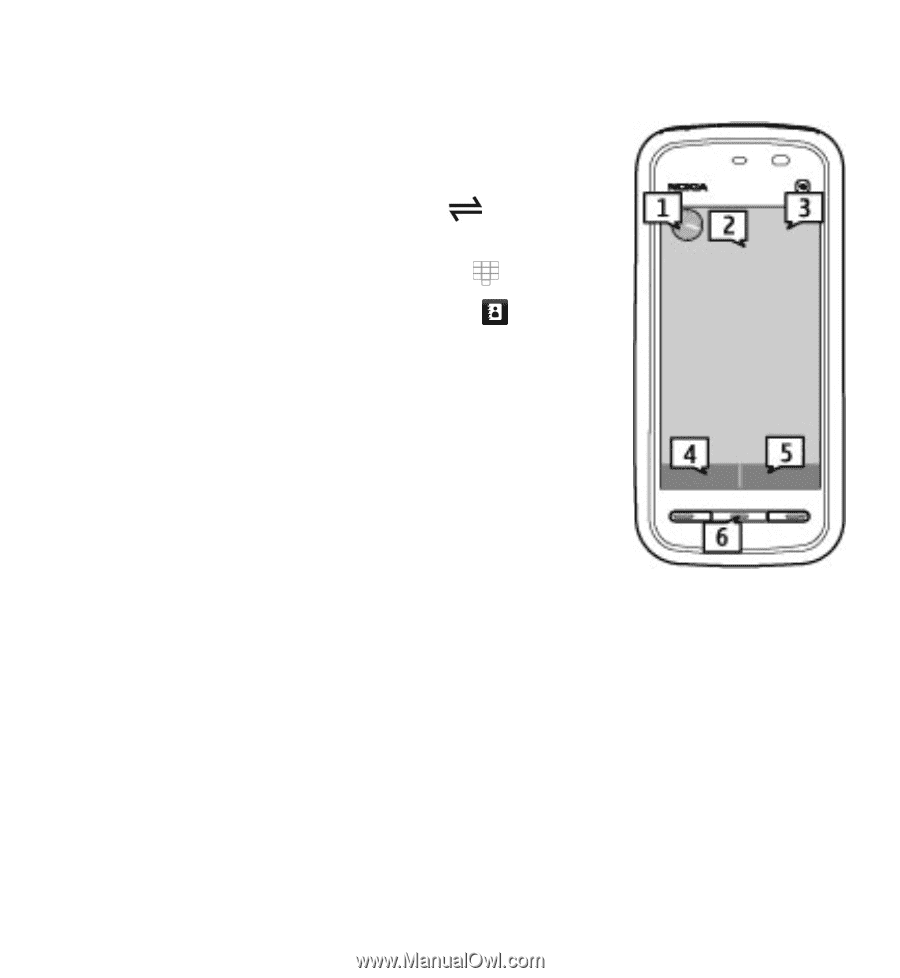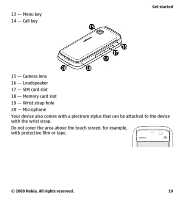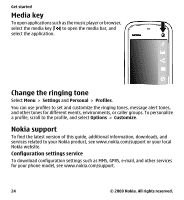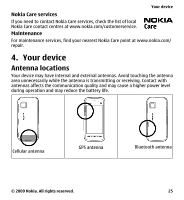Nokia 5230 Nokia 5230 User Guide in US English - Page 21
Access the menu, Touch screen actions, Interactive display elements, Change the home screen theme
 |
UPC - 610214624239
View all Nokia 5230 manuals
Add to My Manuals
Save this manual to your list of manuals |
Page 21 highlights
Interactive display elements To open the clock application, select the clock (1). To open the calendar, or to change the profile, select the date or the profile name (2). To view or modify connectivity settings ( ), or to view missed events, tap the top right corner (3). To make a phone call, select Telephone or (4). To open the contacts list, select Contacts or (5). To open the main menu, press the menu key (6). Change the home screen theme To change the home screen theme or the shortcuts, select Menu > Settings and Personal > Home screen. Music keys When music or the radio is playing in the background, music keys (play/pause, skip backward, and skip forward) are displayed in the home screen. Get started Access the menu To access the menu, press the menu key. To open an application or folder in the menu, select the item. Touch screen actions Tap and double-tap To open an application or other element on the touch screen, you normally tap it with your finger. However, to open the following items, you must tap them twice. © 2009 Nokia. All rights reserved. 21