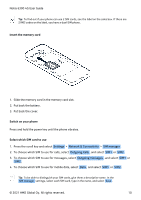Nokia 6300 4G User Manual - Page 12
ÃáÇ, àßÖ¿Ü ¿Üã¿ - apps
 |
View all Nokia 6300 4G manuals
Add to My Manuals
Save this manual to your list of manuals |
Page 12 highlights
Nokia 6300 4G User Guide 3 Basics EXPLORE YOUR PHONE Open the apps list Press the scroll key. Open an app or select a feature Scroll to the app or feature and select SELECT . Go back to the previous view Press the back key. Go back to the home screen Press the end key. CHANGE THE VOLUME Turn the volume up or down Trouble hearing your phone ringing in noisy environments, or calls too loud? You can change the volume to your liking. To change the volume during a call, press the scroll key up or down. To change the volume of your media apps, ringtones, alerts, and alarms, press the scroll key and select Settings . Scroll right to Personalization , and select Sound > Volume . To change the volume when listening to the radio or music, select Options > Volume . WRITE TEXT Writing with the keypad is easy and fun. © 2021 HMD Global Oy. All rights reserved. 12