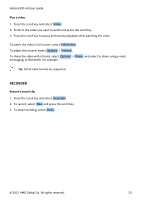Nokia 6300 4G User Manual - Page 23
ßÜÃÙßÞÜß
 |
View all Nokia 6300 4G manuals
Add to My Manuals
Save this manual to your list of manuals |
Page 23 highlights
Nokia 6300 4G User Guide Play a video 1. Press the scroll key and select Video . 2. Scroll to the video you want to watch and press the scroll key. 3. Press the scroll key to pause and resume playback while watching the video. To watch the video in full screen, select Full Screen . To adjust the volume, select Options > Volume . To share the video with a friend, select Options > Share , and select to share using e-mail, messaging, or Bluetooth, for example. Tip: Not all video formats are supported. RECORDER Record a sound clip 1. Press the scroll key and select Recorder . 2. To record, select New and press the scroll key. 3. To stop recording, select Done . © 2021 HMD Global Oy. All rights reserved. 23

½¾¿À Áµµ ÃÄ º±³Å IJ¿Æ³
ÑÁ³Ï ³ ײ¾»°
¶Ê
ų±± Éͳ ±ÌŽÒÒ ¾³Ç À¹Æ ±³Ò³ÌÉ
ڿƳ½ Ê
´Ê »ÌŽÒÒ É½ Éͳ ӿƳ½ ǽ² ËÀ¹É ɽ ËÀÉÌÍ À¹Æ Èų±± Éͳ ±ÌŽÒÒ ¾³ÇÊ
ÂÊ
ų±± Éͳ ±ÌŽÒÒ ¾³Ç ɽ ÈÀ²±³ À¹Æ ų±²Ô³ ÈÒÀÇÜÀ̾ ËÍ¿Ò³ ËÀÉÌÍ¿¹Ï Éͳ ӿƳ½Ê
ã½ ËÀÉÌÍ Éͳ ӿƳ½ ¿¹ زÒÒ ±Ìų³¹æ ±³Ò³ÌÉ
Þ²ÒÒ »Ìų³¹ Ê
ã½ ÀÆñ²±É Éͳ Ó½Ò²Ô³æ ±³Ò³ÌÉ
ÈÉ¿½¹± ê
Ú½Ò²Ô³ Ê
ã½ ±ÍÀų Éͳ ӿƳ½ Ë¿ÉÍ À ØÅ¿³¹Ææ ±³Ò³ÌÉ
ÈÉ¿½¹± ê
»ÍÀų æ À¹Æ ±³Ò³ÌÉ É½ ±ÍÀų ²±¿¹Ï ³·ÔÀ¿Òæ
Ô³±±ÀÏ¿¹Ïæ ½Å ÛÒ²³É½½ÉÍæ ؽŠ³ÑÀÔÈÒ³Ê
¿²ÓÛ
½É ÀÒÒ Ó¿Æ³½ ؽÅÔÀɱ Àų ±²ÈȽÅɳÆÊ
ßÜÃÙßÞÜß
߻Ͱ¼¾ ³ º°½Ä¾ ÍÁ²Ó
¶Ê
ų±± Éͳ ±ÌŽÒÒ ¾³Ç À¹Æ ±³Ò³ÌÉ
³Ì½ÅƳŠÊ
´Ê 㽠ų̽ÅÆæ ±³Ò³ÌÉ
³Ë À¹Æ Èų±± Éͳ ±ÌŽÒÒ ¾³ÇÊ
ÂÊ ã½ ±É½È ų̽ÅÆ¿¹Ïæ ±³Ò³ÌÉ
á½¹³ Ê
ß ´µ´¶ à
á ÄÒ½ÜÀÒ
ÇÊ ¼ÒÒ Å¿ÏÍɱ ų±³ÅÓ³ÆÊ
´Â