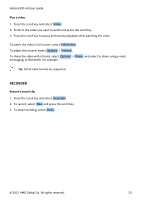Nokia 6300 4G User Manual - Page 27
ÃÙÑÝ ÃÙ, çÖ Ü, ǸÜß, ÙßÝ
 |
View all Nokia 6300 4G manuals
Add to My Manuals
Save this manual to your list of manuals |
Page 27 highlights
Nokia 6300 4G User Guide 10 Copy content and check the memory COPY CONTENT Copy content created by you between your phone and computer. Copy content between your phone and computer 1. Press the scroll key and select Settings . 2. Scroll right to Storage and set USB storage to Enabled . 3. Connect your phone to a compatible computer with a compatible USB cable. 4. On your computer, open a file manager, such as Windows Explorer, and browse to your phone. You can see the content stored on your phone and on the memory card, if inserted. 5. Drag and drop items between your phone and computer. FILE MANAGER Need to find those important files quickly? Open the File manager. Find your files To find your files quickly, press the scroll key and select File Manager . To find items on your phone, select Internal . To find items on your memory card, select SD Card . MEMORY When needed, you can check how much used and how much free memory you have on your phone. Check the amount of used and free memory 1. Press the scroll key and select Settings . 2. Scroll right to Storage and check Media and Application data to see how much memory is consumed and how much is available. © 2021 HMD Global Oy. All rights reserved. 27