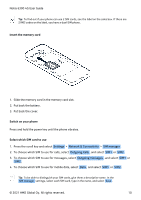Nokia 6300 4G User Manual - Page 9
Nokia 6300 4G Manual
 |
View all Nokia 6300 4G manuals
Add to My Manuals
Save this manual to your list of manuals |
Page 9 highlights
Nokia 6300 4G User Guide Insert the SIM card 1. Slide the SIM card holder to the left and open it up. 2. Place the nano-SIM in the SIM slot face down. 3. Close down the holder, and slide it to the right to lock it in place. Insert the second SIM card 1. Slide the SIM card holder of the SIM2 slot to the right and open it up. 2. Place the nano-SIM in the SIM2 slot face down. 3. Close down the holder, and slide it to the left to lock it in place. Both SIM cards are available at the same time when the device is not being used, but while one SIM card is active, for example, making a call, the other may be unavailable. © 2021 HMD Global Oy. All rights reserved. 9

½¾¿À Áµµ ÃÄ º±³Å IJ¿Æ³
Öĺ»¼Å ÅÈ» ÚÖ
ͳ¼¾
¶Ê »Ò¿Æ³ Éͳ »°
ÌÀÅÆ Í½ÒƳŠɽ Éͳ Ò³ØÉ À¹Æ ½È³¹ ¿É ²ÈÊ
´Ê
ÒÀ̳ Éͳ ¹À¹½·»°
¿¹ Éͳ »°
±Ò½É ØÀ̳ ƽ˹Ê
ÂÊ ÎÒ½±³ ƽ˹ Éͳ ͽÒƳÅæ À¹Æ ±Ò¿Æ³ ¿É ɽ Éͳ Å¿ÏÍÉ É½ ҽ̾ ¿É ¿¹ ÈÒÀ̳Ê
Öĺ»¼Å ÅÈ» º»Í°Ä¾ ÚÖ
ͳ¼¾
¶Ê »Ò¿Æ³ Éͳ »°
ÌÀÅÆ Í½ÒƳŠ½Ø Éͳ »°
´ ±Ò½É ɽ Éͳ Å¿ÏÍÉ À¹Æ ½È³¹ ¿É ²ÈÊ
´Ê
ÒÀ̳ Éͳ ¹À¹½·»°
¿¹ Éͳ »°
´ ±Ò½É ØÀ̳ ƽ˹Ê
ÂÊ ÎÒ½±³ ƽ˹ Éͳ ͽÒƳÅæ À¹Æ ±Ò¿Æ³ ¿É ɽ Éͳ Ò³ØÉ É½ ҽ̾ ¿É ¿¹ ÈÒÀÌ³Ê Û½ÉÍ »°
ÌÀÅƱ Àų ÀÓÀ¿ÒÀÜÒ³
ÀÉ Éͳ ±ÀÔ³ É¿Ô³ Ëͳ¹ Éͳ Ƴӿ̳ ¿± ¹½É ܳ¿¹Ï ²±³Ææ Ü²É ËÍ¿Ò³ ½¹³ »°
ÌÀÅÆ ¿± ÀÌÉ¿Ó³æ ؽÅ
³ÑÀÔÈÒ³æ ÔÀ¾¿¹Ï À ÌÀÒÒæ Éͳ ½ÉͳŠÔÀÇ Ü³ ²¹ÀÓÀ¿ÒÀÜÒ³Ê
ß ´µ´¶ à
á ÄÒ½ÜÀÒ
ÇÊ ¼ÒÒ Å¿ÏÍɱ ų±³ÅÓ³ÆÊ
â