Nokia 6610i User Guide - Page 18
Keys and connectors - on off ways
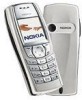 |
View all Nokia 6610i manuals
Add to My Manuals
Save this manual to your list of manuals |
Page 18 highlights
1. Your phone ■ Keys and connectors 1. Power key Switches the phone on and off. When the keypad is locked, pressing the power key briefly turns the phone's display lights on for approximately 15 seconds. 2. Volume keys Adjust the volume of the earpiece or the loudspeaker, or the headset when it is connected to the phone. 3. 4-way scroll keys , , and Enables, for example, scrolling through contacts, menus or settings and in calendar, or moving the cursor when writing text. 4. Selection keys and Copyright © 2005 Nokia. All rights reserved. 18

18
Copyright
©
2005 Nokia. All rights reserved
.
1.
Your phone
■
Keys and connectors
1.
Power key
Switches the phone on and off.
When the keypad is locked, pressing
the power key briefly turns the
phone’s display lights on for
approximately 15 seconds.
2.
Volume keys
Adjust the volume of the earpiece or
the loudspeaker, or the headset
when it is connected to the phone.
3.
4-way scroll keys
,
,
and
Enables, for example, scrolling
through contacts, menus or settings
and in calendar, or moving the
cursor when writing text.
4.
Selection keys
and














