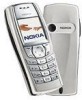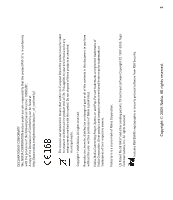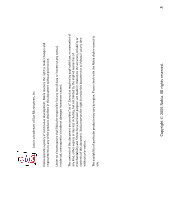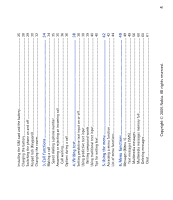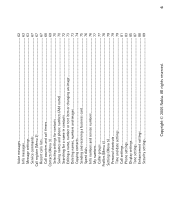5
Copyright
©
2005 Nokia. All rights reserved
.
Installing the SIM card and the battery
.............................................................................................
25
Charging the battery
...............................................................................................................................
28
Switching the phone on and off
..........................................................................................................
29
Keypad lock (Keyguard)
..........................................................................................................................
30
Changing the covers
................................................................................................................................
32
3. Call functions
................................................................................................
34
Making a call
.............................................................................................................................................
34
Speed dialling a phone number
........................................................................................................
35
Answering or rejecting an incoming call
...........................................................................................
35
Call waiting
.............................................................................................................................................
36
Options during a call
...............................................................................................................................
36
4. Writing text
...................................................................................................
38
Setting predictive text input on or off
...............................................................................................
38
Using predictive text input
....................................................................................................................
38
Writing compound words
...................................................................................................................
39
Using traditional text input
...................................................................................................................
40
Tips for writing text
.................................................................................................................................
40
5. Using the menu
.............................................................................................
42
Accessing a menu function
...................................................................................................................
42
List of menu functions
............................................................................................................................
44
6. Menu functions
.............................................................................................
49
Messages (Menu 1)
..................................................................................................................................
49
Text messages (SMS)
............................................................................................................................
49
Multimedia messages
..........................................................................................................................
56
Multimedia messages memory full
..................................................................................................
60
Deleting messages
................................................................................................................................
60
Chat
...........................................................................................................................................................
61