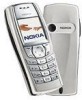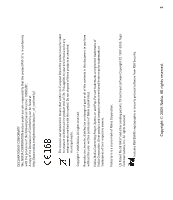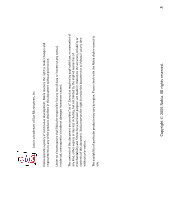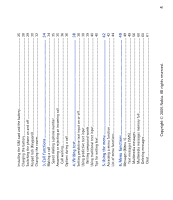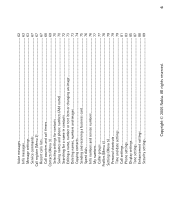4
Copyright
©
2005 Nokia. All rights reserved
.
Contents
FOR YOUR SAFETY
...............................................................................................
9
General information
..........................................................................................
13
Access codes
..............................................................................................................................................
13
Security code (5 to 10 digits)
............................................................................................................
13
PIN and PIN2 codes (4 to 8 digits), Module PIN and Signing PIN
..........................................
13
PUK and PUK2 codes (8 digits)
..........................................................................................................
14
Barring password (4 digits)
................................................................................................................
14
Wallet code (4 to 10 digits)
...............................................................................................................
14
Overview of the functions of the phone
.........................................................
15
Camera
.........................................................................................................................................................
15
Multimedia messaging service (MMS)
...............................................................................................
15
Polyphonic sound (MIDI)
........................................................................................................................
15
JavaTM applications
................................................................................................................................
16
General Packet Radio Service (GPRS)
.................................................................................................
16
Over the Air (OTA) settings service
......................................................................................................
17
1. Your phone
.....................................................................................................
18
Keys and connectors
................................................................................................................................
18
Standby mode
............................................................................................................................................
20
Screen saver
............................................................................................................................................
21
Wallpaper
................................................................................................................................................
21
Essential indicators in standby mode
..............................................................................................
21
Headset
........................................................................................................................................................
23
Putting on the wrist strap
......................................................................................................................
24
2. Getting started
..............................................................................................
25