Nokia 6610i User Guide - Page 98
Organiser (Menu 9), Alarm clock, Rename, View in sequence, Organiser, Alarm time
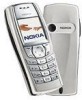 |
View all Nokia 6610i manuals
Add to My Manuals
Save this manual to your list of manuals |
Page 98 highlights
• Send to send the selected file via MMS. • Rename to give a new name to the file. • View in sequence to view the files in the folder sequentially. Note that copyright protections may prevent some images, ringing tones and other content from being copied, modified, transferred or forwarded. ■ Organiser (Menu 9) Alarm clock The alarm clock uses the time format set for the clock. The alarm clock works even when the phone is switched off if there is enough power in the battery. Press Menu, and select Organiser and Alarm clock. • Select Alarm time, key in the alarm time and press OK. To change the alarm time, select On. • Select Alarm tone and select the default alarm tone, personalise the alarm tone by selecting one from the ringing tone list or from the gallery, or set a radio channel as the alarm tone. If you select the radio as an alarm tone, connect the headset to the phone. The phone uses the most recent channel you listened to as an alarm tone via the loudspeaker. If the headset is removed, the default alarm tone will be used instead of the radio. Copyright © 2005 Nokia. All rights reserved. 98















