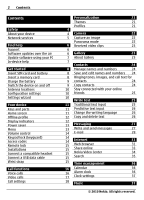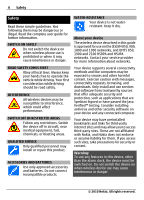Nokia 6700 slide Nokia 6700 slide User Guide in US English
Nokia 6700 slide Manual
 |
View all Nokia 6700 slide manuals
Add to My Manuals
Save this manual to your list of manuals |
Nokia 6700 slide manual content summary:
- Nokia 6700 slide | Nokia 6700 slide User Guide in US English - Page 1
Nokia 6700 slide User Guide Issue 2.0 - Nokia 6700 slide | Nokia 6700 slide User Guide in US English - Page 2
Keypad lock (keyguard) Access codes Remote lock Installations Connect a compatible headset Connect a USB data cable Wrist strap Call functions Voice calls Video calls Call settings Personalization 21 Themes 21 Profiles 21 4 4 Camera Share online 33 15 Nokia Video Center 34 15 Search 35 - Nokia 6700 slide | Nokia 6700 slide User Guide in US English - Page 3
Settings 39 Application settings 39 Device and SIM card security 39 Common accessory settings 39 Restore original settings 39 Data management 40 Install or remove applications 40 File 48 Product and safety information 48 Index 53 Contents 3 © 2010 Nokia. All rights reserved. - Nokia 6700 slide | Nokia 6700 slide User Guide in US English - Page 4
wireless device described in this guide is approved for use on the (E)GSM 850, 900, 1800 and 1900 networks, and UMTS 850, 1900 and 2100 HSDPA and HSUPA networks. Contact your service provider for more information about networks. Your device supports several connectivity methods and like computers - Nokia 6700 slide | Nokia 6700 slide User Guide in US English - Page 5
how you can use some features of this device requiring network support such as support for specific technologies like WAP 2.0 protocols (HTTP and SSL) that run on TCP/ IP protocols and language-dependent characters. Your service provider may have requested that certain features be disabled or not - Nokia 6700 slide | Nokia 6700 slide User Guide in US English - Page 6
the device: switch off the device, and remove the battery. After about a minute, replace the battery, and switch on the device. • Restore the original factory settings as explained in the user guide. Your documents and files will be deleted in the reset, so back up your data first. • Update your - Nokia 6700 slide | Nokia 6700 slide User Guide in US English - Page 7
To get more information and to download the Nokia Software Updater application, go to www.nokia.com/softwareupdate, or in Latin America, www.nokialatinoamerica.com/nsu. When you are reading the instructions, to switch between help texts and the application that is open in the background, press and - Nokia 6700 slide | Nokia 6700 slide User Guide in US English - Page 8
release button, and lift the back cover off. 2 Slide the SIM card holder back to unlock it (1), lift the SIM card holder (2), and slide the SIM card into the SIM card holder (3). Always switch the device off and disconnect the charger before removing the battery. Insert a memory card The memory - Nokia 6700 slide | Nokia 6700 slide User Guide in US English - Page 9
is switched on, select from the available USB mode options on the display of the device. Switch the device on and off 3 When the battery is fully charged, disconnect the charger from the device, then from the wall outlet. You do not need to charge the battery for a specific length of time, and you - Nokia 6700 slide | Nokia 6700 slide User Guide in US English - Page 10
. Your device may automatically configure browser, multimedia messaging, access point, and streaming settings based on the SIM card used. If not, you can use the Settings wizard application to configure the settings. You may receive the settings as a configuration message that you can save to your - Nokia 6700 slide | Nokia 6700 slide User Guide in US English - Page 11
. All rights reserved. 12 Wrist strap eyelet 13 Nokia AV connector (2.5 mm) 14 Micro USB connector 15 Charger connector 16 Main camera lens 17 Camera flash 18 Microphone 19 Loudspeaker 20 Capture key The surface of this device is nickel-free. Home screen When you have switched on the device, and - Nokia 6700 slide | Nokia 6700 slide User Guide in US English - Page 12
Settings > Settings and General > Personalization > Standby mode and from the available options access (HSDPA) / high-speed uplink packet access (HSUPA) (network service) in the UMTS network is activated. The device is using the Offline profile and is not connected to a cellular network. The battery - Nokia 6700 slide | Nokia 6700 slide User Guide in US English - Page 13
before the power saver is activated. Light time-out - Set the length of time that the device is inactive before the screen is dimmed. Menu Press . In the menu, you can access the functions in your device. To open an application or a folder, select the item. © 2010 Nokia. All rights reserved. - Nokia 6700 slide | Nokia 6700 slide User Guide in US English - Page 14
is in use. Keypad lock (keyguard) To unlock the keypad, open the slide, or select Unlock, then quickly select OK. Select > Settings > Settings and General. To set the device to lock the keypad when you close the slide, select Slide handling > Keyguard activation. To set the device to automatically - Nokia 6700 slide | Nokia 6700 slide User Guide in US English - Page 15
your mobile phone number. To unlock your device later, select Unlock, and enter the lock code. Connect a USB data cable Connect a compatible USB data cable to the USB connector. Installations Select > Applications > Installations. You can find additional applications and download applications into - Nokia 6700 slide | Nokia 6700 slide User Guide in US English - Page 16
to the 1-touch dialing key, and select Options > Remove. To modify a phone number assigned to a number key, scroll to the 1-touch dialing key, and select Options > Change. Voice mail Select > Settings > Call mailbox. When you open the Voice mail application for the first time, you are asked to enter - Nokia 6700 slide | Nokia 6700 slide User Guide in US English - Page 17
a phone call to all the participants, select Options > Conference to merge the calls into a conference call. Answer a call To answer a call, press the call key, or open the slide. To set the device to answer a call when you open the slide, select > Settings > Settings and General > Slide handling - Nokia 6700 slide | Nokia 6700 slide User Guide in US English - Page 18
is activated. If the camera is already in use, video sending is disabled. If the recipient of the call does not want to send video back to you, a still image is shown instead. To define the still image sent from your device instead of video, select > Settings > Settings and Phone > Call > Image in - Nokia 6700 slide | Nokia 6700 slide User Guide in US English - Page 19
dialing - Activate 1-touch dialing. Anykey answer - Activate anykey answer. Line in use - This setting (network service) is available only if the SIM card supports two subscriber numbers, that is, two phone lines. Select which phone line you want to use to make calls or send text messages. Calls on - Nokia 6700 slide | Nokia 6700 slide User Guide in US English - Page 20
close to both GSM and UMTS networks, selecting Dual mode may cause constant jumping between the two networks, which also increases the demand on battery power. To select the operator, select Operator selection and Manual to select from available networks, or Automatic to set the device to select - Nokia 6700 slide | Nokia 6700 slide User Guide in US English - Page 21
Call image - Change the image displayed during calls. To activate or deactivate the theme effects, select General > Options > Theme effects. Download a theme Select > Settings > Themes. To download a theme, select General > Download themes > Options > Go to > New web page. Enter the Web address from - Nokia 6700 slide | Nokia 6700 slide User Guide in US English - Page 22
in or out when capturing an image Use the zoom keys. Leave the camera open in the background and use other applications Press the menu key. To return to the camera, press and hold the capture key. Panorama mode Select > Camera. Select panorama mode from the toolbar. 1 To capture the first image in - Nokia 6700 slide | Nokia 6700 slide User Guide in US English - Page 23
Gallery. Use Gallery to access different types of media, such videos are played with the Photos application. About Gallery Select > Gallery Downloads - View items and video clips downloaded from the web or received as a multimedia or e-mail message. Share online - Post your images to the web. Files - Nokia 6700 slide | Nokia 6700 slide User Guide in US English - Page 24
the extended user guide on the product support pages at www.nokia.com/support. Manage names the call text or image (if the caller's phone number is sent with the call and your remove the image from a contact, select the contact, Options > Image, and the desired option. Copy contacts When you open - Nokia 6700 slide | Nokia 6700 slide User Guide in US English - Page 25
If the social networking service is not available or functioning correctly, you may not be able to synchronize or retrieve status updates. To start synchronizing your contacts, go to the settings of the social networking application on your device, select an access point and set the frequency of the - Nokia 6700 slide | Nokia 6700 slide User Guide in US English - Page 26
When you are writing text, you can change the writing language. For example, if you press the 6 key repeatedly to reach a specific character, changing the writing language gives you access to characters in a different order. If you are writing text using a non-Latin alphabet and want to write Latin - Nokia 6700 slide | Nokia 6700 slide User Guide in US English - Page 27
service commands. The available messaging types may vary. For more information, contact your service access point settings on the device. • Define the e-mail account settings on the device. • Define the text message settings on the device. • Define the multimedia message settings when opening messages - Nokia 6700 slide | Nokia 6700 slide User Guide in US English - Page 28
MP4 file format or that exceed the size limit of the wireless network in a multimedia message. E-mail Set up your e-mail With the E-mail wizard, you can set up open the wizard. ActiveSync Use of the Mail for Exchange is limited to over-the-air synchronization of PIM information between the Nokia - Nokia 6700 slide | Nokia 6700 slide User Guide in US English - Page 29
Set open the attachment. If there are several attachments, select View list to see a list showing which attachments have been downloaded. To download the selected attachment or all the attachments from the list to your device, select Options > Actions > Download or Download all. The © 2010 Nokia - Nokia 6700 slide | Nokia 6700 slide User Guide in US English - Page 30
Options > Actions > Save or Save all. To open the selected, downloaded attachment, select Options > Actions > Open. To delete the selected e-mail message, select Options > Actions > Delete. The message is placed in the Deleted items folder, if available. To empty the Deleted items folder, select - Nokia 6700 slide | Nokia 6700 slide User Guide in US English - Page 31
on the internet as originally designed. You can also browse web pages that are designed specifically for mobile devices, and use extensible hypertext markup language (XHTML), or the wireless markup language (WML). To browse the web, you need to have an internet access point configured in your device - Nokia 6700 slide | Nokia 6700 slide User Guide in US English - Page 32
you have visited during the current browsing session, select Back (available if History list is activated in the browser settings and the current web page is not the first web page you visit). To prevent or allow the automatic opening of multiple windows, select Options > Web page options > Block - Nokia 6700 slide | Nokia 6700 slide User Guide in US English - Page 33
, open the Share online application in your device, select a service and Options > Activate. 2 Allow the device to create a network connection. If you are prompted for an internet access point, select one from the list. 3 Sign in to your account as instructed on the service provider's website. Nokia - Nokia 6700 slide | Nokia 6700 slide User Guide in US English - Page 34
select Public. To restrict others from seeing your files, select Private. You can define the Default setting on the service provider's website. To send the post to the service, select Options > Upload. Using packet data access points to download videos may involve the transmission of large amounts - Nokia 6700 slide | Nokia 6700 slide User Guide in US English - Page 35
Resume a paused or failed download. Cancel download - Cancel a download. Preview - Preview a video clip. This option is available if supported by the service. Feed details - View information about a video clip. Refresh list - Refresh the list of video clips. Open link in browser - Open a link in the - Nokia 6700 slide | Nokia 6700 slide User Guide in US English - Page 36
day but not a specific To send the entry to a compatible device, select Options > Send. To make a meeting request from a meeting entry, select Options > Add participants. Alarm clock Select > Applications > Clock. To view your active and inactive alarms, open the alarms tab. To set a new alarm - Nokia 6700 slide | Nokia 6700 slide User Guide in US English - Page 37
Options > Remove alarm. To change the time, date, and clock type settings, select Options > Settings. Music You can listen to music also when the offline profile is activated. See "Offline profile," p. 12. Music player Play a song Select > Applications > Music player. Clock settings Select Options - Nokia 6700 slide | Nokia 6700 slide User Guide in US English - Page 38
the background. FM Radio Listen to the radio Select > Applications > Radio. The quality of the radio broadcast depends Open the list of your saved stations. Station directory - View available stations based on location (network service). Manual tuning - Change the frequency manually. © 2010 Nokia - Nokia 6700 slide | Nokia 6700 slide User Guide in US English - Page 39
the device while it is attached to an accessory, select Lights > On. Restore original settings To restore the original device settings, select > Settings > Settings and General > Factory settings. To do this, you need your device lock code. After resetting, the device may take a longer time to power - Nokia 6700 slide | Nokia 6700 slide User Guide in US English - Page 40
restore the original application, remove the application, and install the application again from the original installation file or the backup copy. The JAR file is required for installing Java applications. If it is missing, the device may ask you to download it. If there is no access point defined - Nokia 6700 slide | Nokia 6700 slide User Guide in US English - Page 41
Suite to back up installation files to a compatible PC, then use the file manager to remove the installation files from the device memory.If the .sis file is a message attachment, delete the message from the Messaging inbox. Remove applications and software Select > Settings > Data mgr. > App. mgr - Nokia 6700 slide | Nokia 6700 slide User Guide in US English - Page 42
42 Data management free memory for the files that you have chosen to back up. Edit the memory card You can format a memory card to erase the data on it, or you can protect the data on the memory card with a password. Select > Applications > File mgr.. Rename or format a memory card Select Options > - Nokia 6700 slide | Nokia 6700 slide User Guide in US English - Page 43
settings. When you receive the update package on your device, follow the instructions on the display. Your device is restarted once the installation is complete. Downloading software updates may involve the transmission of large amounts of data (network service). Make sure that the device battery - Nokia 6700 slide | Nokia 6700 slide User Guide in US English - Page 44
Object Exchange, Handsfree, Human Interface Device, Headset, Object Push, Phone Book Access, Serial Port, and SIM Access. To ensure interoperability between other devices supporting Bluetooth technology, use Nokia approved accessories for this model. Check with the manufacturers of other devices to - Nokia 6700 slide | Nokia 6700 slide User Guide in US English - Page 45
is placed in the Inbox folder in the Messaging application. Tip: You can access the files in the device or on the memory card using a compatible accessory that supports the File Transfer Profile Client service (for example, a laptop computer). A Bluetooth connection is disconnected automatically - Nokia 6700 slide | Nokia 6700 slide User Guide in US English - Page 46
instructions, see the accessory user guide. To connect to the audio accessory, switch on the accessory. Some audio accessories connect automatically to your device. Otherwise, open the paired devices tab, select the accessory and Options > Connect to audio device. Block devices Select > Settings - Nokia 6700 slide | Nokia 6700 slide User Guide in US English - Page 47
. In this mode, you can see your device as a removable hard drive in your computer. 3 Transfer data between the computer and settings in a special message from your service provider. A synchronization profile contains the necessary settings for synchronization. When you open the Sync application - Nokia 6700 slide | Nokia 6700 slide User Guide in US English - Page 48
you get started with your device. For more comprehensive instructions, open the help function that is included in your device (in most applications, select Options > Help). You can also find user guides and other support at www.nokia.com/support. Learn more For more information on the environmental - Nokia 6700 slide | Nokia 6700 slide User Guide in US English - Page 49
on a hard surface, and you believe the battery has been damaged, take it to a service center for inspection before continuing to use it. Never use any charger or battery that is damaged. Keep your battery out of the reach of small children. Nokia battery authentication guidelines Always use original - Nokia 6700 slide | Nokia 6700 slide User Guide in US English - Page 50
performance, power off the device and remove the battery. These suggestions apply equally to your device, battery, charger, or any accessory. Recycle Always return your used electronic products, batteries, and packaging materials to dedicated collection points. This way you help prevent uncontrolled - Nokia 6700 slide | Nokia 6700 slide User Guide in US English - Page 51
instructions points such as near gas pumps at service • Remove certain call Specific accessories nokia.com. Your mobile device is also designed to meet the requirements for exposure to radio waves established by the Federal Communications Commission (USA) and Industry Canada. These requirements set - Nokia 6700 slide | Nokia 6700 slide User Guide in US English - Page 52
can be found at http:// www.nokia.com/phones/declaration_of_conformity/. Nokia, Nokia Connecting People, Navi, OVI, and Nokia Original Accessories logo are trademarks or registered trademarks of Nokia Corporation. Nokia tune is a sound mark of Nokia Corporation. Other product and company names - Nokia 6700 slide | Nokia 6700 slide User Guide in US English - Page 53
Index Symbols/Numbers 1-touch dialing A access codes accessories - settings alarm clock antennas application settings audio messages auto-update for time/date autolock period B background image barring password battery - charge level - charging blogs Bluetooth - authorizing devices - pairing - - Nokia 6700 slide | Nokia 6700 slide User Guide in US English - Page 54
- setup F feeds, news file management FM radio G general information H headphones headset help application home screen I indicators installations installing applications internet connection See also browser 47 K 36 keyguard 14 42 keypad - lock settings 39 12 keypad lock 14 keys and parts - Nokia 6700 slide | Nokia 6700 slide User Guide in US English - Page 55
security module sending - using Bluetooth settings - accessories - applications - call - clock - configuration © 2010 Nokia. All rights reserved. Index 55 39 - keypad lock 39 30 - network 20 - restoring 39 settings wizard 10 Share online 45 - activating services 33 45 - creating posts - Nokia 6700 slide | Nokia 6700 slide User Guide in US English - Page 56
56 Index V video calls 18 - making a call 18 - switching to voice call 18 Video Center 34 video center - downloading 34 - viewing 34 videos 23 voice dialing 17 voice mail - calling 16 - changing number 16 volume control 14 W web connection 31 web logs 32 writing

Nokia 6700 slide User Guide
Issue 2.0