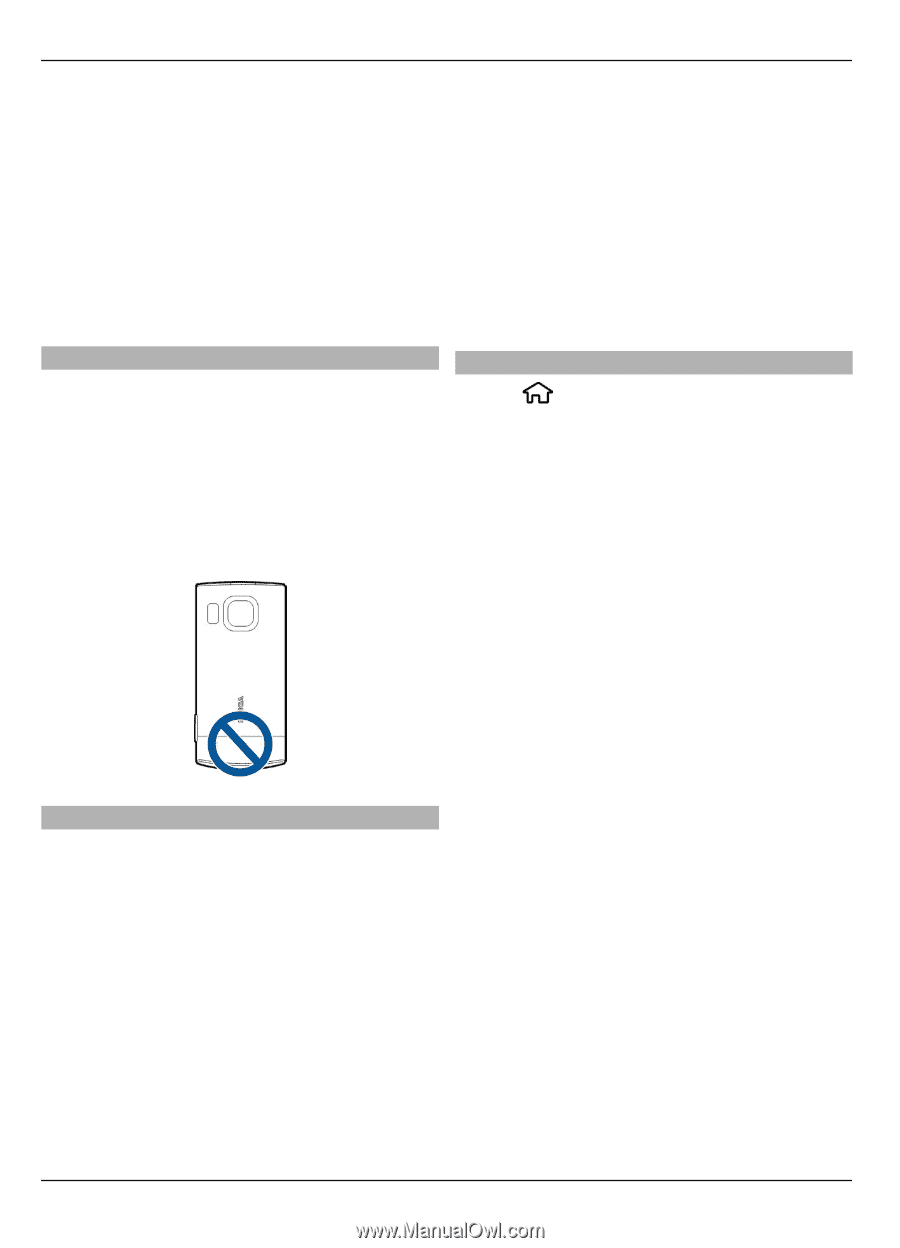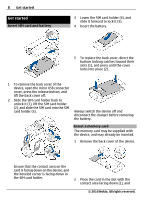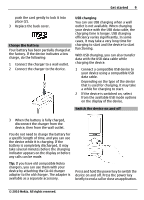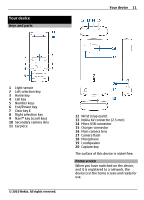Nokia 6700 slide Nokia 6700 slide User Guide in US English - Page 10
Antenna locations, Configuration settings, Settings wizard, Operator, E-mail setup, Get started - battery
 |
View all Nokia 6700 slide manuals
Add to My Manuals
Save this manual to your list of manuals |
Page 10 highlights
10 Get started If the device asks for a PIN code, enter the PIN code, and select OK. If the device asks for the lock code, enter the lock code, and select OK. The factory setting for the PIN code is 12345. To set the correct time zone, time, and date, select the country you are presently in, then enter the local time and date. Antenna locations Your device may have internal and external antennas. Avoid touching the antenna area unnecessarily while the antenna is transmitting or receiving. Contact with antennas affects the communication quality and may cause a higher power level during operation and may reduce the battery life. availability, contact your service provider or nearest authorized Nokia dealer. When you receive a configuration message, and the settings are not automatically saved and activated, 1 new message is displayed. To save the settings, select Show > Options > Save. You may need to enter a PIN code provided by the service provider. Settings wizard Select > Settings > Sett. wizard. Use Settings wizard to define e-mail and connection settings. The availability of the items in Settings wizard depends on the features of the device, SIM card, service provider, and the data in the Settings wizard database. To start Settings wizard, select Start. To get the best results when using the settings wizard, keep your SIM card inserted in the device. If the SIM card is not inserted, follow the instructions on the display. Configuration settings Before you can use multimedia messaging, e-mail, synchronization, streaming, and the browser, you must have the proper configuration settings in your device. Your device may automatically configure browser, multimedia messaging, access point, and streaming settings based on the SIM card used. If not, you can use the Settings wizard application to configure the settings. You may receive the settings as a configuration message that you can save to your device. For more information on Select from the following: Operator - Define the operator-specific settings, such as MMS, Internet, WAP, and streaming settings. E-mail setup - Configure a POP, IMAP, or Mail for Exchange account. The settings available for editing may vary. © 2010 Nokia. All rights reserved.