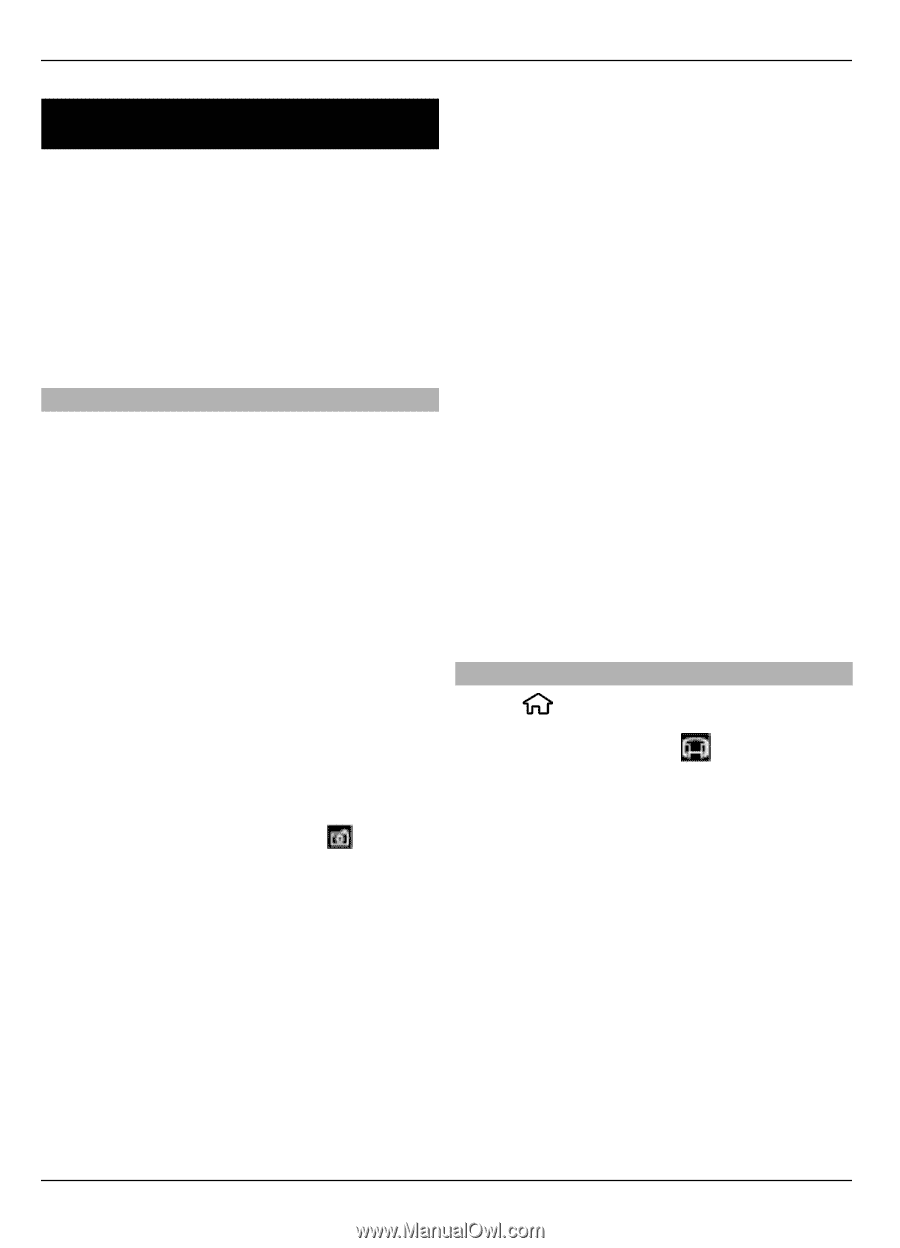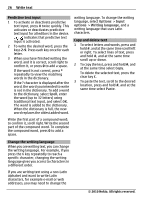Nokia 6700 slide Nokia 6700 slide User Guide in US English - Page 22
Options, Use secondary camera, Use secondary, camera, Capture, Camera
 |
View all Nokia 6700 slide manuals
Add to My Manuals
Save this manual to your list of manuals |
Page 22 highlights
22 Camera Camera Your device has two cameras to capture still images and record videos. A high resolution main camera is on the back of the device using landscape mode, and lower resolution secondary camera is on the front of the device using portrait mode. To activate the secondary camera when the main camera is activated, select Options > Use secondary camera. Capture an image When capturing an image, note the following: • Use both hands to keep the camera steady. • The quality of a digitally zoomed image is lower than that of a nonzoomed image. • The camera goes into battery saving mode after about a minute of inactivity. • Keep a safe distance when using the flash. Do not use the flash on people or animals at close range. Do not cover the flash while taking a picture. 1 To switch from video mode to image mode, if necessary, select . 2 To lock the focus on an object, press the capture key halfway down (not available in landscape or sport scene modes). A green locked focus indicator is displayed. If the focus was not locked, a yellow focus indicator is displayed. Release the capture key, and press it halfway down again. You can also capture an image without locking the focus. 3 Press the capture key. Do not move the device before the image is saved and the final image displayed. Capture images with the secondary camera 1 Select Options > Use secondary camera. 2 To capture an image, select Capture. Do not move the device before the image is saved and the final image displayed. Zoom in or out when capturing an image Use the zoom keys. Leave the camera open in the background and use other applications Press the menu key. To return to the camera, press and hold the capture key. Panorama mode Select > Camera. Select panorama mode from the toolbar. 1 To capture the first image in the panorama, press the capture key. 2 Slowly turn the device left or right as shown by the arrows. A panorama preview is displayed and the camera captures the image as you turn. The green arrow indicates that you can slowly proceed to turn. The red pause mark indicates that you should stop moving until the green arrow is displayed again. You can predict when the next key frame is captured when the red rectangle © 2010 Nokia. All rights reserved.