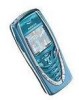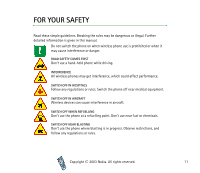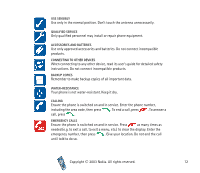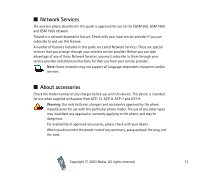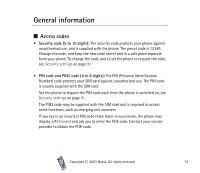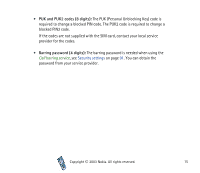10
Copyright
©
2003 Nokia. All rights reserved.
Browsing the pages of a WAP service
...........................................................................................
118
Using the phone keys while browsing
.......................................................................................
118
Options while browsing
.................................................................................................................
119
Direct calling
.....................................................................................................................................
120
Ending a WAP connection
................................................................................................................
120
Appearance settings of WAP browser
...........................................................................................
120
Cookie settings
....................................................................................................................................
121
Bookmarks
.............................................................................................................................................
121
Receiving a bookmark
....................................................................................................................
122
Service inbox
........................................................................................................................................
122
To set the phone to receive service messages
.........................................................................
123
The cache memory
..............................................................................................................................
123
Authority certificates
.........................................................................................................................
123
Viewing the list of authority certificates
..................................................................................
124
Security indicator
............................................................................................................................
124
SIM services (Menu 14)
........................................................................................................................
125
8. PC Connectivity
............................................................................................
126
PC Suite
.....................................................................................................................................................
126
GPRS, HSCSD and CSD
......................................................................................................................
127
Using data communication applications
.........................................................................................
128
9. Battery information
......................................................................................
129
Charging and Discharging
....................................................................................................................
129
CARE AND MAINTENANCE
..............................................................................
131
IMPORTANT SAFETY INFORMATION
...............................................................
132