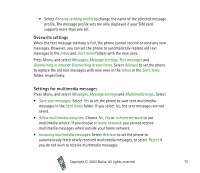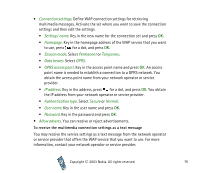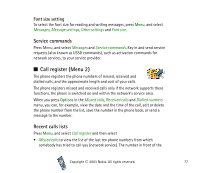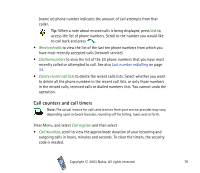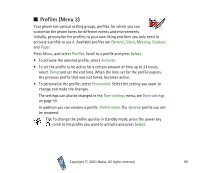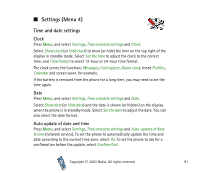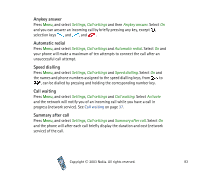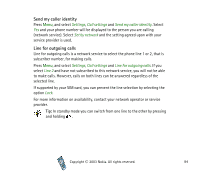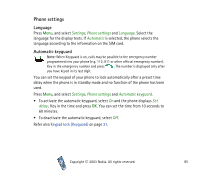Nokia 7210 User Guide - Page 80
Profiles (Menu 3), General, Silent, Meeting, Outdoor, r, Profiles, Activate, Timed, Personalise
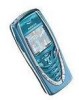 |
View all Nokia 7210 manuals
Add to My Manuals
Save this manual to your list of manuals |
Page 80 highlights
■ Profiles (Menu 3) Your phone has various setting groups, profiles, for which you can customise the phone tones for different events and environments. Initially, personalise the profiles to your own liking and then you only need to activate a profile to use it. Available profiles are General, Silent, Meeting, Outdoor, and Pager. Press Menu, and select Profiles. Scroll to a profile and press Select. • To activate the selected profile, select Activate. • To set the profile to be active for a certain amount of time up to 24 hours, select Timed and set the end time. When the time set for the profile expires, the previous profile that was not timed, becomes active. • To personalise the profile, select Personalise. Select the setting you want to change and make the changes. The settings can also be changed in the Tone settings menu, see Tone settings on page 89. In addition you can rename a profile, Profile name. The General profile can not be renamed. Tip: To change the profile quickly in standby mode, press the power key , scroll to the profile you want to activate and press Select. Copyright © 2003 Nokia. All rights reserved. 80