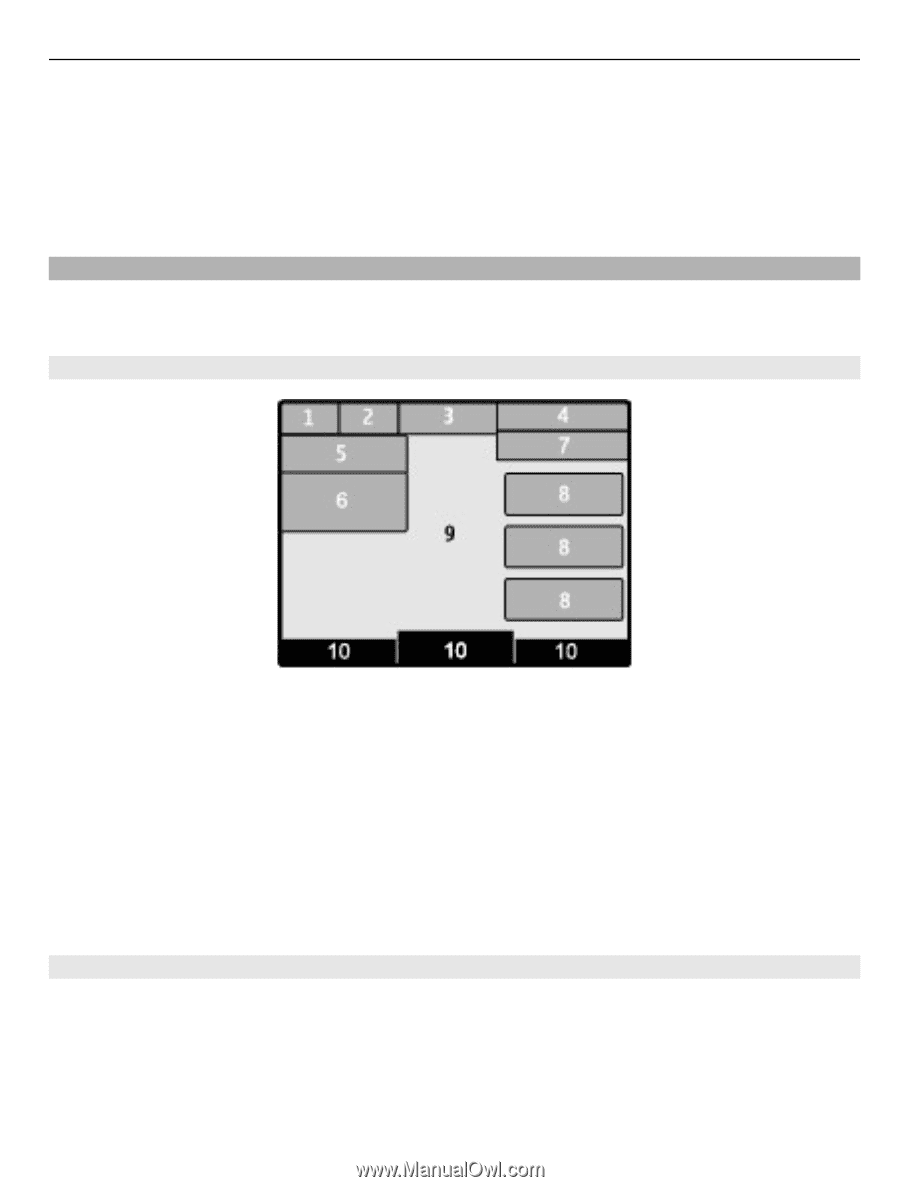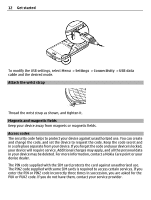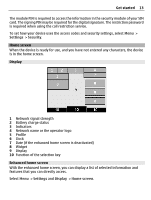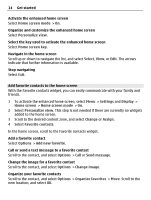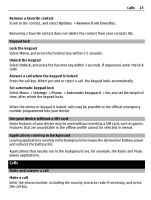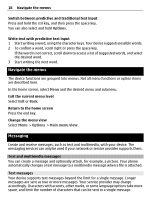Nokia C3-00 Nokia C3-00 User Guide in US English - Page 13
Settings, Security, Display, Home screen - one direction
 |
View all Nokia C3-00 manuals
Add to My Manuals
Save this manual to your list of manuals |
Page 13 highlights
Get started 13 The module PIN is required to access the information in the security module of your SIM card. The signing PIN may be required for the digital signature. The restriction password is required when using the call restriction service. To set how your device uses the access codes and security settings, select Menu > Settings > Security. Home screen When the device is ready for use, and you have not entered any characters, the device is in the home screen. Display 1 Network signal strength 2 Battery charge status 3 Indicators 4 Network name or the operator logo 5 Profile 6 Clock 7 Date (if the enhanced home screen is deactivated) 8 Widget 9 Display 10 Function of the selection key Enhanced home screen With the enhanced home screen, you can display a list of selected information and features that you can directly access. Select Menu > Settings and Display > Home screen.