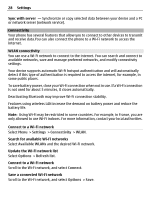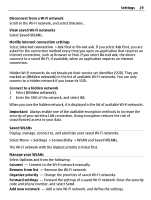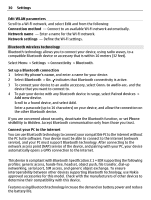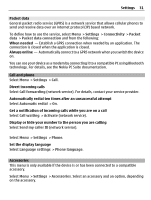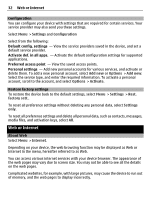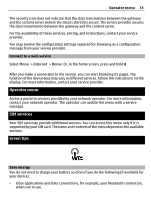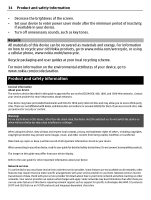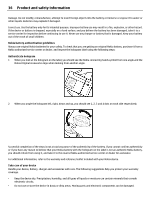Nokia C3-00 Nokia C3-00 User Guide in US English - Page 31
Get a notification of incoming calls while you are on a call - pc suite
 |
View all Nokia C3-00 manuals
Add to My Manuals
Save this manual to your list of manuals |
Page 31 highlights
Settings 31 Packet data General packet radio service (GPRS) is a network service that allows cellular phones to send and receive data over an internet protocol (IP) based network. To define how to use the service, select Menu > Settings > Connectivity > Packet data > Packet data connection and from the following: When needed - Establish a GPRS connection when needed by an application. The connection is closed when the application is closed. Always online - Automatically connect to a GPRS network when you switch the device on. You can use your device as a modem by connecting it to a compatible PC using Bluetooth technology. For details, see the Nokia PC Suite documentation. Call and phone Select Menu > Settings > Call. Divert incoming calls Select Call forwarding (network service). For details, contact your service provider. Automatically redial ten times after an unsuccessful attempt Select Automatic redial > On. Get a notification of incoming calls while you are on a call Select Call waiting > Activate (network service). Display or hide your number to the person you are calling Select Send my caller ID (network service). Select Menu > Settings > Phone. Set the display language Select Language settings > Phone language. Accessories This menu is only available if the device is or has been connected to a compatible accessory. Select Menu > Settings > Accessories. Select an accessory and an option, depending on the accessory.