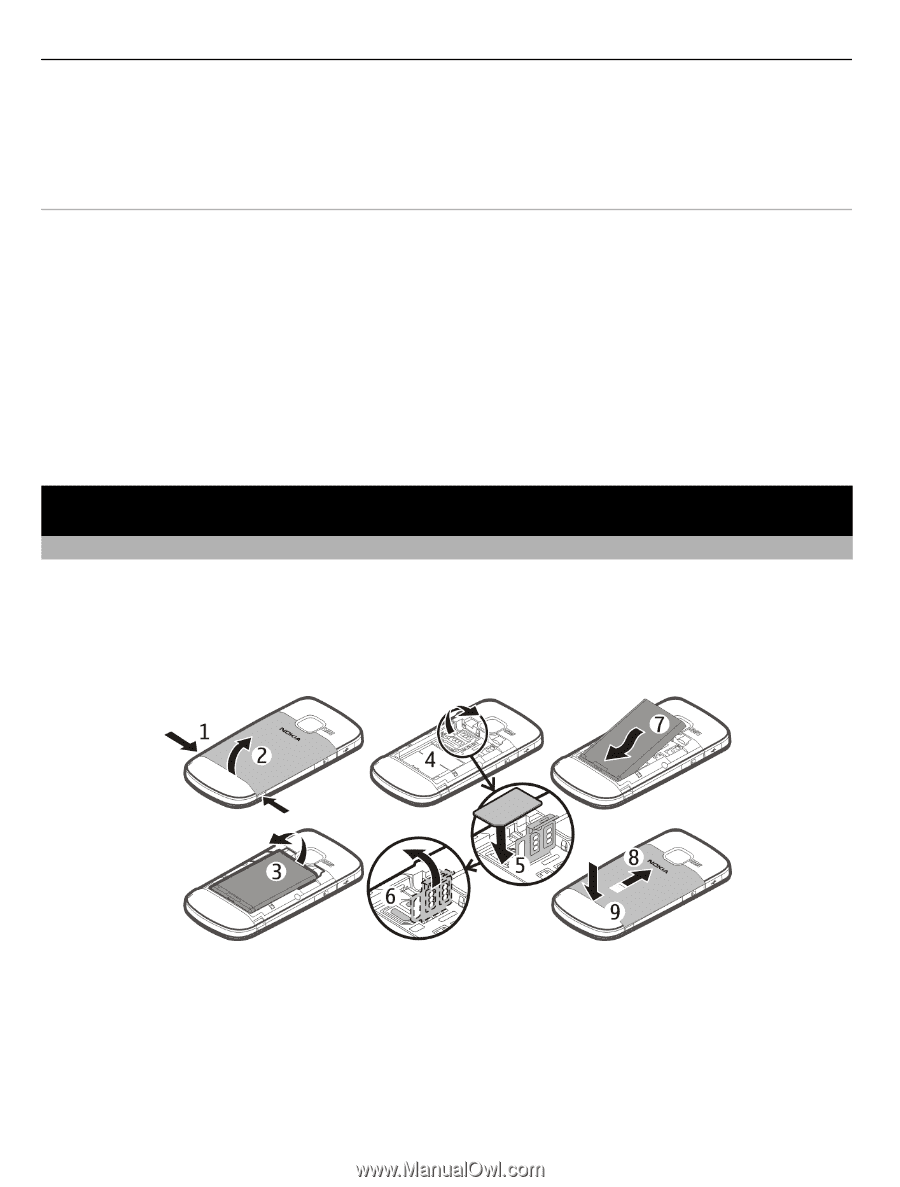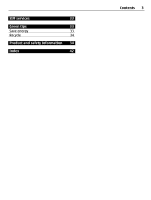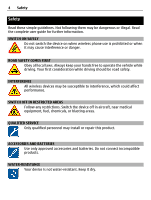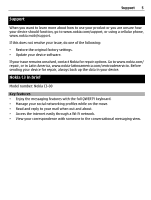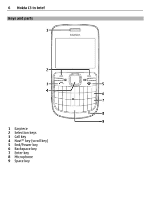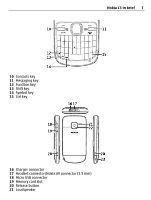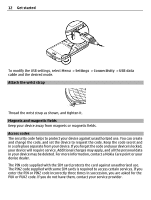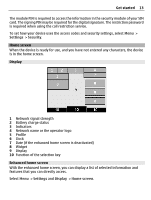Nokia C3-00 Nokia C3-00 User Guide in US English - Page 8
Get started - case
 |
View all Nokia C3-00 manuals
Add to My Manuals
Save this manual to your list of manuals |
Page 8 highlights
8 Get started 22 Camera lens 23 Wrist strap eyelet Special key functions • Contacts key and messaging key. To access some messaging or contacts features, press the contacts or messaging key. You can assign different functions to the keys. • Function key. To change the writing language, press the function key, then the ctrl key. • Shift key. To switch between the character cases, press the shift key. To copy or cut text, press and hold the shift key, and scroll to highlight the word, phrase, or line of text you want to copy or cut. Press and hold the ctrl key, and then press C (copy) or X (cut). • Symbol key. To insert a special symbol, press the symbol key, and select the desired symbol. Get started Insert SIM card and battery Safe removal. Always switch the device off and disconnect the charger before removing the battery. The SIM card and its contacts can be easily damaged by scratches or bending, so be careful when handling, inserting, or removing the card. 1 Press the release buttons, and remove the back cover (1, 2). 2 Remove the battery (3). 3 Insert the SIM card. Ensure the contact surface area is facing down and the beveled corner of the SIM card is facing the bottom of the device (4, 5, 6). 4 Replace the battery and the back cover (7, 8, 9).