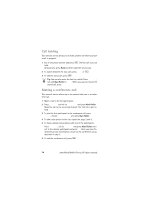Nokia HDC-9P User Guide - Page 28
Activate, Cancel, Check, diverts, Divert, voice, calls
 |
View all Nokia HDC-9P manuals
Add to My Manuals
Save this manual to your list of manuals |
Page 28 highlights
Select option Activate to set the divert setting on if allowed by the network, Cancel to set the divert setting off or Check status to check whether the divert is activated or not. To cancel all diverts, select the submenu Cancel all diverts (Menu 5-8). Tip: To quickly activate the Divert all voice calls, press Menu, then roll to Call Divert and press All voice. Tip: The icon is shown in the standby mode when you have activated the Divert all voice calls. If you have two phone lines, the divert icon for your first line is and for the second line is . 28 ©2000 Nokia Mobile Phones. All rights reserved.

28
©
2000 Nokia Mobile Phones. All rights reserved.
Select option
Activate
to set the divert setting on if allowed by
the network,
Cancel
to set the divert setting off or
Check
sta-
tus
to check whether the divert is activated or not.
To cancel all diverts, select the submenu
Cancel
all
diverts
(Menu 5-8).
Tip:
To quickly activate the
Divert
all
voice
calls
,
press
Menu
, then roll to
Call
Divert
and press
All
voice
.
Tip:
The
icon is shown in the standby mode when you
have activated the
Divert
all
voice
calls
. If you have
two phone lines, the divert icon for your first line is
and
for the second line is