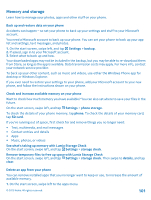Nokia Lumia 520 User Guide 2 - Page 105
Wallet, Define a PIN code for Wallet, Add a card to Wallet, settings+pin, Wallet PIN - deal
 |
View all Nokia Lumia 520 manuals
Add to My Manuals
Save this manual to your list of manuals |
Page 105 highlights
Wallet Use Wallet to collect your credit and debit cards, coupons, and deals all in one place. Wallet is a virtual wallet on your phone. You can: • Store your credit and debit cards on your phone. To add a card to Wallet, you must sign in to your Microsoft account on your phone. If you already have a credit card on your Microsoft account, it is automatically added to Wallet. • Make Store payments, for example, when buying an app from Store • Make in-app purchases with your cards stored in Wallet • Check your debit card account, if there is a Wallet app available to go with your card • Store your deal coupons and membership cards in your Wallet To keep your Wallet secure, define a PIN code for it. Define a PIN code for Wallet Keep your virtual wallet secure. 1. On the start screen, swipe left, and tap Wallet. 2. Tap > settings+pin, switch Wallet PIN to On 3. Tap done. , and type in a PIN code for your Wallet. Your phone asks for the PIN code you defined every time you access Wallet. Tip: To protect your Store purchases, tap the Use Wallet PIN to protect music, app, and in-app purchases check box. Add a card to Wallet Store your debit and credit cards, membership cards, and loyalty cards digitally in Wallet. To add a card to Wallet to make purchases from Store, you must sign in to your Microsoft account on your phone. © 2013 Nokia. All rights reserved. 105