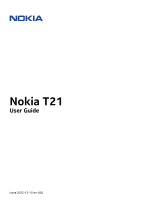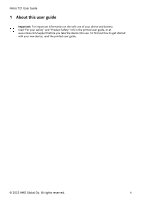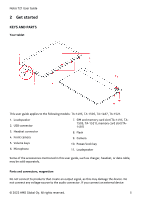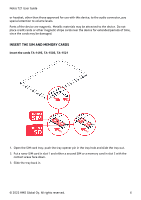Nokia T21 User Manual
Nokia T21 Manual
 |
View all Nokia T21 manuals
Add to My Manuals
Save this manual to your list of manuals |
Nokia T21 manual content summary:
- Nokia T21 | User Manual - Page 1
Nokia T21 User Guide Issue 2022-12-15 en-USA - Nokia T21 | User Manual - Page 2
Nokia T21 User Guide Table of Contents 1 About this user guide 4 2 Get started 5 Keys and parts 5 Insert the SIM and memory cards 6 Charge your tablet 7 Switch on and set up your tablet 8 Lock or unlock your - Nokia T21 | User Manual - Page 3
Nokia T21 User Guide 7 Organize your day 22 Date and time 22 Alarm clock 22 Calendar 23 8 and remove private content 26 10 Product and safety information 27 For your safety 27 Network services and costs 30 Take care of your device 30 Recycle 31 Crossed-out wheelie bin symbol - Nokia T21 | User Manual - Page 4
Nokia T21 User Guide 1 About this user guide Important: For important information on the safe use of your device and battery, read "For your safety" and "Product Safety" info in the printed user guide, or at www.nokia.com/support before you take the device into use. To find out how to get started - Nokia T21 | User Manual - Page 5
Nokia T21 User Guide 2 Get started KEYS AND PARTS Your tablet This user guide applies to the following models: TA-1495, TA-1505, 10. Power/Lock key 11. Loudspeaker Some of the accessories mentioned in this user guide, such as charger, headset, or data cable, may be sold separately. Parts and - Nokia T21 | User Manual - Page 6
Nokia T21 User Guide or headset, other than those approved for use with this device, to the audio connector, pay special attention to volume levels. Parts of the device - Nokia T21 | User Manual - Page 7
Nokia T21 User Guide Insert the memory card TA-1487 1. Open the memory card tray: push the tray opener pin in the tray hole and slide the tray out. 2. - Nokia T21 | User Manual - Page 8
Nokia T21 User Guide 2. Connect the cable to your tablet. Your tablet supports the USB-C cable. You can also charge your your tablet, press and hold the power key until the tablet starts up. 2. Follow the instructions shown on the screen. LOCK OR UNLOCK YOUR TABLET Lock your keys and screen To lock - Nokia T21 | User Manual - Page 9
Nokia T21 User Guide Tap and hold to drag an item Place your finger on the item for a couple of seconds, and slide your finger across the screen. Swipe Place your finger on the screen, and slide your finger in the direction you want. © 2022 HMD Global Oy. All rights reserved. 9 - Nokia T21 | User Manual - Page 10
Nokia T21 User Guide Scroll through a long list or menu Slide your finger quickly in a flicking motion up or down the screen, and lift your finger. To stop the - Nokia T21 | User Manual - Page 11
Nokia T21 User Guide Lock the screen orientation The screen rotates automatically when you turn the tablet 90 degrees. To lock the screen in portrait mode, swipe down from - Nokia T21 | User Manual - Page 12
Nokia T21 User Guide 3 Protect your tablet PROTECT YOUR TABLET WITH A SCREEN LOCK You can set your tablet to require authentication when unlocking the screen. Set a screen lock 1. Tap Settings > Security > Screen lock . 2. Choose the type of lock and follow the instructions on your tablet. PROTECT - Nokia T21 | User Manual - Page 13
Nokia T21 User Guide • be switched on • be signed into a Google Account • be connected to mobile data or Wi-Fi • be visible My Device shows its last known location, if available. To lock or erase your tablet, follow the instructions on the web site. © 2022 HMD Global Oy. All rights reserved. 13 - Nokia T21 | User Manual - Page 14
Nokia T21 User Guide 4 Basics CONTROL VOLUME Change the volume To change the volume of the tablet, press the volume keys. Do not connect to products that create an - Nokia T21 | User Manual - Page 15
Nokia T21 User Guide Correct a word If you notice that you have misspelled a word, tap it to is switched off. 6. Stop apps from running in the background. 7. Use location services selectively: switch location services off when you don't need them. Tap Settings > Location , and switch off Use - Nokia T21 | User Manual - Page 16
Nokia T21 User Guide Make the items on the screen larger 1. Tap Settings > Accessibility > Text and display . 2. Tap Display size , and tap the display size slider until the size - Nokia T21 | User Manual - Page 17
Nokia T21 User Guide 5 Camera CAMERA BASICS Take a photo Shoot sharp and vibrant photos - capture the best moments in your photo album. 1. Tap Camera . 2. Take aim and focus. 3. Tap �. - Nokia T21 | User Manual - Page 18
Nokia T21 User Guide Share your photos and videos 1. Tap Photos , tap the photo you want to share and tap �. 2. Select how you want to share the photo or video. © 2022 HMD Global Oy. All rights reserved. 18 - Nokia T21 | User Manual - Page 19
Nokia T21 User Guide 6 Internet and connections ACTIVATE WI-FI Switch on Wi-Fi 1. Tap Settings > Network & internet > traffic costs. For info on availability and costs, contact your network service provider. BLUETOOTH® Connect to a Bluetooth device © 2022 HMD Global Oy. All rights reserved. 19 - Nokia T21 | User Manual - Page 20
Nokia T21 User Guide 1. Tap Settings > Connected devices > Connection preferences > Bluetooth . 2. Switch on Use Bluetooth . 3. Make sure the other device is switched on. You may need to start the pairing process from the other device. For details, see the user guide for the other device. 4. Tap - Nokia T21 | User Manual - Page 21
Nokia T21 User Guide VPN You may need a virtual private network (VPN) connection to access your company resources, such as intranet or corporate mail, or you may use a VPN service �. 3. Type in the profile info as instructed by your company IT administrator or VPN service. Edit a VPN profile 1. Tap � - Nokia T21 | User Manual - Page 22
Nokia T21 User Guide 7 Organize your day DATE AND TIME Set date and time Tap Settings > System > Date & time . Update the time and date automatically You can set your tablet to update the time, date, and time zone automatically. Automatic update is a network service and may not be available - Nokia T21 | User Manual - Page 23
Nokia T21 User Guide CALENDAR Manage calendars Tap Calendar > �, and select what type of calendar you want to see. Add an event 1. In Calendar , tap �. 2. Type in the details - Nokia T21 | User Manual - Page 24
Nokia T21 User Guide 8 Maps FIND PLACES AND GET DIRECTIONS Find a spot Google Maps helps you find specific locations and businesses. 1. Tap Maps . 2. Write search words, such as a street - Nokia T21 | User Manual - Page 25
Nokia T21 User Guide 9 Apps, updates, and backups GET APPS FROM GOOGLE PLAY Add a Google account to your tablet To use Google Play services from the payment method owner when buying content from Google Play. Download apps update is available, just follow the instructions shown on your tablet. If your - Nokia T21 | User Manual - Page 26
Nokia T21 User Guide BACK UP YOUR DATA To ensure your data is safe, use the backup feature in your tablet Reset your tablet 1. Tap Settings > System > Reset options > Erase all data (factory reset) . 2. Follow the instructions shown on your tablet. © 2022 HMD Global Oy. All rights reserved. 26 - Nokia T21 | User Manual - Page 27
Nokia T21 User Guide 10 Product and safety information FOR YOUR SAFETY Read these simple guidelines. Not following them may be dangerous or against local laws and regulations. For further info, read the complete user guide. SWITCH OFF IN RESTRICTED AREAS Switch the device off when mobile device use - Nokia T21 | User Manual - Page 28
Nokia T21 User Guide AUTHORIZED SERVICE Only authorized personnel may install or repair this product. BATTERIES, CHARGERS, AND OTHER ACCESSORIES Use only batteries, chargers, and other accessories approved by HMD Global - Nokia T21 | User Manual - Page 29
Nokia T21 User Guide GLASS PARTS The device and/or its screen is made of glass. the broken glass from the device. Stop using the device until the glass is replaced by authorized service personnel. PROTECT YOUR HEARING To prevent possible hearing damage, do not listen at high volume levels for - Nokia T21 | User Manual - Page 30
Nokia T21 User Guide NETWORK SERVICES AND COSTS Using some features and services 4G/LTE might not be supported by your network service provider or by the service provider you are using when not open the device other than as instructed in the user guide. • Unauthorized modifications may damage the - Nokia T21 | User Manual - Page 31
Nokia T21 User Guide RECYCLE Always return your used electronic products, batteries, and packaging To check if your tablet has a removable or non-removable battery, see the Get started guide. Devices with a removable battery Use your device only with an original rechargeable battery. The battery - Nokia T21 | User Manual - Page 32
Nokia T21 User Guide Devices with a non-removable battery Do not attempt to remove may invalidate any approval or warranty. If you believe the battery or charger is damaged, take it to a service centre or your phone dealer before continuing to use it. Never use a damaged battery or charger. Only use - Nokia T21 | User Manual - Page 33
Nokia T21 User Guide Replace the battery only with another battery that has been device or battery is dropped, especially on a hard surface, and the user suspects damage, take it to a service center for inspection. Improper battery use may result in a fire, explosion or other hazard. To unplug a - Nokia T21 | User Manual - Page 34
Nokia T21 User Guide HEARING Warning: When you use the headset, your ability to hear outside Do not accept Bluetooth connections from sources you do not trust. • Only install and use services and software from sources that you trust and that offer adequate security and protection. • Install - Nokia T21 | User Manual - Page 35
Nokia T21 User Guide CERTIFICATION INFORMATION This mobile device meets guidelines for exposure needed. Sending may be delayed until such a connection is available. Follow the separation distance instructions until the sending is finished. During general use, the SAR values are usually well below - Nokia T21 | User Manual - Page 36
Nokia T21 User Guide COPYRIGHTS AND OTHER NOTICES Copyrights and other notices The availability of some products, features, applications and services described in this guide may vary by region and require activation, sign up, network and/or internet connectivity and an appropriate service support - Nokia T21 | User Manual - Page 37
Nokia T21 User Guide Use the Low blue light mode Blue light is a color in the visible light spectrum that can be seen a long time, take frequent breaks and relax your eyes by looking at distant objects. OZO OZO is a trademark of Nokia Technologies Oy. © 2022 HMD Global Oy. All rights reserved. 37

°±²
³´
µ¶·¸ ¹º²»·
°±±²³ ´µ´´¶·´¶·¸ ³¹¶º»¼