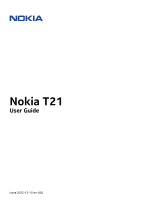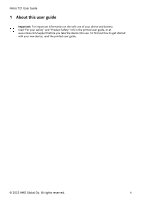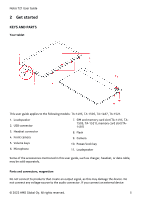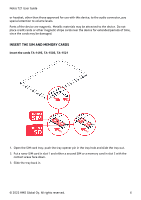Nokia T21 User Manual - Page 6
Ø¿Â Ù
 |
View all Nokia T21 manuals
Add to My Manuals
Save this manual to your list of manuals |
Page 6 highlights
Nokia T21 User Guide or headset, other than those approved for use with this device, to the audio connector, pay special attention to volume levels. Parts of the device are magnetic. Metallic materials may be attracted to the device. Do not place credit cards or other magnetic stripe cards near the device for extended periods of time, since the cards may be damaged. INSERT THE SIM AND MEMORY CARDS Insert the cards TA-1495, TA-1505, TA-1521 1. Open the SIM card tray: push the tray opener pin in the tray hole and slide the tray out. 2. Put a nano-SIM card in slot 1 and either a second SIM or a memory card in slot 2 with the contact areas face down. 3. Slide the tray back in. © 2022 HMD Global Oy. All rights reserved. 6

½¾¿À Á´· º±³Â ò¿Ä³
½Â ɳÀı³Çã ½Çɳ ÇÉÀ¹ Çɽ±³ ÀÆÆÂ½Ö³Ä Ô½Â ²±³ Ò¿ÇÉ ÇÉ¿± ijֿ˳ã ǽ Çɳ À²Ä¿½ ˽¹¹³ËǽÂã ÆÀÅ
±Æ³Ë¿ÀÐ ÀÇdz¹Ç¿½¹ ǽ ֽвʳ гֳбÈ
ÀÂDZ ½Ô Çɳ ijֿ˳ À³ ÊÀι³Ç¿ËÈ
³ÇÀÐÐ¿Ë ÊÀdz¿Àб ÊÀŠϳ ÀÇÇÂÀËÇ³Ä Ç½ Çɳ Ä³Ö¿Ë³È á½ ¹½Ç
ÆÐÀ˳ ËÂ³Ä¿Ç ËÀÂı ½Â ½Çɳ ÊÀι³Ç¿Ë ±Ç¿Ƴ ËÀÂı ¹³À Çɳ ijֿ˳ Խ ³Ødz¹Ä³Ä Ƴ¿½Ä± ½Ô ǿʳã
±¿¹Ë³ Çɳ ËÀÂı ÊÀŠϳ ÄÀÊÀγÄÈ
Î
×
Ú×
Î
Â
Ù
×
Ø¿Â Ù
ÎÀ¶·¸Á Á÷ È ¸»¶
ÂÛ´ÅÏÆÓ
ÂÛ´ÆÔÆÓ
Â۴Ƴ´
·È
Ƴ¹ Çɳ »°
ËÀÂÄ ÇÂÀÅå Ʋ±É Çɳ ÇÂÀÅ ½Æ³¹³Â Æ¿¹ ¿¹ Çɳ ÇÂÀŠɽг À¹Ä ±Ð¿Ä³ Çɳ ÇÂÀÅ ½²ÇÈ
´È
²Ç À ¹À¹½¶»°
ËÀÂÄ ¿¹ ±Ð½Ç · À¹Ä ³¿Çɳ À ±³Ë½¹Ä »°
½Â À ʳʽÂÅ ËÀÂÄ ¿¹ ±Ð½Ç ´ Ò¿ÇÉ Çɳ
˽¹ÇÀËÇ À³À± ÔÀ˳ ĽҹÈ
âÈ »Ð¿Ä³ Çɳ ÇÂÀÅ ÏÀ˾ ¿¹È
ß ´µ´´ à
á ÃнÏÀÐ
ÅÈ ¼ÐР¿ÎÉDZ ³±³ÂÖ³ÄÈ
Ì